ThriveCart lets you easily set invoice branding on a per-product basis.
In your product settings under your Product > Pricing tab, you can check the box to customize your customer’s invoice and you can find our full helpdesk article on this here.
If you’re using your ThriveCart account to sell products on behalf of your clients or your own secondary businesses, then you’ll want to use business information coming from those user profiles you’ve created (see above helpdesk article for what information is used in invoices).
This is a feature reserved for users on ThriveCart Pro
You can learn how to create additional user/client logins for your account here.
Then you can then set this user as the owner of the product (under your Product > Options tab).
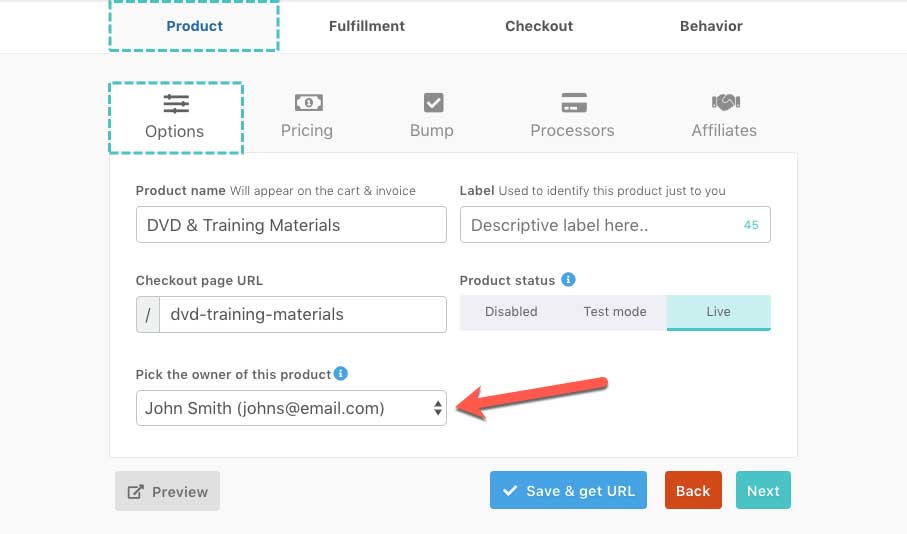
When a user is assigned as the owner of a product, a few things happen;
- Sales notifications for this product are sent to the product owners email address (if enabled in their profile).
- Information used in the invoice/notification is taken from their profile (if enabled in their profile).
- If you have sales tax enabled on the product, the address information from this users profile will be used for the calculations.
- The customer is associated with this user’s customer hub.
Note; to edit the profile information for this user/business, you will need to log in as this user. When you create the user for your account, an email is sent to the email address with the access details.
If you have any further questions about setting the branding of your invoices then please contact the team directly.
