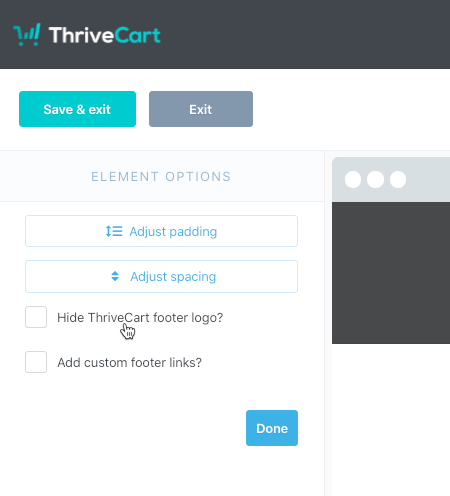In this article, we’re going to look at how you can remove branding from the footer of your checkout.
Users with ThriveCart Pro have a couple of additional options around the footer element on their checkout pages.
Firstly, you can completely hide the footer element. This includes the ThriveCart logo, the Copyright year, and any additional footer text you may have added here.
To hide the entire footer element, hover over and click the hide button.
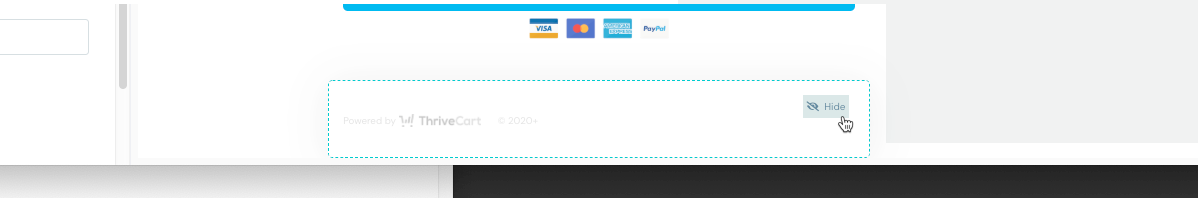
The second option is to just hide the “Powered by ThriveCart” part of your footer, leaving any additional footer text and the Copyright year in place.
To hide this, simply select the footer element, then in the left-hand options menu, check the box to hide the logo.
It has been proven that trusted cart brands on your checkout page can improve conversions. As a major cart platform, the ThriveCart name is a trusted brand so you may wish to leave this enabled.