In some areas of the platform like your upsells, downsells, and coupons, we use a $ symbol to represent when a field is a monetary amount, but where we don’t know what the currency is going to be at this time.
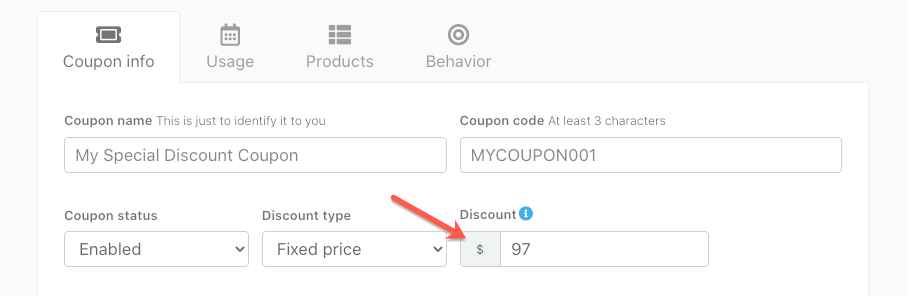 ThriveCart provides vendors with the power to charge their customers in various currencies and it’s the currency set for their main product which sets the currency for the funnel and then any coupon or upsell/downsell connected to that funnel will be charged in the currency of that product.
ThriveCart provides vendors with the power to charge their customers in various currencies and it’s the currency set for their main product which sets the currency for the funnel and then any coupon or upsell/downsell connected to that funnel will be charged in the currency of that product.
So for example, if you set your coupon discount to be a fixed ’97’, if your main product was set to charge in US$, the coupon would discount $97. If you set the main product to charge in EUR and the coupon would discount EUR 97.
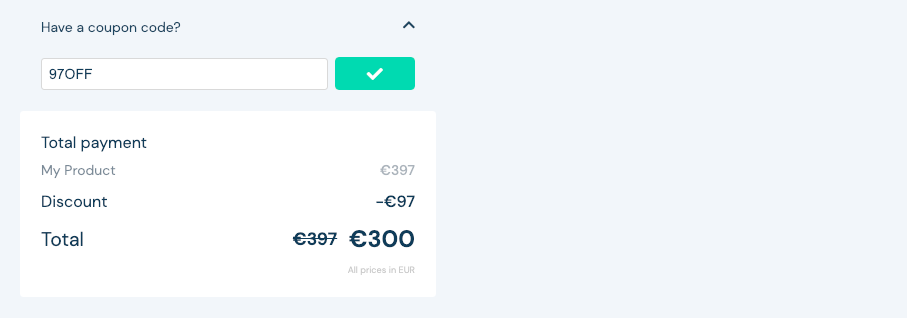 Also remember, you can put your checkout/funnel into ‘test mode‘ and go through it like a customer would let you see exactly how this looks to the customer.
Also remember, you can put your checkout/funnel into ‘test mode‘ and go through it like a customer would let you see exactly how this looks to the customer.
