Unlock smarter marketing and seamless audience management with the ThriveCart Klaviyo Integration, your key to powerful email marketing automation. This integration allows you to effortlessly connect your Klaviyo account to ThriveCart, enabling automatic contact management, behavior-based tagging, and server-side event tracking for precise campaign targeting. With just a few clicks, you can sync your customer data, trigger workflows, and personalize your marketing efforts, all while saving time and boosting engagement through fully automated email sequences.
What does this integration support?
ThriveCart’s Klaviyo Integration allows you to manage contacts using various triggers, including:
- Add to List
- Remove from List
- Capture server-side events: Placed Order, Ordered Product, Cancelled Order, and Refunded Order and pass event information to the Klaviyo Application (these will occur when order tracking is enabled and not trigger based).
For data that is passed through to Klaviyo, we currently pass through the following:
- Customer name
- Customer address
- Business name
- Phone number (note: this is created as custom field as Klaviyo’s default phone number field only accepts US phone numbers in E.164 format).
- Custom fields
- Customer IP address
- Product/order data (if order tracking enabled)
What the integration does not include:
- Client-side events (active on-site tracking and the viewed-item events).
How to integrate Klaviyo to your ThriveCart account:
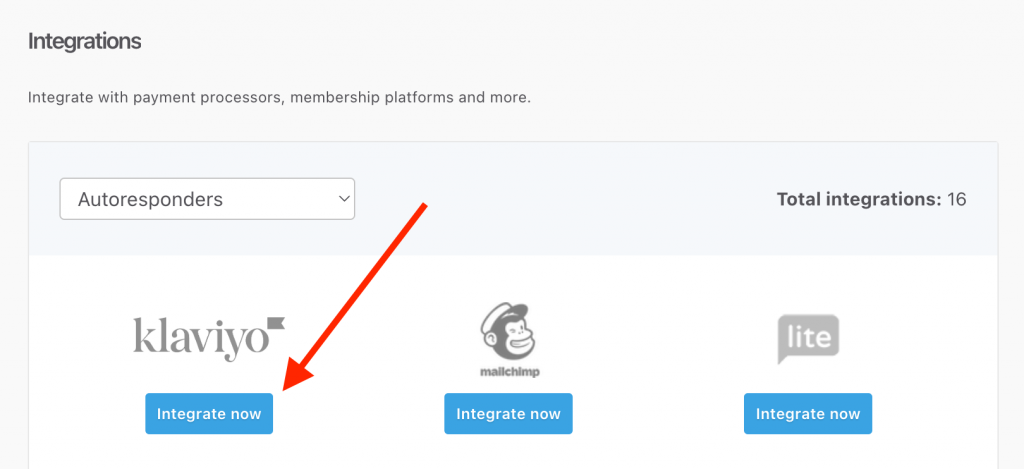
01. Under your Settings > Integrations > Klaviyo area in your ThriveCart dashboard, you will be required to enter a Private API key available from your Klaviyo dashboard.
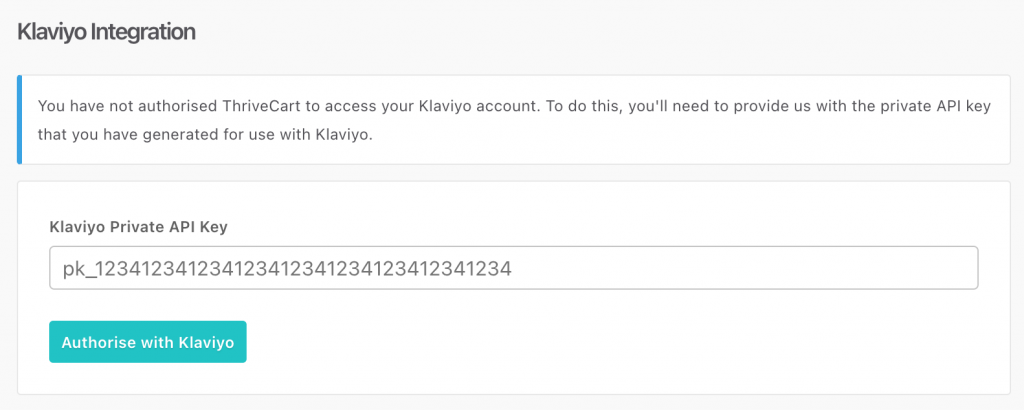
02. You can obtain your Private API Key from Klaviyo from their Settings > Account > API Keys (clicking here should take you to the appropriate area in your Klaviyo account).
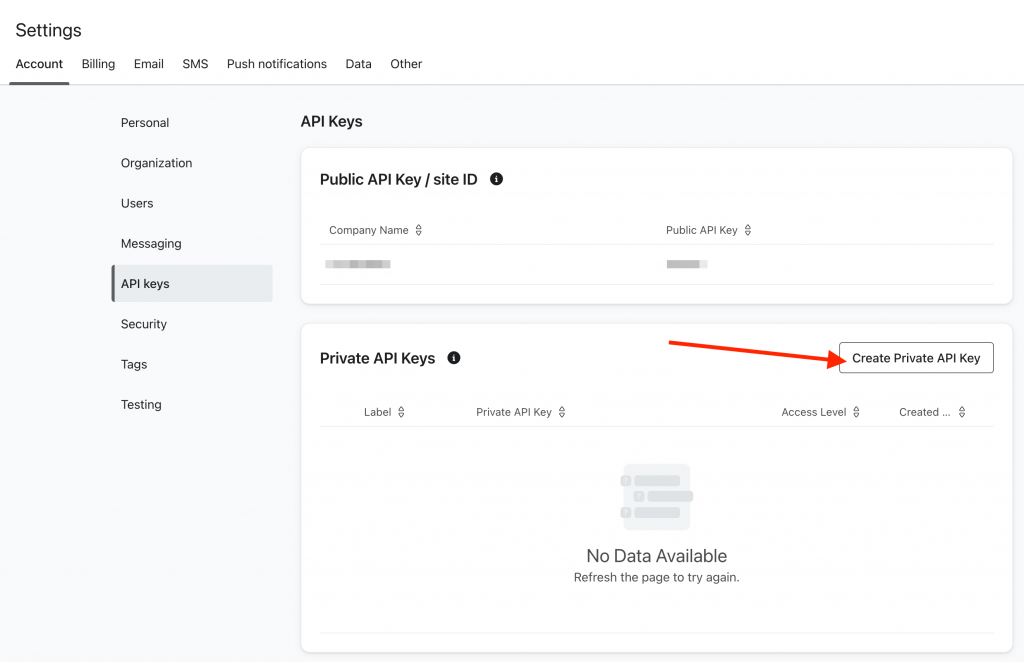
03. When creating your private key, you’ll want to give it a name; something so you can identify what application it relates to. We recommend calling it ‘ThriveCart’.
04. You’ll then want to ensure you select full access for every API scope.
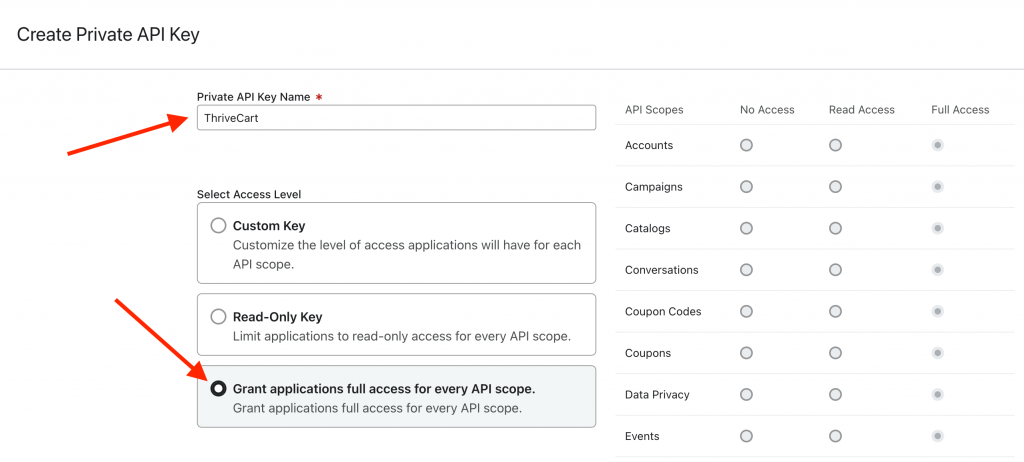
05. Klaviyo will then provide you with a copy of the Private API key and you can copy and paste this into the field within your ThriveCart account under your Settings > Integrations > Klaviyo area.
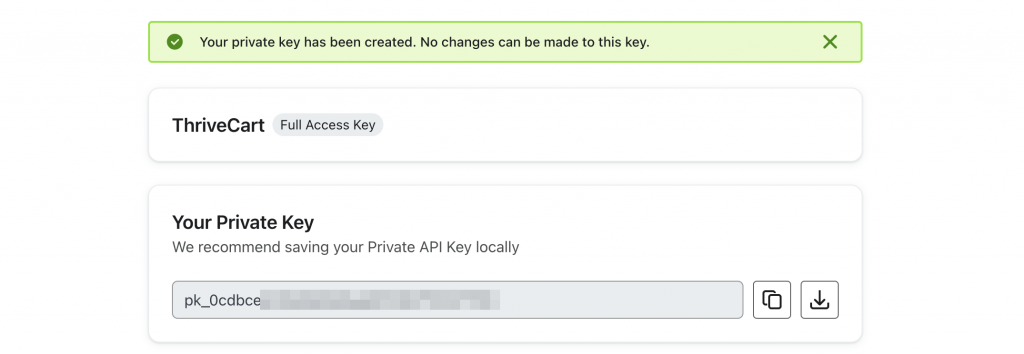
06. Once integrated, ThriveCart will confirm the integration and give you the option to enable order tracking.
Order tracking can help you use data for reporting and marketing purposes, as well as triggering workflows and rules in Klaviyo based on purchase information.
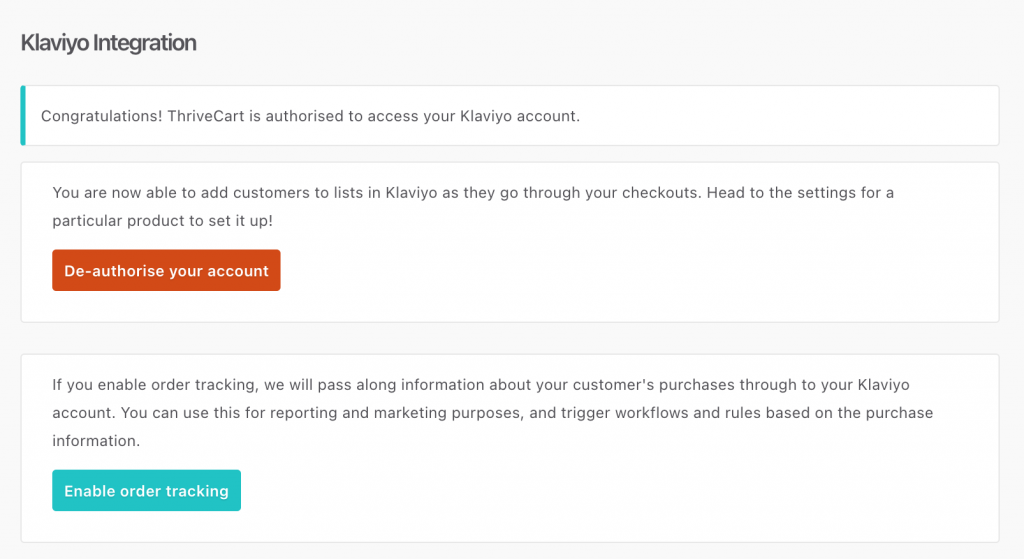
Adding contacts to Klaviyo (Automation rules)
Adding customers to your Klaviyo lists is available under all areas where automation rules exist. This includes your product settings, upsells, downsells, coupons, your affiliate rules, JV rules, and your course rules in Learn.
You can find our general helpdesk documentation on adding customers to your autoresponder here (the process is not different for Klaviyo).
For example, below is a rule that adds customers who purchase your main product to the ‘Customers’ list in Klaviyo.
Frequently Asked Questions (FAQs)
- Q: What can the Klaviyo integration in ThriveCart do?
- A: It allows you to add or remove customers from lists, trigger server-side events, and send purchase data to Klaviyo.
- Q: Does the integration support event tracking?
- A: Yes, it captures server-side events like Placed Order, Cancelled Order, and Refunded Order – when order tracking is enabled.

