ThriveCart allows you to add a mandatory checkbox to your checkout pages which the customer need to accept before their order can be processed.
This is helpful if you’re wanting to have an agreement (terms and conditions) that your customers must confirm before they can purchase.
With this terms and conditions box, you can either
- Enter your terms and conditions directly within the box
- Enter a URL to a custom web page with your terms and conditions on.
Note that if you use the web page option then your custom URL will open in a new window/tab. Your customer will never leave your cart page (it will still be there in the background).
Adding this checkbox is managed in the same way as adding other customer requested information in the editor.
Simply click the ‘contact information’ element in the editor, then check the box to show the terms and conditions.
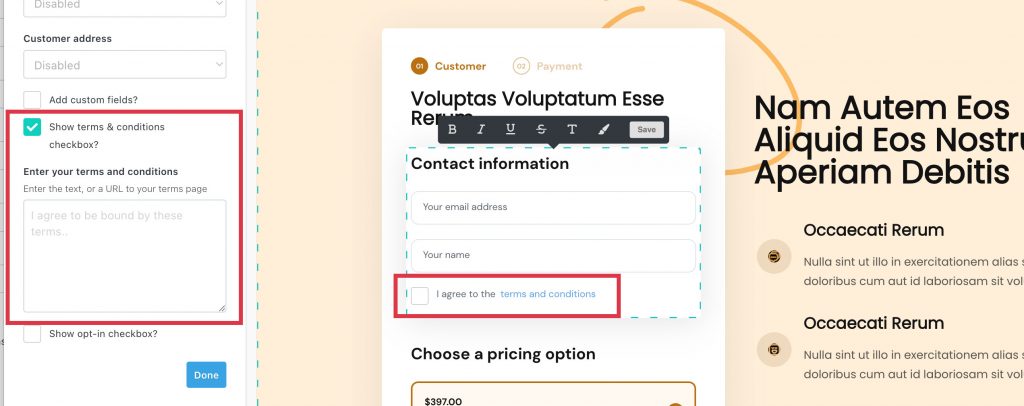
You can now either add a URL to your T&C page on your website OR enter your terms and conditions into this field to be shown as a popup on the checkout page.
You can also click on the text where it says “I agree to the terms and conditions” and edit the wording here. So if you need to translate this into your own language or adjust the wording for your audience/the purpose of the checkbox you can.
If you have any questions about your terms and conditions checkbox, you can contact our fast and friendly support team here.
