Expanding your business globally is easier than ever with ThriveCart’s Supported Currencies. Sell to customers around the world in their preferred currency, reducing friction at checkout and improving conversion rates. Offering seamless payment flexibility helps you reach new markets, build trust with international buyers, and grow your global revenue with confidence.
You can set different products to sell in different currencies. Additionally, your sales statistics can be filtered and sorted by the currencies used.
ThriveCarts Supported Currencies, and their internationally recognized symbols include:
- USD ($)
- GBP (£)
- EUR (€)
- CAD (C$)
- NZD (NZ$)
- AUD (A$)
- SEK (kr)
- SGD (S$)
- NOK (kr)
- DKK (kr)
- CHF (CHF)
- ILS (NIS)
- BRL (R$)
- RUB (₽)
- THB (฿)
- TWD (NT$)
- CZK (Kč)
- MXN (MX$)
- MYR (RM)
- PLN (zł)
- PHP (₱)
- HKD (HK$)
The currency symbols will populate on your main product when set to the desired currency, as well as in statistics for transactions processed in that currency.
Keep in mind that your connected payment processor may have restrictions on what currencies you can sell in.
For example:
- Authorize.net will only allow you to sell in the currency of your connected authorize.net account.
- Stripe accounts registered in Mexico will also only allow vendors to sell in MXN*
Setting the currency of an upsell or coupon
In some areas of the platform like your upsells, downsells, and coupons, we use the “$” symbol to represent when a field is a monetary amount, but it’s the main product’s currency that sets the funnel and coupon currency.
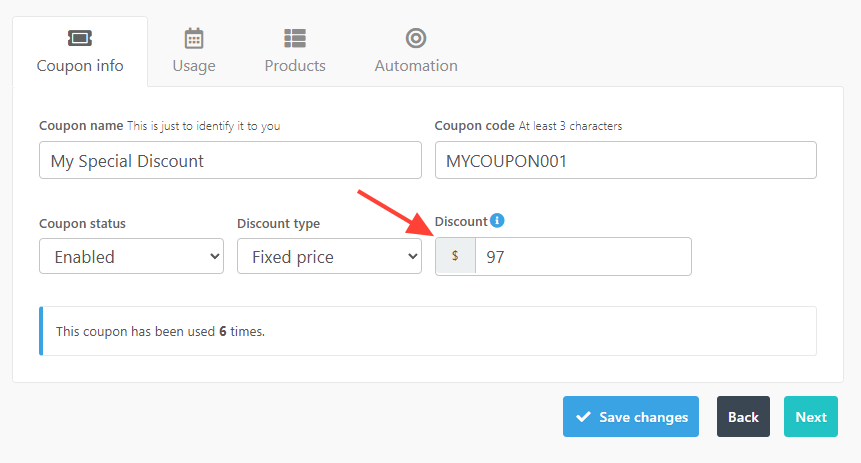
ThriveCart’s currency settings provides vendors with the power to charge their customers in various currencies and it’s the currency set for the main product which sets the currency for the funnel, and any coupon, upsell, or downsell connected to that funnel will be charged in the currency of that product.
For example, if you set your coupon discount to be a fixed “97” and your main product is set to charge in US$, the coupon would discount the transaction by $97.
If you set the main product to charge in EUR€, then the coupon discount would be €97.
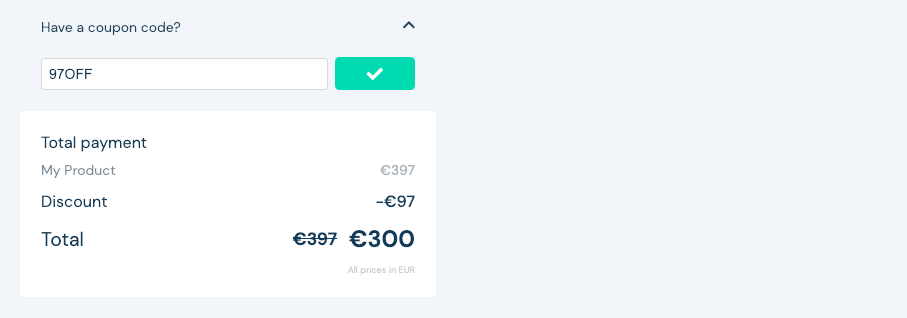
Also remember that you can put your checkout or funnel into ‘test mode‘ and go through it like a customer would to let you see exactly how it looks to the customer.
Frequently Asked Questions (FAQs)
- Q: Can I sell products in multiple currencies using one ThriveCart account?
- A: Yes, ThriveCart allows you to sell different products in different currencies within the same account.
- Q: Are there any currency restrictions based on my payment processor?
- A: Yes, some processors like Authorize.net or Stripe may limit the currencies you can use based on your account setup.
- Q: Do you support dynamic pricing so that the currency at checkout always displays the customers local currency?
- A: Currently, no. You can set a single currency on your checkout as ThriveCart can not show a currency based on their location. If you have an offer that you’re wanting to show to only specific countries, then this is something that you could set up on your website (using a GEO-IP plugin) which would then show website pages to specific countries that you have set up within that Plugin. You can then link/embed the related countries currency product.
- Q: Do you support zero-decimal currencies?
- A: At this time, ThriveCart’s checkout does not support zero-decimal currencies such as Japanese Yen (JPY) or Indonesian Rupiah (IDR).
- Q: Can I filter sales reports by currency?
- A: Yes, ThriveCart lets you filter and sort your sales statistics by the currency in which sales were made.
- Q: How can I set a coupons currency?
- A: The currency of a coupon is always based on the main product and you simply set the coupon amount within your product settings. When the coupon is applied at checkout, it discounts in the currency of that product’s checkout.
