ThriveCart is built to make your recurring revenue seamless, across every gateway, every region, every customer. Sometimes that means the ThriveCart Stripe subscription status may look unusual at first glance. Here’s what’s really happening behind the scenes, and why your subscriptions are still running exactly as they should.
Understanding the ThriveCart Stripe Subscription Status
ThriveCart’s advanced subscription system is designed for flexibility. It allows you to create both free and paid trials, offer setup fees, or even apply discounted first billing periods. Because of this functionality, when a customer purchases a subscription product, Stripe will temporarily label the subscription as “trialing” until the first recurring payment is due.
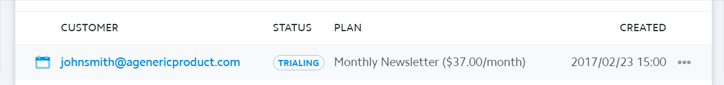
For example, let’s say you sell a $37/month subscription without a trial. When a customer completes their purchase, the initial payment in Stripe is taken immediately and appears as a standalone “payment” under the customer’s Stripe profile. At the same time, Stripe automatically schedules the next recurring payment, marking the subscription as trialing until that upcoming charge occurs.
Why This Is Normal Behavior
This labeling does not mean your customers are in an unpaid trial, it simply reflects how Stripe handles subscriptions with upfront payments followed by future recurring charges. The “trialing” status indicates that the first subscription cycle hasn’t officially begun yet because the next charge date is still in the future.
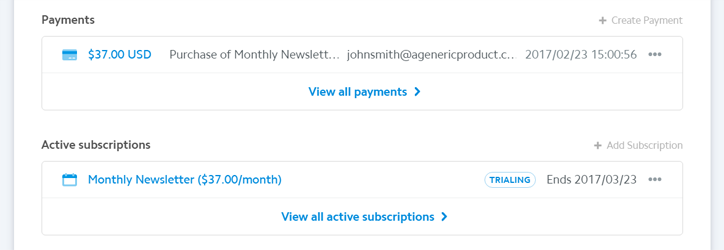
When you open a customer’s profile in Stripe, you’ll see:
- The initial payment was listed as a successful charge.
- The subscription is set to start on the next billing date (e.g., one month later).
This is Stripe’s internal process for ensuring accurate billing intervals and does not affect your actual revenue or the customer’s access to your product.
Verifying Payments and Subscription Status
You can confirm everything is functioning correctly by checking both the Payments and Subscriptions sections in Stripe:
- Navigate to the customer’s record.
- Confirm the initial payment has been completed successfully.
- Verify that the subscription’s start date matches the next expected billing cycle.
Recurring payment processing will continue based on the subscription billing dates within Stripe. Once the first recurring charge is processed, Stripe automatically updates the subscription status from trialing to active.
Frequently Asked Questions (FAQs)
- Q: Why do my subscriptions show as ‘trialling’ in Stripe even if I didn’t set up a trial period?
- A: Subscriptions show as ‘trialling’ because initial payment in Stripe is treated as a standalone payment, and the subscription officially starts when the next payment is due. This is normal behavior.
- Q: Does ‘trialling’ mean my customers are getting a free trial?
- A: No, ‘trialling’ in this context does not mean a free trial. It means Stripe is waiting for the next scheduled recurring payment after the initial payment has been processed.
- Q: How can I confirm that the initial payment has been made?
- A: You can check the customer’s payments area in their Stripe profile. The initial payment will appear there, followed by the subscription start date.
- Q: Can I change this ‘trialling’ status in Stripe?
- A: This status is set automatically based on how subscriptions work with initial payments and recurring billing cycles. It cannot be changed manually but reflects the correct payment flow.
