If you’ve had a customer contact you wanting you to resend their invoice/receipt then this quick article will show you how.
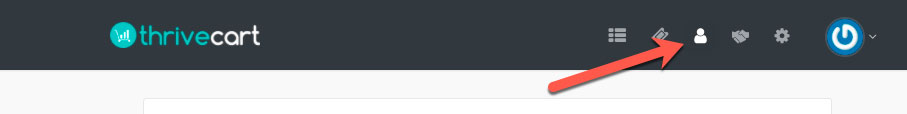
The first thing you need to do is head over to your transactions area in your account.
You then need to locate the transaction you wish to resend the invoice for. If the transaction is a one-time payment product, the option to view the invoice will be visible on the transaction itself.
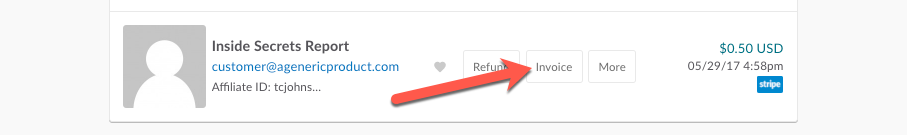
Clicking the invoice button you will be presented with a modal window displaying the customer’s invoice.
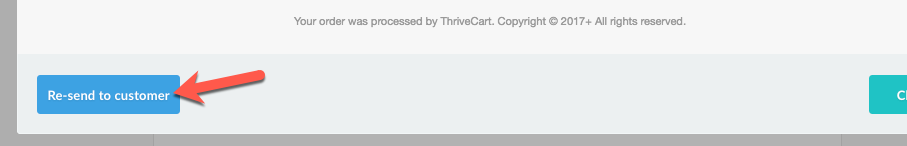
You can then click the Re-send to customer button to send this receipt to the customer again.
The customer will then promptly get an email in their inbox.
You can resend initial invoices, or send rebill invoices (if you don’t already have them set to be sent in your product settings).
If you’re wanting to resend a receipt for a subscription payment you can do this by clicking the Manage button in the transaction area
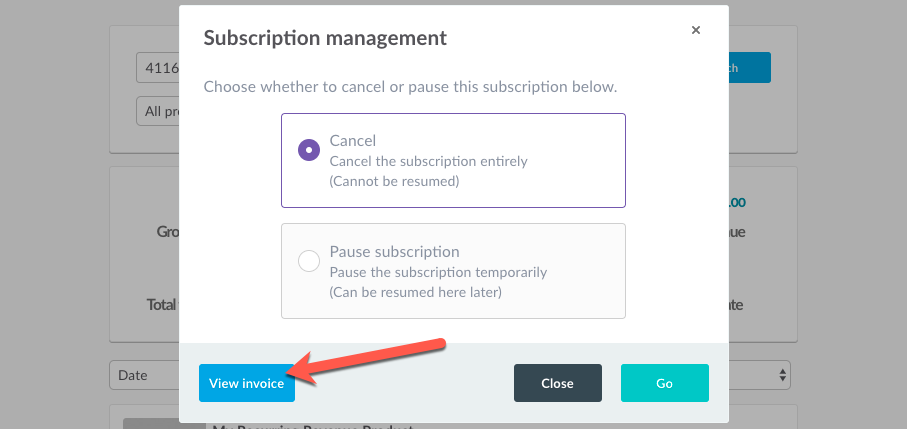
On the modal window, you’ll then need to click the View invoice button which will show the customers invoice.
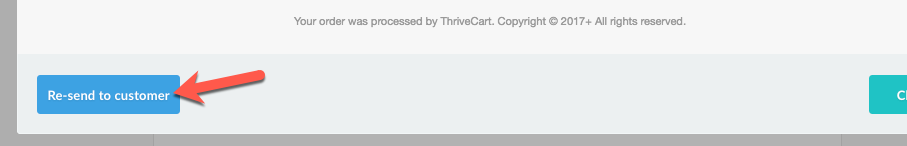
You can then click the Re-send to customer button to send this receipt to the customer again.
