ThriveCart will direct your affiliate’s traffic to the URL you’ve set in your product settings.
If your affiliate’s link is not sending traffic to the page or URL you’re expecting, it will be due to the affiliate link target URL you’ve set in your product’s settings.
Specifically, this is handled in your Products > Affiliate tab:
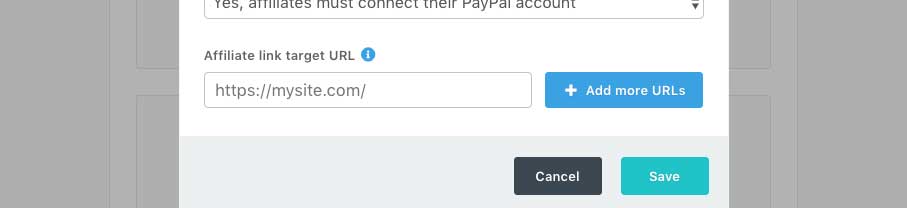
If you leave this field blank – the affiliate’s link will redirect straight to the checkout page.
Typically, you’d set the Affiliate link target URL to be your sales page URL on your website so that your affiliates send traffic to your offer page, warms the traffic up, before sending them onto the checkout page.
You can find our full article on creating URLs for your affiliates here which includes how to set up multiple links for your affiliates.
