Your customers change – so should their data. With ThriveCart’s Customer Hub, our customer self-service portal, you’ll empower them to update their name, email, address or payment info in seconds, freeing your support team to focus on the big picture. Enjoy fewer tickets, fewer errors and more happy repeat buyers.
If your customer wants to update their personal information, such as name, email, address or needs to update credit card details, ThriveCart makes this very easy to do.
Customers can access the link to your ThriveCart Customer Hub at any time from the “click here to manage your billing details and view purchase history” button at the bottom of their invoice.
Once your customer has access to the ThriveCart Customer Hub, they’ll see a summary of their details at the top, along with a button labeled Update my info.
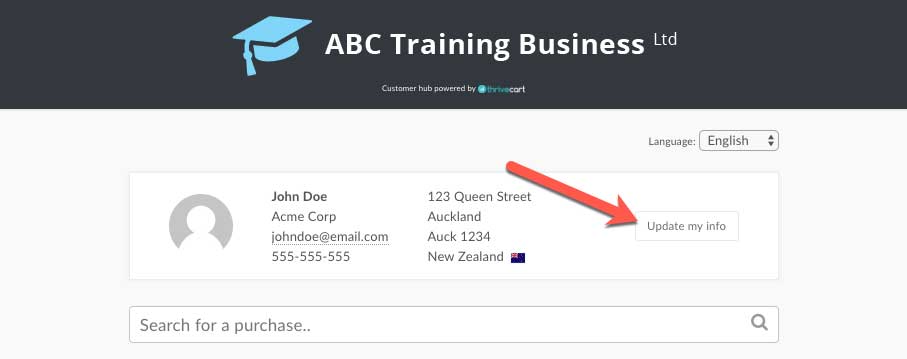
Clicking this button will then open a modal window with their personal details where they can manage customer information, and have the ability to update credit card details they have used to purchase from you.
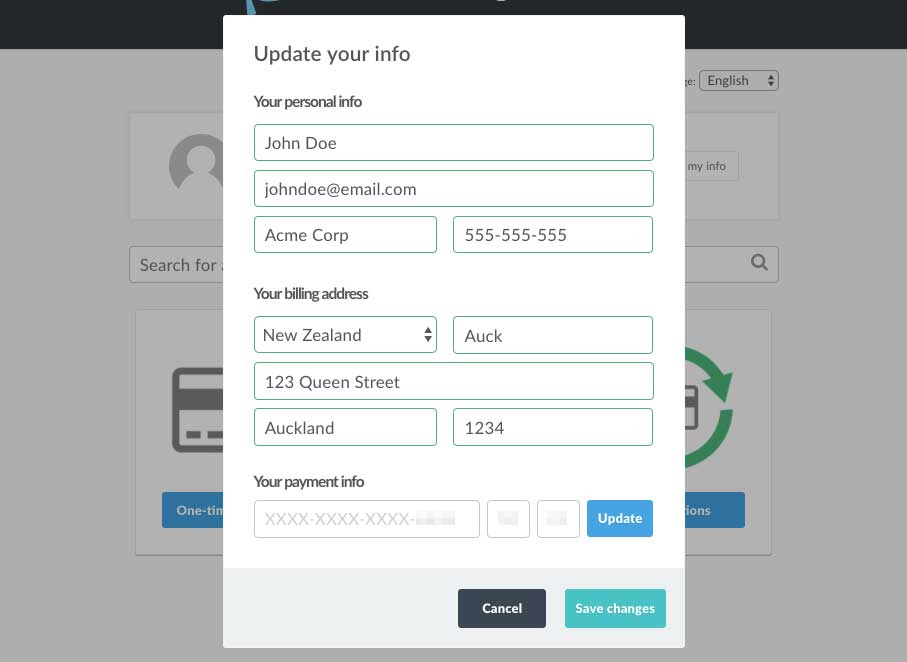
To edit their card details, the user simply needs to click the ‘update’ button and then these fields will become active.
After updating any of their information, they can click the Save changes button, and the system will update (and send the updated card details direct to your customer’s profile in your payment processor).
Frequently Asked Questions (FAQs)
- Q: How do Learn students update their billing information/manage subscriptions
- A: Customer Hub functionality is now added into Learn itself, so students with access to a course from an order will have the ability to view their subscriptions/payment methods from within Learn. You can find more details in this here.
- Q: Why isn’t my customer seeing the option to update their billing information?
- A: Only active subscriptions will show the option to update billing details, and so any cancelled subscriptions or one-time payments will not have this option.
- Q: The customer is getting an error message when trying to update their card details, what does this mean?
- A: Often the card details entered here could not be verified, but there are certain scenarios where Stripe won’t allow a customer’s payment information for their subscription to be updated via API (Through ThriveCart). In some cases, these are logged in error events on Stripe’s side, which you would be able to locate from their customer profile in Stripe directly.
You can reach out to our support team with the error messaging and the customer email address that’s experiencing this, but you could also always send the customer a subscription details update link directly through Stripe. You can view the steps for doing this here.
- A: Often the card details entered here could not be verified, but there are certain scenarios where Stripe won’t allow a customer’s payment information for their subscription to be updated via API (Through ThriveCart). In some cases, these are logged in error events on Stripe’s side, which you would be able to locate from their customer profile in Stripe directly.
Related Articles
- How can customers access your customer hub
- Sending a Customer Their Customer Hub Link
- How can Learn students manage their subscriptions and update billing information?
- Subscriptions – Customer self-cancellation & FTC Click to Cancel
- Customers & subscription self-cancellations
- Setting the branding (logo) for your customer hub
- Setting your customer hub language
