The short answer is no. You can always adjust the ThriveCart subscription pricing of your products at any time, even after they are being sold.
What Happens If I Change My Product’s Price in ThriveCart?
If you update the subscription price in your ThriveCart product settings:
✅ New customers will be charged the new price
✅ Future purchases will use the updated pricing
❌ Existing subscribers will continue paying the original price
Your existing customers’ subscription amounts will remain unchanged because their subscriptions were already created in your payment processor at the original price they agreed to.
With other platforms, changing your products price often affects your existing subscriptions, or the ability to even edit the price is disabled. This is because these platforms typically own and manage the subscription for you.
When your customer purchases through ThriveCart, their subscription is set up directly with your payment processor at the time of the transaction.
ThriveCart creates the subscriptions directly with your payment processor so that you personally own the subscription. This means you are not reliant on your cart to process the recurring payments, and future payments will always be initiated by your payment processor based on the subscription pricing as it exists in your processor.
Further, this means that should you ever decide to stop using ThriveCart, you will still retain your recurring revenue.
Editing the price of your products in ThriveCart will only affect new customers and people purchasing from that point forward. Your existing customers and their subscription payments will be unaffected and will remain at the price they have previously agreed to.
Invoicing Notes
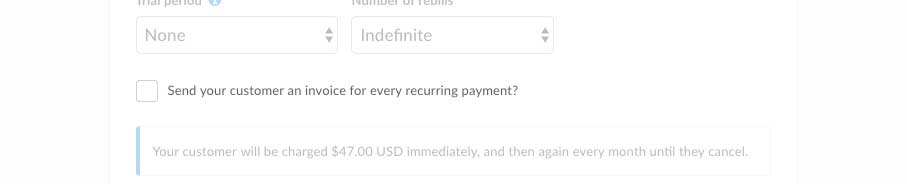
If you have your product set to send recurring invoices on your customer payments (an optional setting you need to enable), then these will contain order details based on the product settings at the time of the customer’s original order.
What if I want to change future recurring payment amounts for existing subscriptions?
Because these subscriptions are managed by your payment processor directly, ThriveCart can not adjust those amounts at this time.
Instead of changing existing subscription amounts, consider these alternatives:
Option 1: Keep existing subscribers on your legacy plan
If your subscription is moving to a higher price, you could consider letting letting existing subscribers keep their current rate. Only new members will pay the higher price, which can help to improve customer loyalty and reduce churn.
Option 2: Offer an upgrade path
This approach creates a new subscription rather than modifying the existing one, but it provides a more streamlined experience for customers who want to change their plan.
- Create a new product at the higher price point with enhanced features (or lower price point if you’re looking to reward long-time subscribers)
- Use ThriveCart’s “Automatic Subscription Cancellation” feature (Pro+ feature with Stripe Connect+)
- This let’s customers voluntarily upgrade, and their purchase automatically cancels their old subscription
- Pro-rating amounts based on billing cycles will apply if the newer subscription is a higher price
Option 3: Communication campaign
- Email existing subscribers about the price change with advance notice
- Provide a grace period before changes take effect
- Direct them to a new checkout where they can re-subscribe at the new rate
- Manually cancel old subscriptions once they’ve signed up for the new rate
