With ThriveCart’s Physical Product Checkout, you can easily sell tangible items while streamlining your fulfillment process. When you create a product with shipping options, ThriveCart automatically collects and sends customer shipping details to your connected third-party platforms. This ensures a smooth order fulfillment experience, saving you time while delivering a professional, hassle-free experience for your buyers.
Unlike digital product fulfillment, where all products in the funnel share the same fulfillment method, you can mix physical main products with digital upsells and vice versa.
There are 4 types of products you can create within your ThriveCart dashboard:
- Main Products (which your checkouts are based around)
- Bump offers
- Upsells
- Downsells
Each of these product types can be set to either digital or physical, and when physical is chosen, you’ll have some additional options under the fulfillment tab to allow you to set up your shipping and fulfillment options to setup physical sales products.
If your main product or bump are set to be a physical product, then your checkout will also have the option for additional shipping address collection. If your upsell/downsell is the only physical product in your funnel, then the shipping address can be collected on their respective pages IF you’re not already collecting it at checkout.
Main Products
When creating your main product and checkout, you’ll have the option to choose what type of product you’re setting up. If you need to change this in the future, you can. So don’t worry if you change your mind later and want to convert it into a physical product with shipping options.
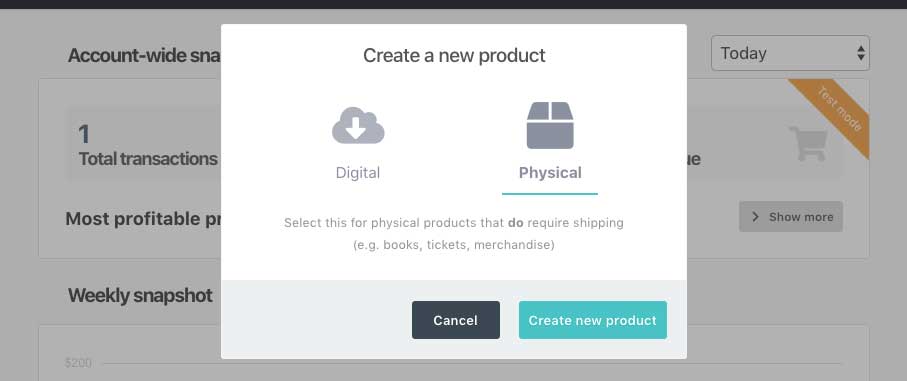
Wanting to edit an existing product and convert to a different type? Select the option bottom left of your product settings first tab.
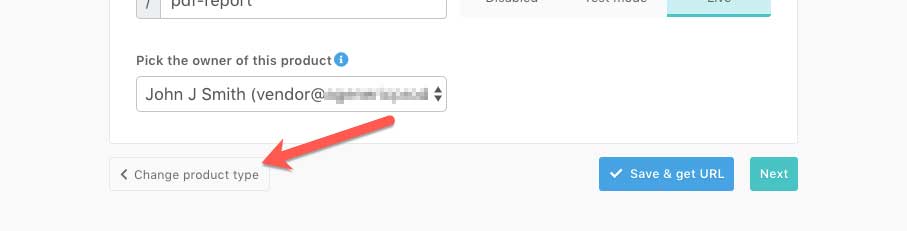
Bump Offers
Enabling the bump on your product will give the option of selecting a digital or physical product type like when you created your main product. Should you need to, you can edit/change the product type within the pop-up bump editor seen below:
Upsells & Downsells
When creating your upsells and downsells, you’ll be greeted with the same modal prompt where you can choose the product type, and you can then change the product type if required on the first tab of your upsell/downsell settings.
Next Step: Setting Shipping Fulfillment
Once you’ve created your physical product, you’ll want to navigate to your fulfillment tab where you’ll have the option to set shipping options.
You’ll want to head to the below guides for steps on connecting your fulfillment service(s) if you’re using a third party, and for more information on how to setup your shipping options.



