As an affiliate, we know it’s important to understand and track the results of your promotions. Which is why you can add your own unique tracking codes as your referred customers go through the checkout funnel for thorough affiliate analytics.
To set things up, simply head over to your affiliate dashboard and select the product you’re promoting. If the vendor has allowed this function, you’ll see a tab for Tracking code.
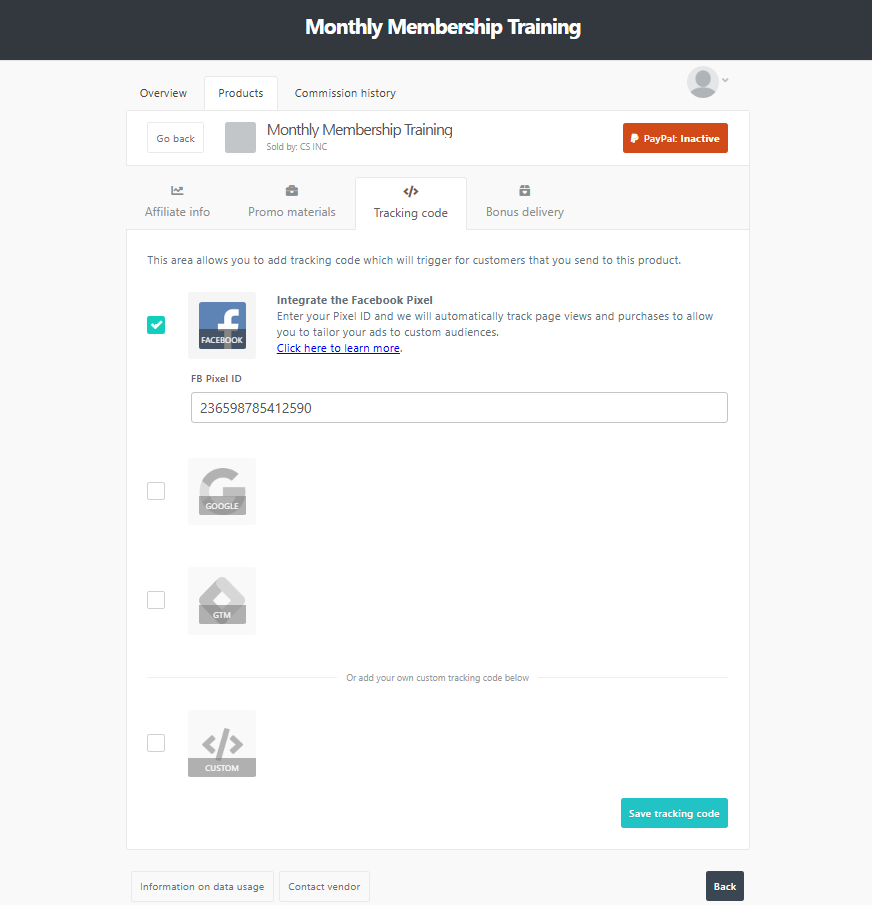
ThriveCart makes it simple for integration with Facebook Pixel tracking and Google Analytics tracking, you simply need to add your tracking ID in the appropriate field. No need to worry about adding multiple codes across different pages, we handle all of that for you automatically.
This allows you to easily create audiences and retarget customers that visit the checkout page but don’t go on to purchase, giving you more power in your promotions as an affiliate (all from within your Ads Manager).
For Google Analytics, we recommend setting up via the Google Tag Manager container method, as we provide all of the required product IDs and tags to get started.
Linking these platforms is the same process as linking on a vendor’s product, and so the below guides can help you set up your tracking:
- Facebook Pixel Setup – Once configured, your pixel will automatically utilize client-side Javascript tracking for the following events:
- PageView (loaded on each page in the funnel)
- InitiateCheckout (after the user has entered their email address and clicked into an additional field)
- ViewContent (loaded on the upsell & downsell pages)
- Purchase (loaded on the success page for each product the customer purchased in the funnel)
- Google Analytics – Once configured, GTM will automatically track:
- Traffic sent through your affiliate links
- Customer purchases attributed to you
- Page views on checkout and upsell pages
- If you’re using a different analytics platform, then you utilize the custom codes area. Allowing you to add different tracking scripts where required. See this helpdesk article on custom tracking scripts, which works in the same way.
