Unlock the full potential of your affiliate marketing strategy with ThriveCart’s Affiliate Links Setup, a powerful way to give your affiliates the flexibility they need to drive more targeted traffic and conversions. With ThriveCart dashboard management, you can easily create multiple affiliate URLs that point to specific pages on your website, allowing affiliates to promote your offers in the most effective and personalized way possible. Whether it’s a product page, blog post, or custom landing page, this setup ensures your affiliates have the tools to maximize reach, relevance, and revenue.
If you’ve not already done so, we strongly recommend taking a look at this article on how to set up your product for affiliate promotion.
ThriveCart lets you easily create multiple affiliate URLs for your affiliates for them to send traffic to—your sales page, landing page, webinar, pre-launch videos, blog posts, and anywhere you’d like.
When a lead visits an affiliate link, no matter where that link redirects them to, a cookie is dropped on their device which associates it with that affiliate.
This means you can have your affiliate send traffic to your homepage and then no matter what product the lead buys, the affiliate will earn a commission (providing the affiliate is approved for that product).
Setting your affiliate links
To set your affiliate links, you simply need to head over to the Affiliates tab in your product settings.
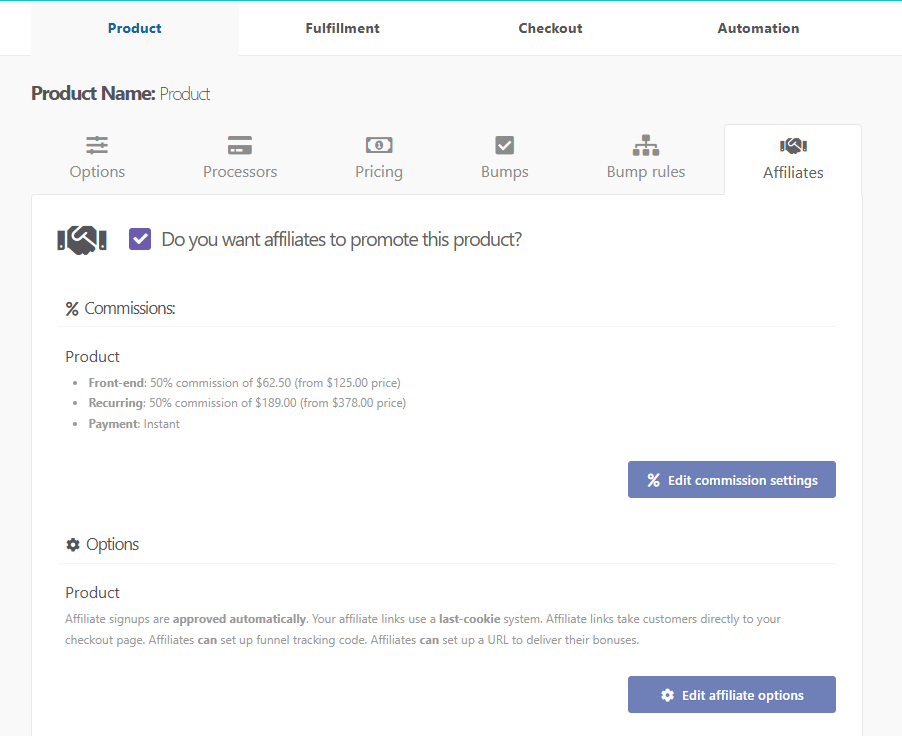
On this tab, we have a section for your affiliate options. Clicking the Edit affiliate options button (or Set up options button if it’s your first time setting up affiliate settings). The Affiliate link target URL section is where we can enter the target URL for this product’s main affiliate link.
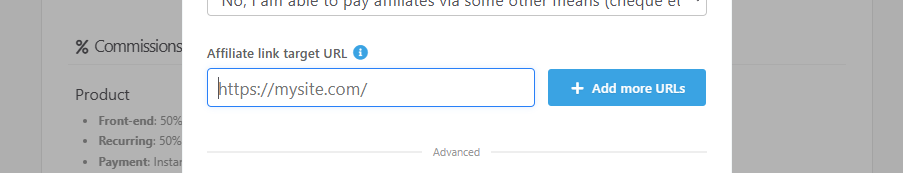
This field is where you will enter the URL you want this product’s affiliate link to redirect to. This is the main affiliate URL.
If you leave this blank, ThriveCart will automatically point users to the product’s checkout page. You’re typically going to enter your sales page URL or the URL to your site here, but if you’re using an embedded checkout, you’ll want to enter your custom checkout page here.
If you want to offer your affiliates multiple destinations to send traffic to, then you can click the Add more URLs buttons.
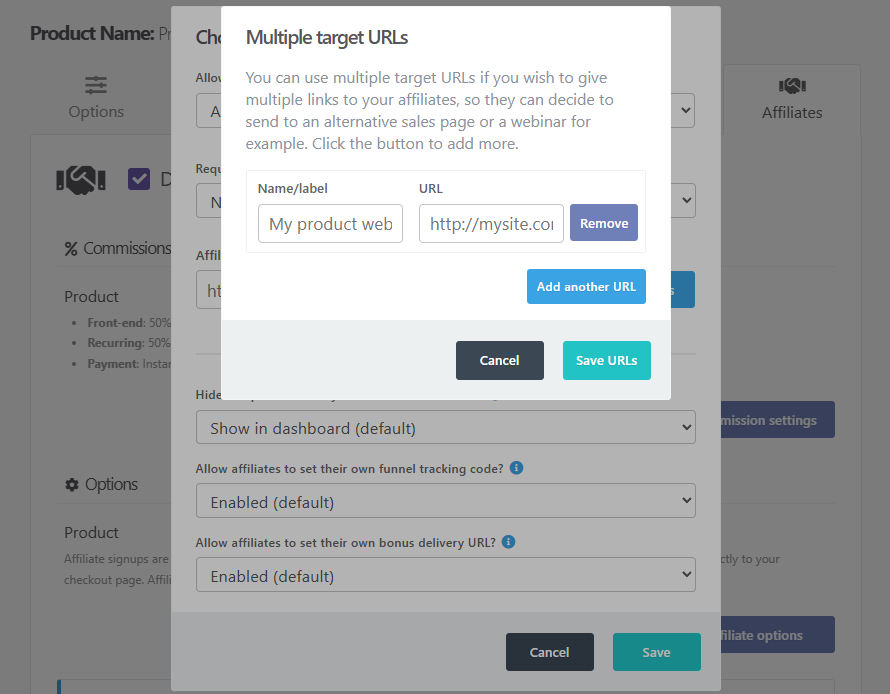
In the new window, you can add up to an additional 5 URL destinations for your affiliates.
From the affiliate’s POV
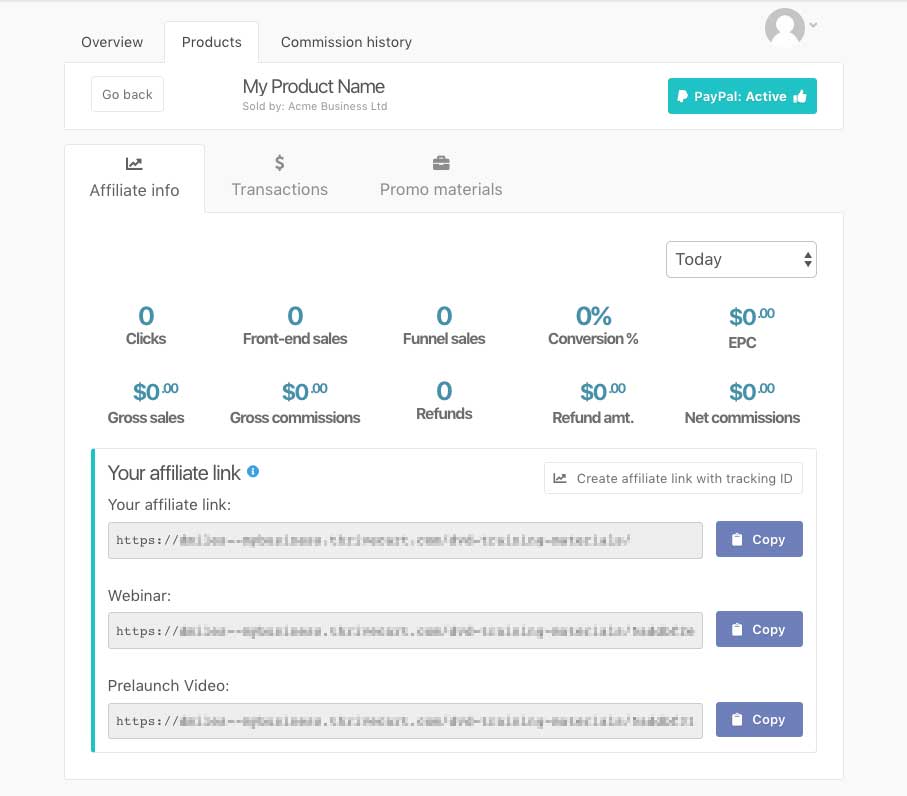
So now when an affiliate logs into their dashboard and clicks your product to get their link, they will be given the choice of affiliate link to use. Their main affiliate link and then any additional destinations you’ve set up.
Frequently Asked Questions (FAQs)
- Q: Will setting a redirect affect whether the affiliate is credited to an order?
- A: No. As long as the affiliate shared the original URL from their affiliate dashboard, ThriveCart will still load the checkout in the backend which drops the affiliate tracking cookie then seamlessly redirect the customer to the appropriate URL. When the customer returns to the checkout, the system checks for the affiliate cookie and confirms the affiliate is approved to promote the product before assigning an affiliate to a transaction.
- Q: My affiliate links are going to the wrong place, what’s going on?
- A: You’ll want to carefully review all of the links and redirects set in your product settings, and confirm the exact link that your affiliate is using that is sending traffic to the wrong place so that you can match that link within your link setup settings.
