The affiliate dashboard (as a vendor), is your hub where you can see an overview of your affiliate’s performance and access all the different areas relating to your affiliate promotions.
From viewing upcoming and paid commissions, managing your affiliates, setting up your products affiliate settings and promotional materials, and access to your powerful affiliate rules.
1. Overview tab
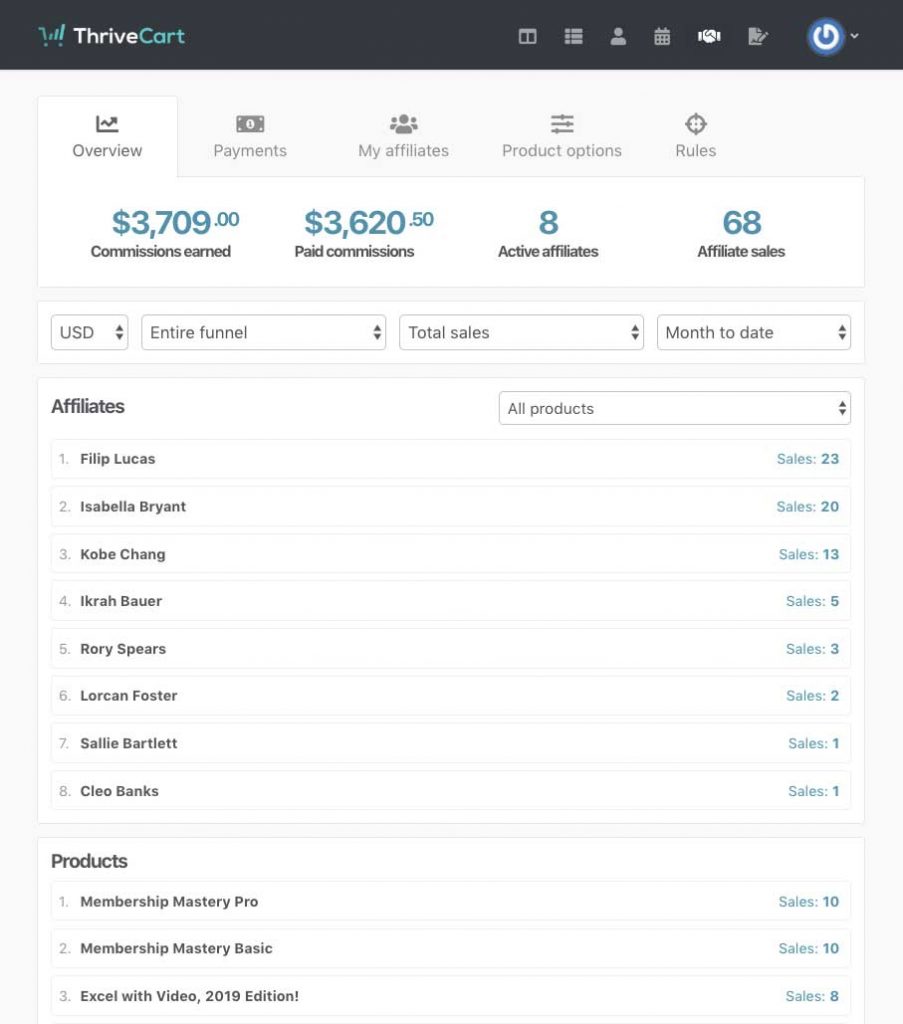
Your affiliate overview tab is where you can see at a glance the performance of your affiliates, and the products being sold by them.
Information such as the total amount of commissions earnt and paid, along with how many active affiliates you have, and how many total sales they have brought in. This information is purely based on the filtering options just below where you can;
- Filter by the different currencies of your products your affiliates are selling in
- Filter results by front-end sales only, or include all products in the funnels
- Sort your affiliates by their performance on total sales, gross revenue, net revenue, number of refunds, their refund rate, and their referred customers’ average lifetime value – powerful stuff!
- Also, filter by important time periods.
Only want to see affiliates for a specific product? You can even select a specific product and sort your affiliates based on the selected filters.
Then under this, you’ll have a list of your top-performing products and the information relating to the total sales, gross revenue, etc filter options.
2. Payments tab
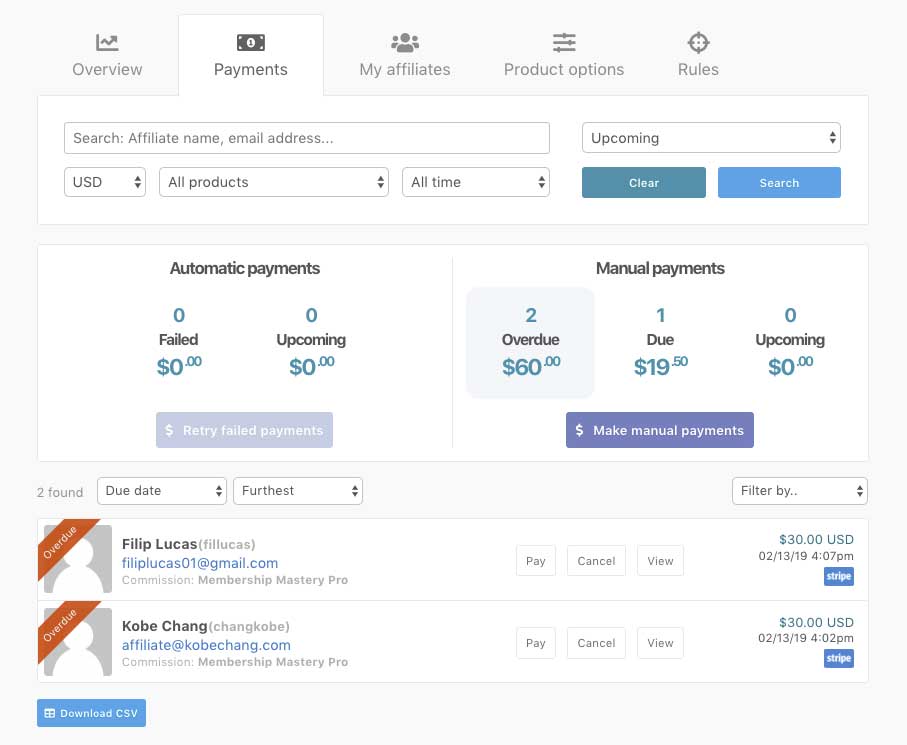
Under your payments tab, you can easily view and filter your commissions for all (and select) affiliates, products, currencies, and time periods.
Using the search and filtering options at the top you can also easily switch between your upcoming commissions and any commissions you’ve already paid out.
Under the upcoming area (as above) you can click on the different options for automatic and manual payments (Failed, Upcoming | Overdue, Due, Upcoming), and this will display those commissions (based on the search options) for those categories.
In the above screenshot, we can see we have 2 manual commissions that were due but have not yet been paid. I can go ahead and manually pay these through PayPal OR via a 3rd party (and marked them as paid within the system) by clicking the pay buttons.
You can also cancel commissions, view the associated transaction, and download a CSV of all the data here.
3. My affiliates tab
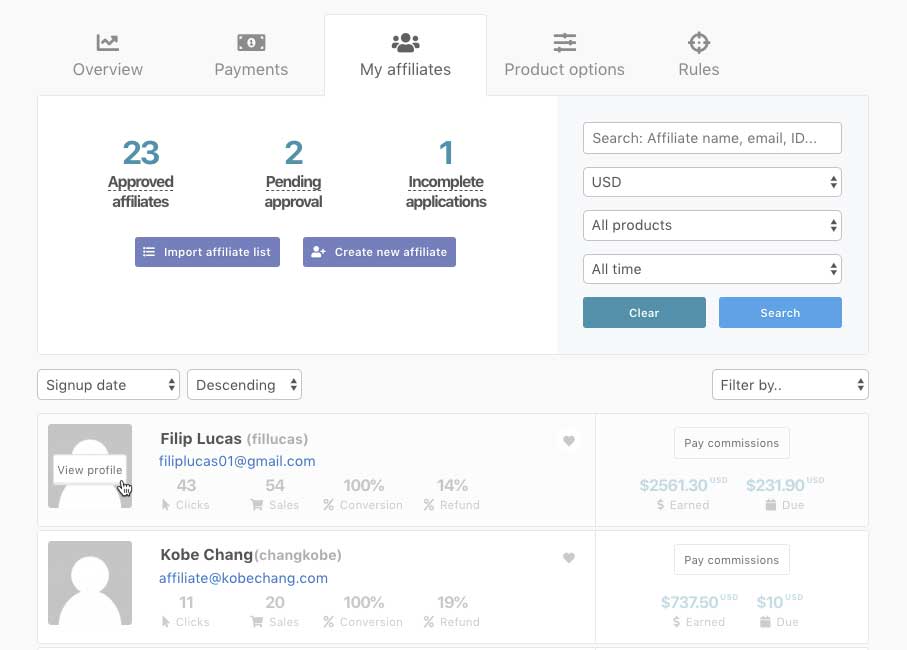
Under your affiliates tab, you’ll be able to see the overview of all your affiliates, including any pending affiliates, and those with incomplete applications (clicking these heads will filter the search results to show those specifics affiliates).
You can also search for a specific affiliate or filter by affiliates on specific products and more!
You’ll see a quick snapshot for each affiliate, including the number of clicks, sales, their conversion rates, refund rate and more.
Hover over an affiliate and you’ll be given the option to view their profile where you’ll have more unique ‘per affiliate’ options available.
3. Product options tab
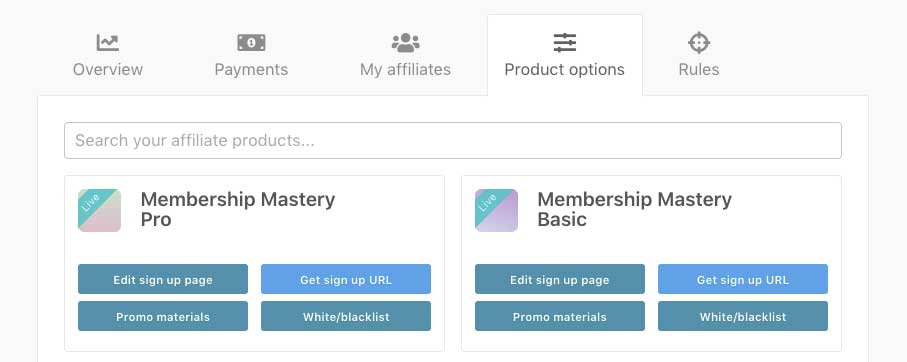
Under your product options tab, you will see a list (with easy search/filter option at the top) of your products that have been enabled for affiliate promotion.
For each product, you have the ability to edit the sign-up page and request specific information from your affiliates when they sign up, grab you sign up URL/embed codes, add promotional materials which will be available to the affiliate in their dashboard, and also set up white/blacklists for that product.
3. Rules tab
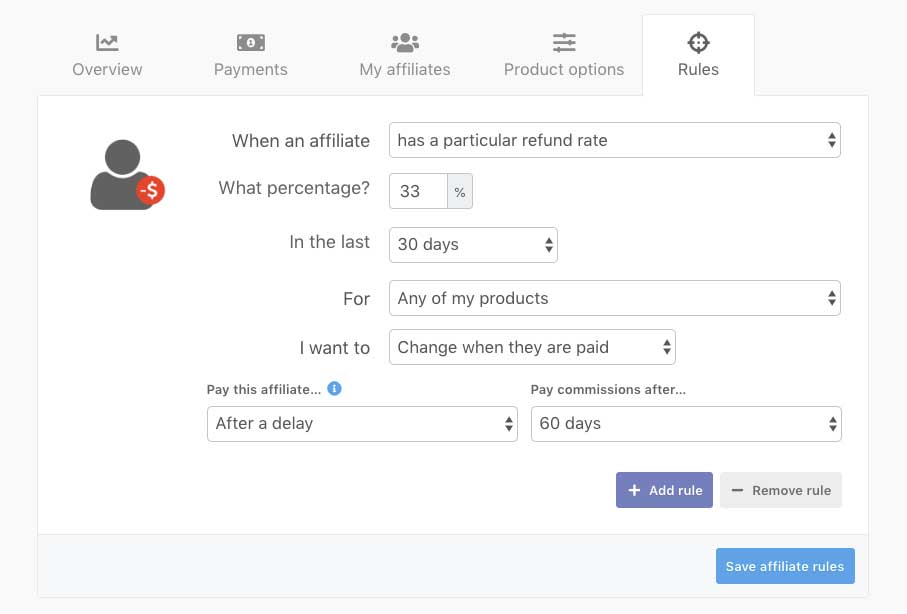
Finally, under your rules tab, you can quickly and easily create powerful rules based on various triggers for your affiliates. From simple things like adding affiliates to your autoresponder when they sign up/get approved to powerful functionality like changing how the affiliate is paid based on their performance and referred traffic.
If you have any questions about any of the areas of your affiliate dashboard, you can contact the team here.
