After you’ve enabled your product for affiliate promotions, you’re likely wanting to know where they can sign up and start promoting.
There are a couple of places you can get your affiliate sign-up URLs or embed codes and they are
- Your products “Get URL” page
- Your Product options tab under the affiliate area
Your products “Get URL” page
When you save your product or go to your product’s “Get URL” page, you will see a new tab across the top for Affiliate URLs
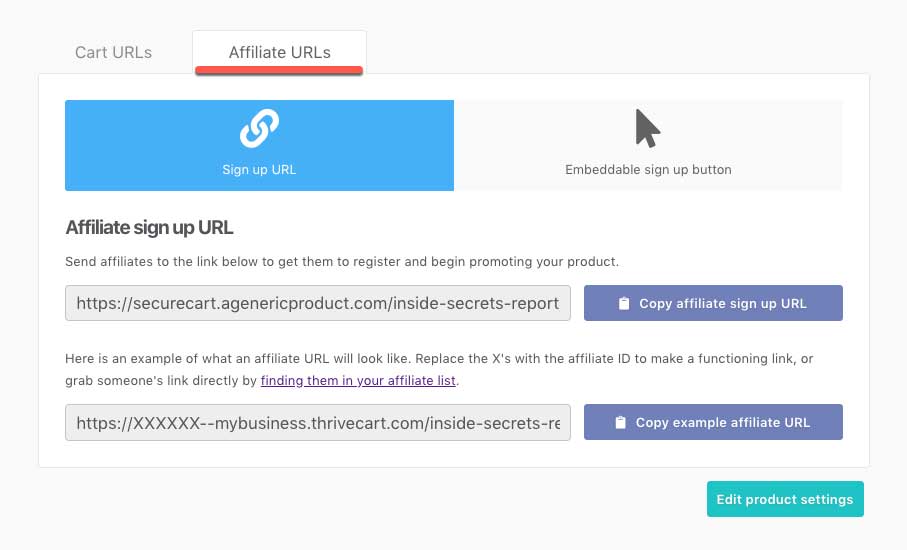
Under this section will be the URL you can send potential affiliates to sign up for your product to promote it.
You can also select an embeddable popup onto your site so that the sign-up for appears as an overlay on your website.
If you’re wanting affiliates to be approved for multiple products when they sign up, see this article.
Your products options tab under the affiliate area
The other location to get your affiliate sign-up page URL is under your product options tab in the affiliate area.
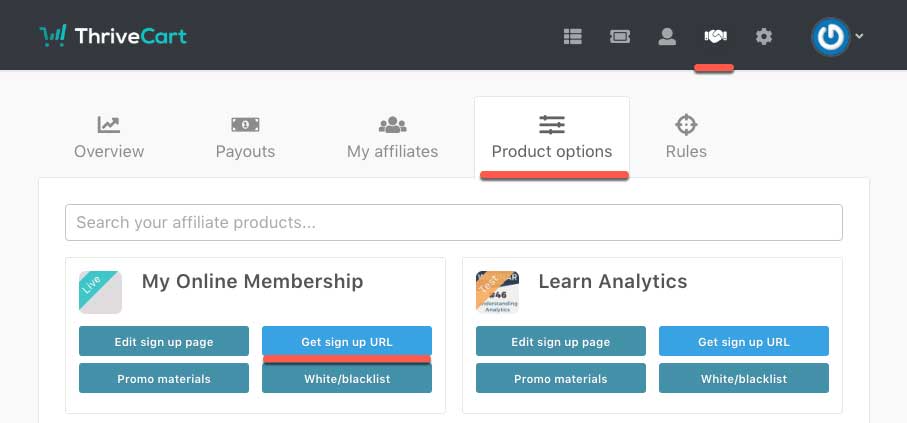
Clicking this button here will also give you the same options as above, letting you get your affiliate sign-up page URL or the embeddable sign-up code.
Manually adding affiliates yourself
Another popular option is to add affiliates to your products and account yourself, this is more for users looking to bring affiliates from other platforms, or if you have an invite-only system.
