Ensure clarity and professionalism in your affiliate program with ThriveCart’s Affiliate Sign Up tools that let you define your affiliate terms and conditions right from the start. During this setup, you can outline your product promotion policy, commission details, and compliance requirements to set clear expectations for every affiliate partner.
By establishing these guidelines upfront, you protect your brand, maintain consistency, and empower affiliates to promote your products confidently and correctly.
How to set required affiliate terms and conditions
Firstly, you will need to go to your Affiliates > Product options tab and then locate the product you want to set terms and conditions for and click Manage > Edit sign up page.
This will launch a modal window and there will be a button for Edit requested fields. You’ll want to click this.

In the next section, you’ll be able to enable the option to have affiliates agree to your terms and conditions before they can sign up to promote your product. You can enter your own text or a URL to a page on your website.
You can enter your own text that details your product promotion policy or set a URL to an existing page on your website.
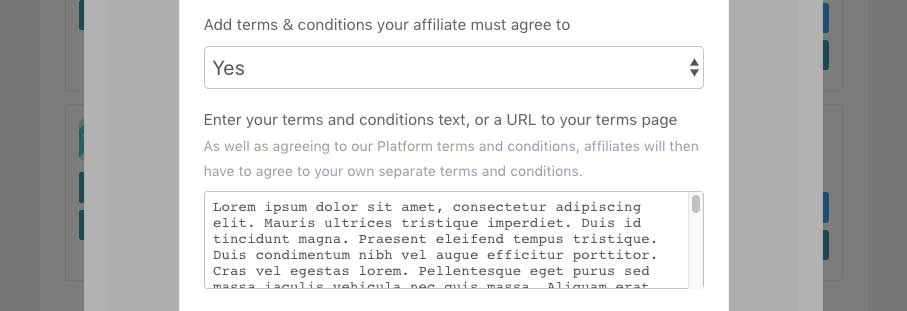
Once saved, when an affiliate goes to register/sign-up to promote your product, they will now be required to agree to your terms and conditions as part of their partner registration requirements.
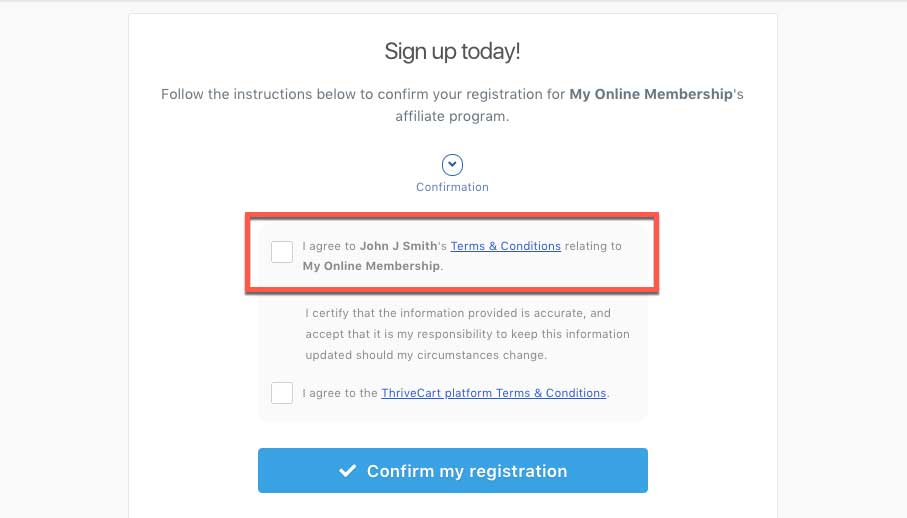
When clicking the link for “Terms & Conditions”, they will either be shown a modal window with your written terms and conditions or a new window/tab will be opened and they will be taken to the URL you set in the options.
Frequently Asked Questions (FAQs)
- Q: Where can I confirm that an affiliate agreed to these terms?
- A: Affiliates must accept both terms in order to register their affiliate account. This information is not stored against their profile, but affiliates who attempt to sign up, but do not accept your terms as part of their account registration will not have an affiliate account created for them – and they will not be seen in your affiliate dashboard.
- Q: What are the ThriveCart platform Terms & Conditions and can I remove these?
- A: Since affiliates will have their own ThriveCart user account created for them and their data is stored on our servers, these terms cannot be removed. The ThriveCart platform terms are a ThriveCart affiliate sign up requirement for every new affiliate sign up and more details on this can be found here.

