With ThriveCart’s flexible partner contracts setup, you can assign multiple contracts to a single product—making revenue sharing simple and accurate. Create one contract for Partner A, another for Partner B, and manage them all seamlessly under the same product configuration.
When your business involves multi-partner collaboration, you may need to set up more than one revenue-share agreement on the same product. Common scenarios include:
- Collaborating with multiple creators on a single offer, where each partner should earn a portion of the sale.
- Building a funnel with products supplied by different partners, where each partner should only receive revenue from their specific upsell or downsell.
- Running joint promotions or bundled offers that involve several contributors, each requiring their own partner commission percentages.

They don’t need to be for the same amounts either, in the above example we have a product being sold for $200, and we have 2 partners. One will earn 30% on sales, while the other only earns 10%.
You’ll agree on the amounts with your partners directly, just remember that you can’t pay more than 100% of the product price out to partners. If you wanted to split a product evenly 3 ways, between yourself and 2 other partners, you’d set the contract to pay them 33.3%
How to setup multiple contracts:
- Create a contract for Partner A – making sure to set what product(s) and the revenue share percentage they’re entitled to.
- Create a contract for Partner B – again, making sure to set what product(s) and the revenue share percentage they’re entitled to.
Now, as each partner approves their individual contracts, sales will be processed and revenue will be split out to each partner based on the settings in their contract.
Set funnel-specific earnings
Remember, you don’t have to share revenue on all products available in your funnel. Let’s say a partner is only supplying an upsell, and they’ve had no input on the main product. You probably won’t want to share any revenue from the main product, BUT you’ve agreed that you’ll earn 40% of all sales on the upsell.
In this scenario, you’d set the partners contract to pay 0% on the main product and bumps, and then 60% for the upsell.
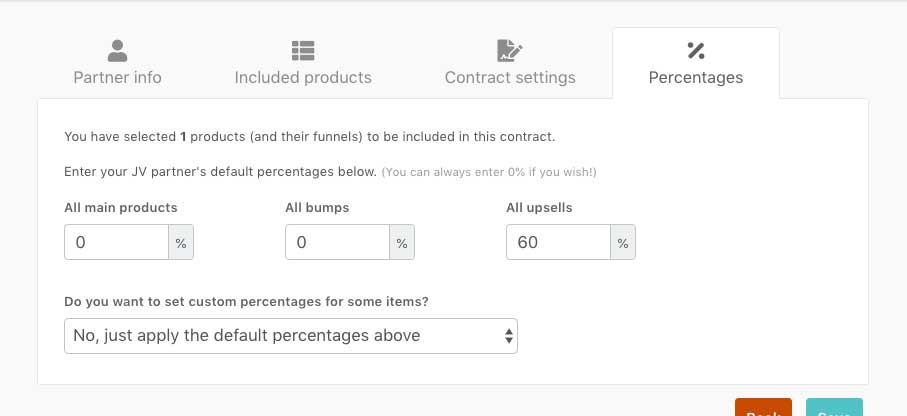
So, in the above example, you would earn 100% of the revenue from the main product and bump purchases, and then for the upsell you’d earn 40%. Your partner earns nothing on the main product and bump, and then earns 60% of sales for the upsell.
