Your contracts area also comes with its own powerful behaviour rules system which lets you trigger events based on various behaviours around your contracts.
Some example rules you can set:
- Tagging a partner in your autoresponder when they agree/decline a contract.
- Firing a webhook when a contract expires
- Sending notification to Slack on a specific date regarding a contract – e.g. as a prompt for a personal follow-up.
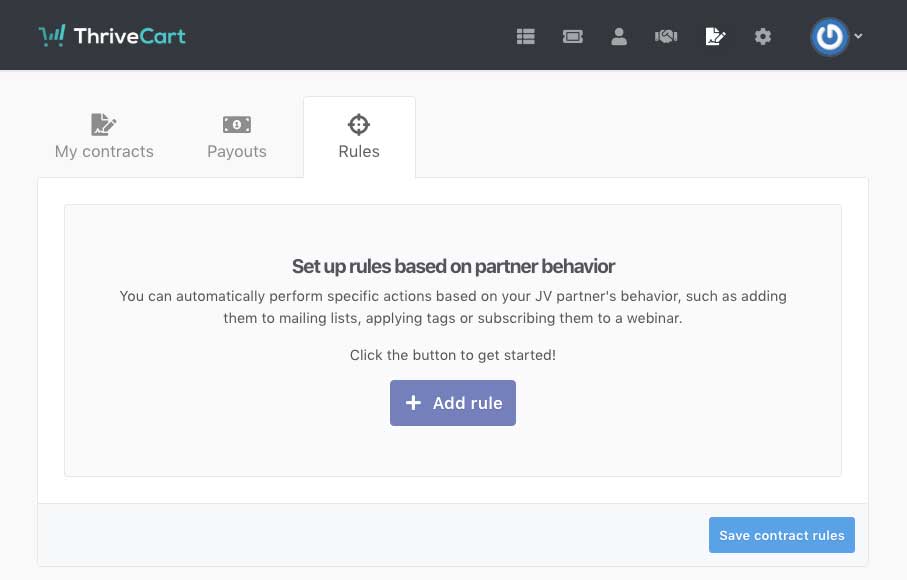
To get started you simply need to head to the Rules tab under JV Contracts and click the Add rule button.
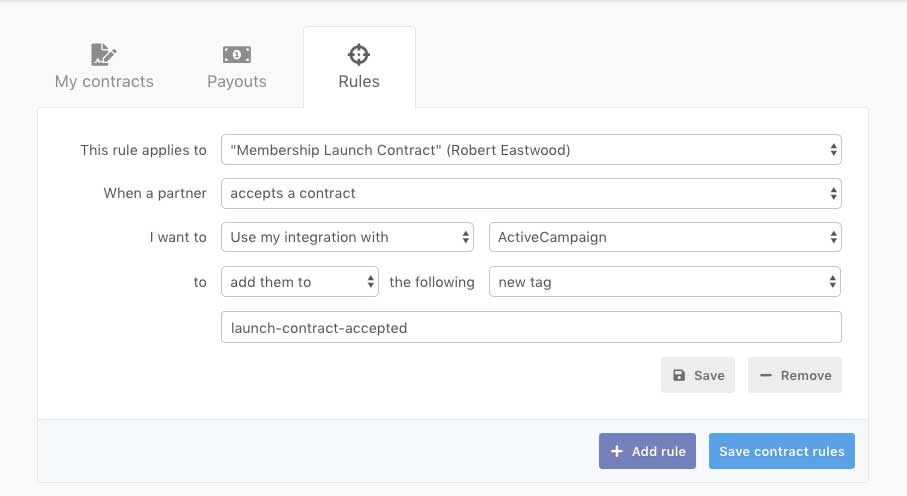
You’ll then be able to easily set up your rule as you need.
Firstly, you’ll select which contract the rule applies to, then you’ll select the trigger (such as accepting/declining a contract, when it expires, or when a certain date is reached).
Finally, you’ll set up the action. In the above example, I’m tagging the partner in my ActiveCampaign account with a new tag, but you have a range of options here such as
- Using an integration (like autoresponders, webinar platforms, Slack).
- Sending an email
- Triggering a webhook notification to a dedicated URL
Once you’re happy with your happy with your rule, you’ll need to click the Save button, then you can continue adding any further rules. If you have no further rules to add. Click the Save contract rules button.
