Cart abandonment is something that affects every online seller across the world, which is why re-targeting those potential customers via methods such as Facebook re-targeting or direct email follow-up are popular methods to try and convert those potential ‘would-be’ customers, into actual paying customers.
With ThriveCart, you can have your would-be customers automatically passed through to your autoresponder, added to your email campaign, and automatically follow up as required – no manual lists to navigate or download and follow up manually – pure automation.
What’s great about ThriveCart’s cart abandonment feature is that it works across ALL checkout templates.
It’s very easy to set this up as well, in just a couple of clicks:
1. Go to your product settings where you want to add cart abandonment collection and head over to the behaviour tab.
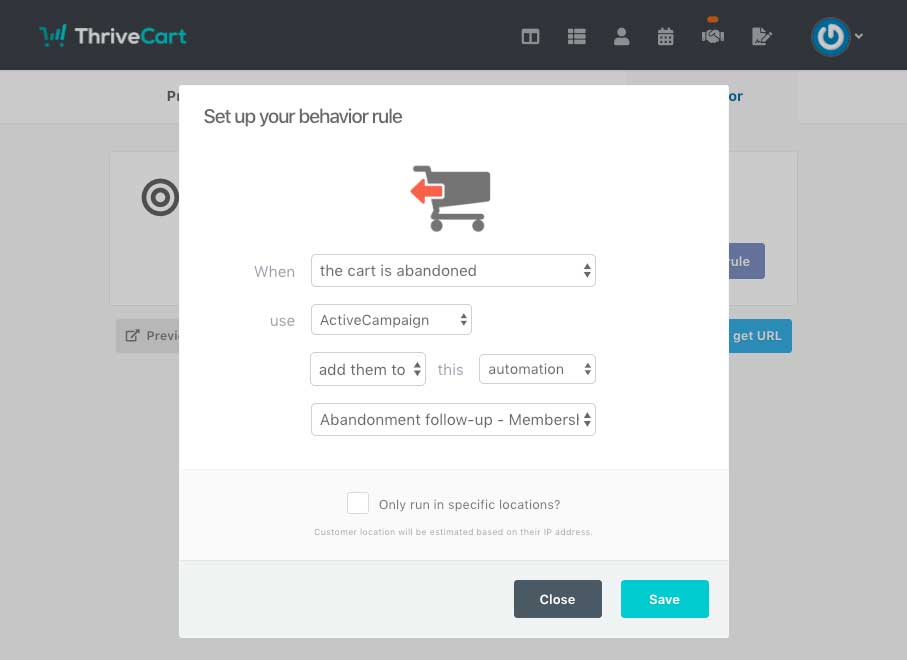
2. You can then look to add a new behaviour rule that triggers when the cart is abandoned. You can select what you want to do with the data (such as add them to your autoresponder, Google Sheets document, etc) then depending on your autoresponder and supported features, things like lists, tags, and automation’s could be selected.
After creating your rule, you can click the button Save and get URL to finalise your product’s settings.
When does cart abandonment trigger?
For cart abandonment to trigger, the customer will to enter at least their email address (in a valid format), leave the field (such as going on to complete the next field) and then quit your checkout. This can be done by changing websites or closing the window.
Then after ~15-30 minutes, as long as the customer hasn’t come back to the checkout and/or completed a purchase, we’ll fire off the event and pass through their email (and name if completed) through to your autoresponder service (or service as selected in your rule).
What information is passed through?
- Customer name (if completed)
- Customer email
What about GDPR?
For those worried about GDPR and the impact of collecting the emails of someone who has shown interest in your product and would prefer not to collect these, you have a couple of options.
- Use the behaviour rules “only run in specific locations” option available under the rule settings.
- Use our dedicated GDPR options for disabling cart abandonment collection.
My cart abandonment isn’t working
If you’re having issues with cart abandonment not triggering, then we recommend:
- Check you’ve not set location requirements in the behaviour rule
- Check you’ve not enabled the prevention of cart abandonment collection (GDPR)
- Complete your tests in a brand new ‘private/incognito’ browser window
- Remember to wait 15-30 minutes before checking your service
If after that you’re still having issues, reach out to us in support with details of the checkout URL and we’d be happy to take a closer look for you.
