Smart automation in your business is a great way to free up your time to spend on things that matter to you, whether that’s personal time, or growing your company. Removing a lot of the manual tasks and setting up automations to handle them, provides that flexibility to you.
In this article, we’re going to look at affiliate management specifically and some of our newer affiliate behaviour rules and how they can help you automate processes in your business all managed under your Affiliates > Rules area.
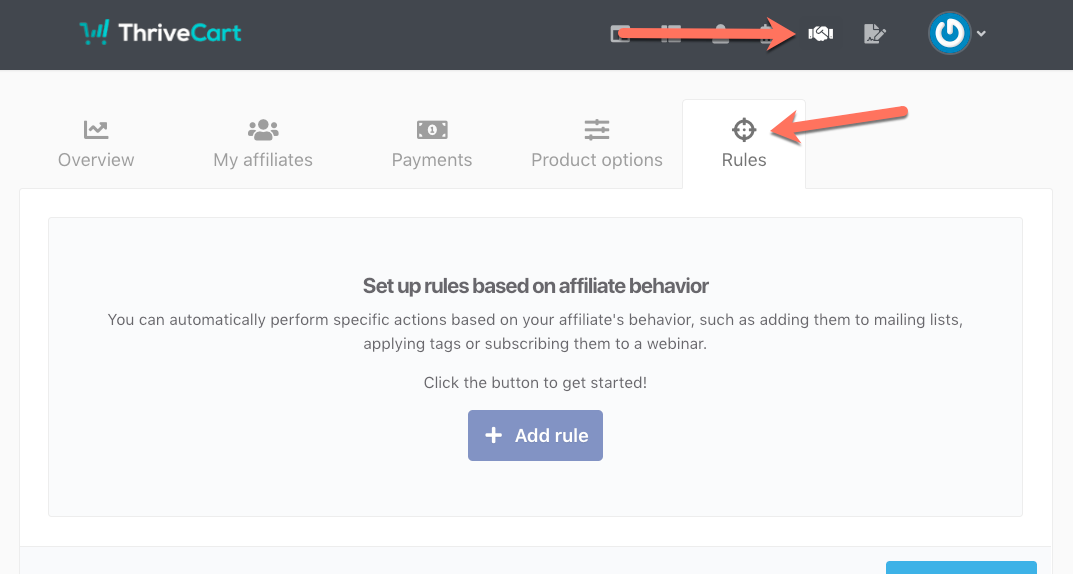
Specifically, we’re going to look at a couple of scenarios for your well-performing affiliates and those, who well, could probably do a little better (and how to manage both groups automatically without the need manually change their settings.
We’re going to assume for these scenarios that your default setup is to pay out affiliates automatically through the system after 30-days and you have a 50% commission payout for your products.
Note: When affiliate settings are changed, these will affect the commissions of future referrals, existing commissions remain based on the settings at the time of the customer purchasing.
Managing your best affiliates:
Let’s say you want to reward those affiliates who have brought you a specific number of sales or have helped your business earn a specific $ amount in a given time. You can automate improvements to their affiliate based on their performance.
With a couple of clicks, you could create a rule that changes how they’re paid, such as faster payouts for your top affiliates, or paying them a percentage of the commission immediately, whilst paying the rest at a later date… you decide.
In the below example, we’re going to change our affiliates payouts from 30-days to 7-days if they refer 30 sales in a 30-day period for any/all products in the account. So now when an affiliate makes new commissions, they’ll be paid out after 7-days instead of 30.
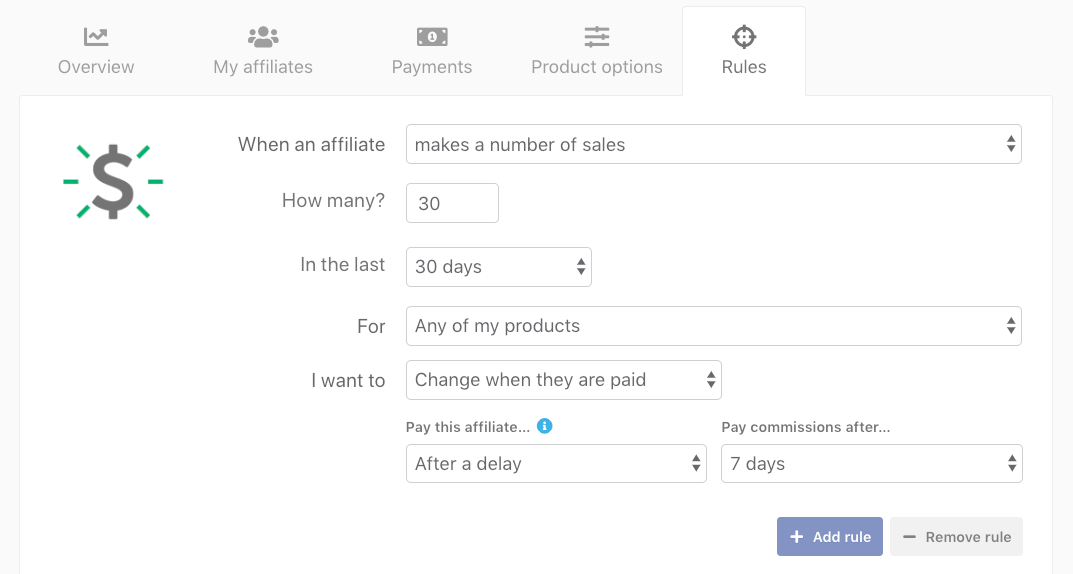
In this example, we’re doing a similar thing, however we want the change to be based on revenue the affiliate brings to us. If an affiliate sends 10,000 or more in sales to you in a 30-day period, then future commissions will be paid out instantly! Remember, you can also set this to be gross or net. (we use a $ icon to symbolise currency, but if you’re selling in € then it would €10,000 before the rule triggered).
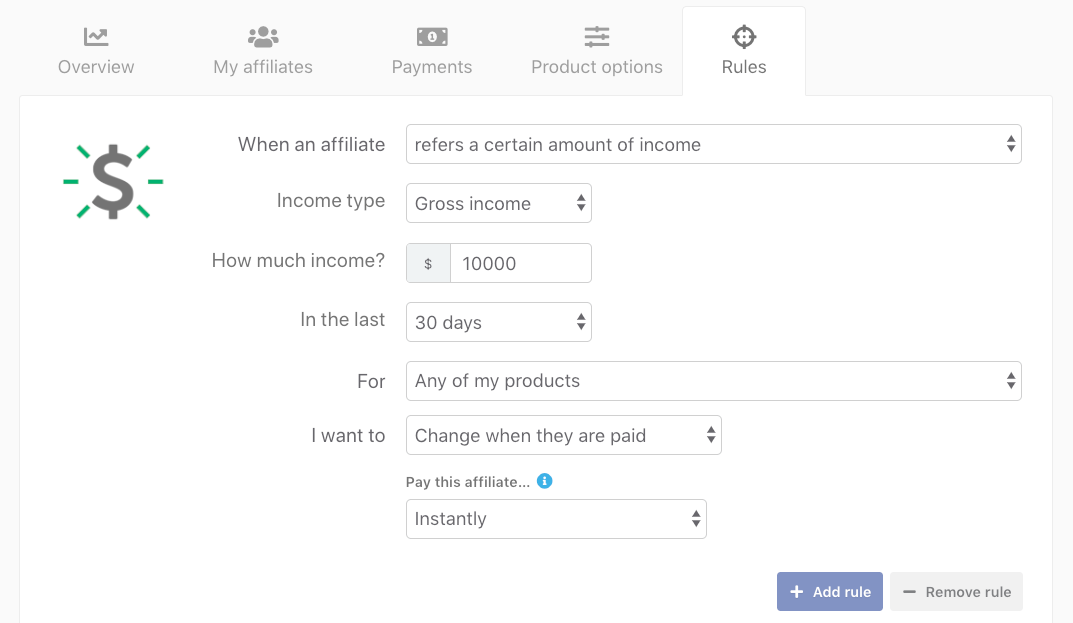
So you’ve seen that you can easily change when an affiliate earns a commission based on their performance, but you can also change how much they earn too! If you have different rates of commission for different products then you may wish to set different rules, specifically, or you can set account-wide rules to change how much commission they earn.
You may want to bump up commissions of those high-performing affiliates to encourage them to promote more. This is great if your industry typically offers lower percentages as you can entice those power affiliate with better rates.
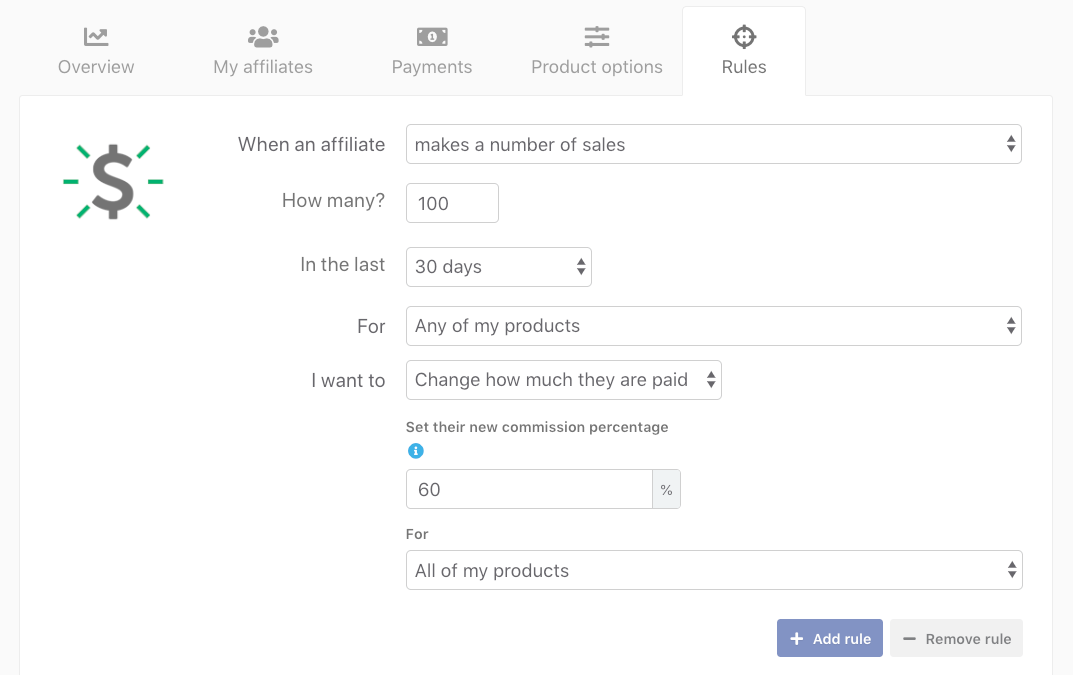
Managing your bad affiliates:
Unfortunately, not every affiliate is a great affiliate and you have to be prepared for those too! These are the affiliates that typically send lower-quality traffic, have high refund rates and can be quite time consuming to manage.
Like above where you can you change when and how much affiliates are paid based on how well they do, you can also do the same based on how many refunds they cause, or if their refund rate goes over a certain percentage.
- Increase the wait time on commission payouts for high refund rate affiliates
- Decrease their commission rates
- Remove them as an affiliate completely!
As with all the rules in ThriveCart, a few clicks gets you set up. Below, we’ve set up affiliates so that if they hit a 30% or higher refund rate in a 30-day period, they will be switched to payouts after 60-days for future commissions.
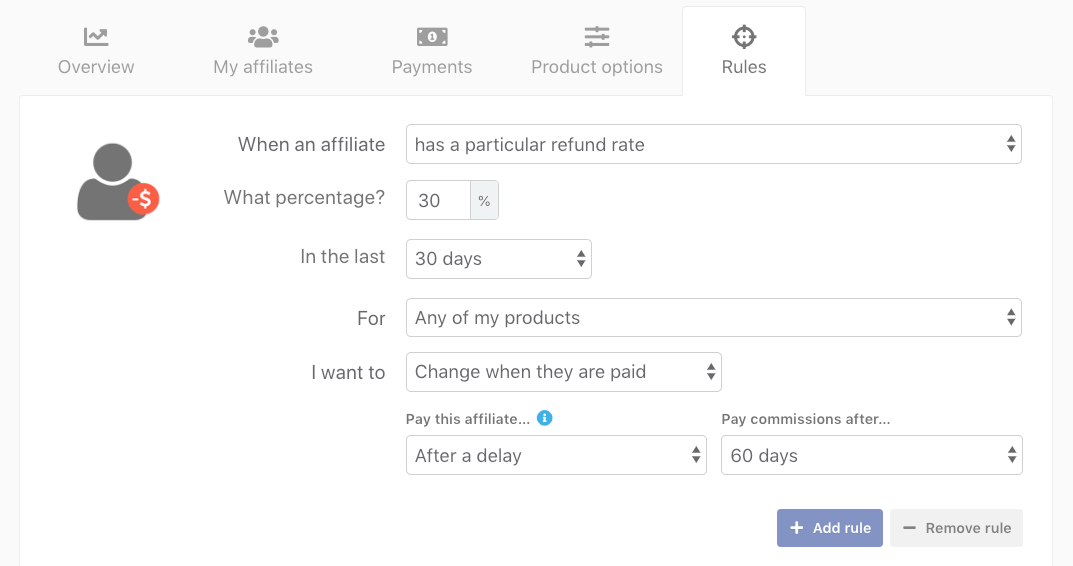
You could stack rules, so they become progressive, whilst the above triggers at a 30% refund rate you could have another rule trigger at 50% that switches them to manual payouts. Whilst the idea here is to automate things, if you have high refunding affiliates, it’s probably best you review them in more detail before paying.
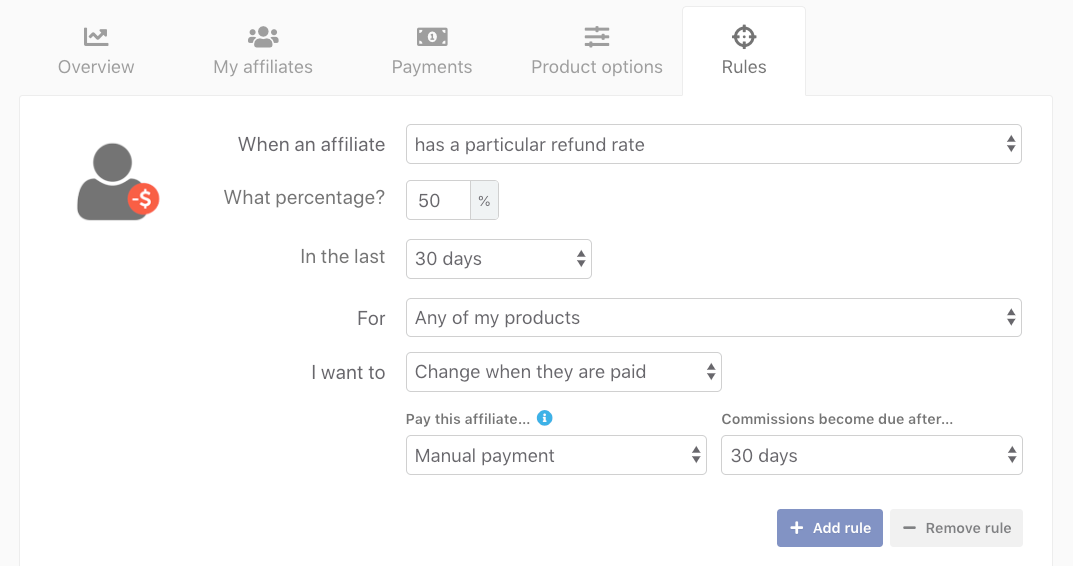
If you don’t want to change when they’re paid, you could just simple change how much they’re paid by reducing the commission rate on what they earn for future referrals.
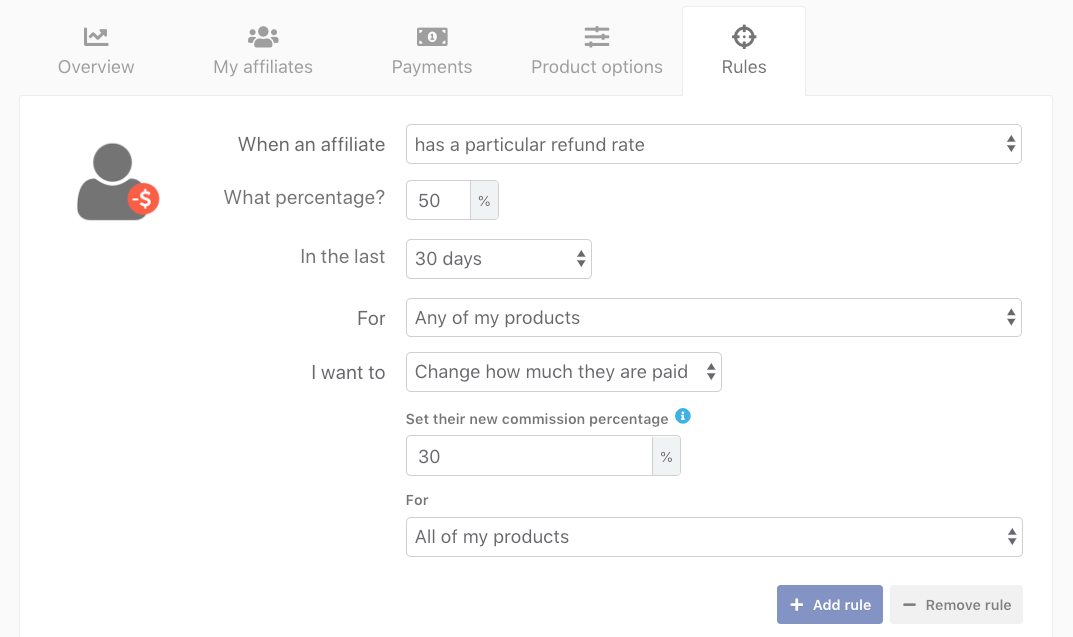
Then for those really troublesome affiliates, you could remove them from being able to promote your product entirely.
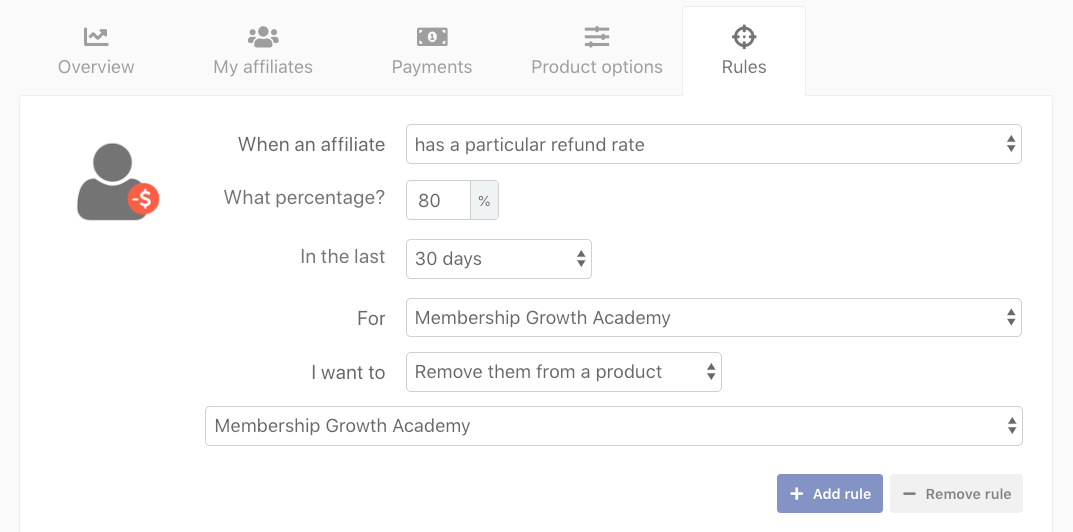
Summary
Obviously, this is just some of the power that the affiliate rules in your ThriveCart dashboard provides you, there’s a ton more power and automation available based on a range of events and different actions.
If you have any questions about these features or how they can help you and your business, feel free to reach out to the friendly support team directly.
