In the video below we look at how easy it is to copy/clone a product within your ThriveCart dashboard.
To summarise, it’s as simple as hovering over your product and then clicking the clone button.
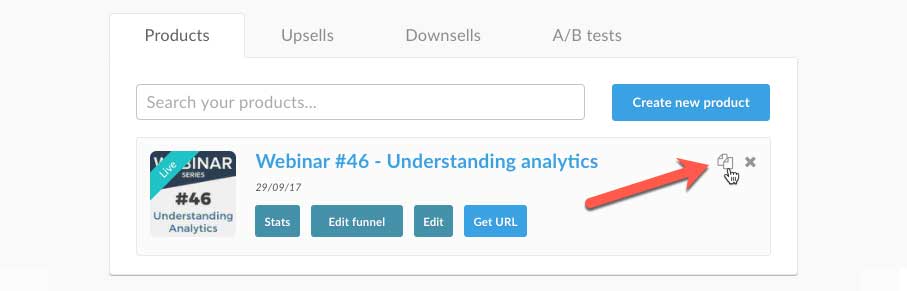
You’ll then be prompted to confirm you want to clone the product and if accepted a copy will then appear in your account, ready for you to edit and make your adjustments.
