When a customer completes their purchase and clicks the success link(s) on your ThriveCart hosted success page or if you use the custom success page option and have customers redirected to your website post-purchase, ThriveCart sends their order information as part of a query string.
This is done so that you can customise their experience when they reach your site. You can find more information about the order query string here.
There may be times when you don’t want to send any PII (Personally Identifiable Information) from ThriveCart to your website. For example, to prevent this information from being saved in your server logs, or in Google Analytics, or more recently – Facebooks changes about having personal information included in the URL Query Parameter.
Information about the order (currency, the amount paid, etc) will still be sent through, but specific details about the customer (name, email, address, custom fields) will be disabled.
We disable custom fields as these may contain PII.
This does not affect your webhooks as they will not be picked up by client-side tracking and transmitted to third parties like Google Analytics.
Disabling PII from your query strings
To get started you’ll need to head over to your Settings area and then go to Legal & compliance.
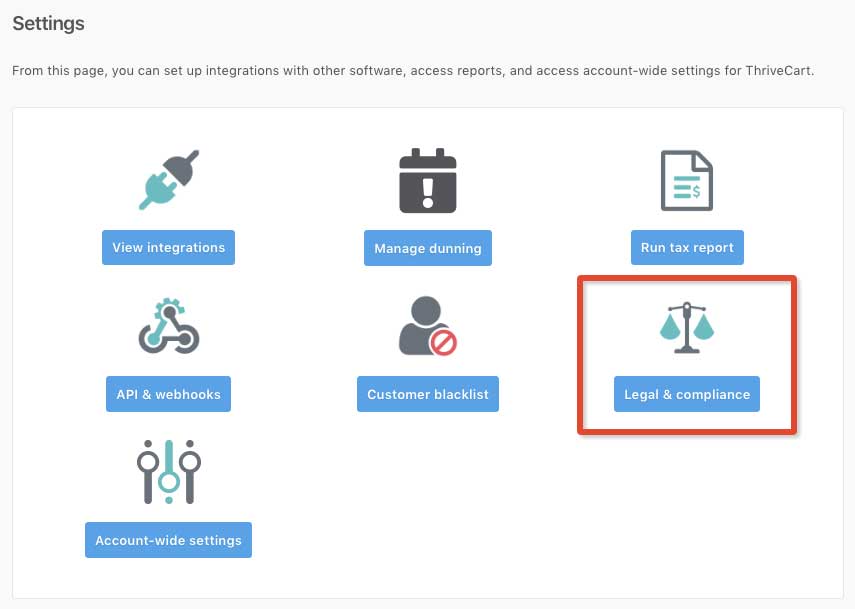
Under Legal & compliance, you’ll want to click the Setup button next to the option for Exclude PII.
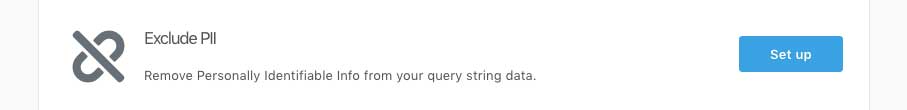
Once in the Exclude PII area, you’ll be able to enable this option.
You can then set what customers this will be applicable for, either all customers globally or only customers within the EU.
You can also set it to only trigger on specific products.
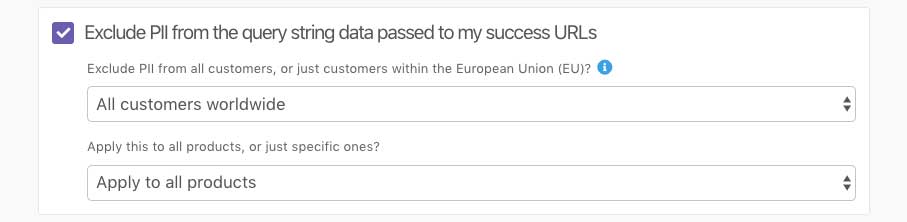
If you have any questions about this feature, please contact the support team directly here.
