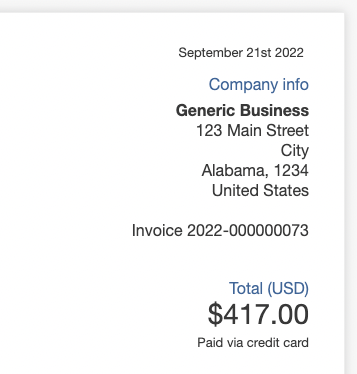You have several options for your detailed payment notifications (invoice-style).
These can be found in your Settings > Account-wide settings > Invoices area.
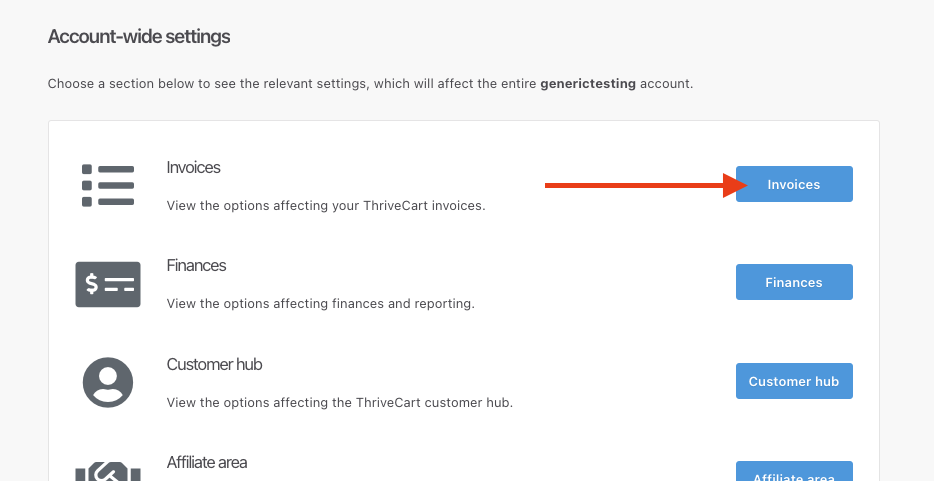
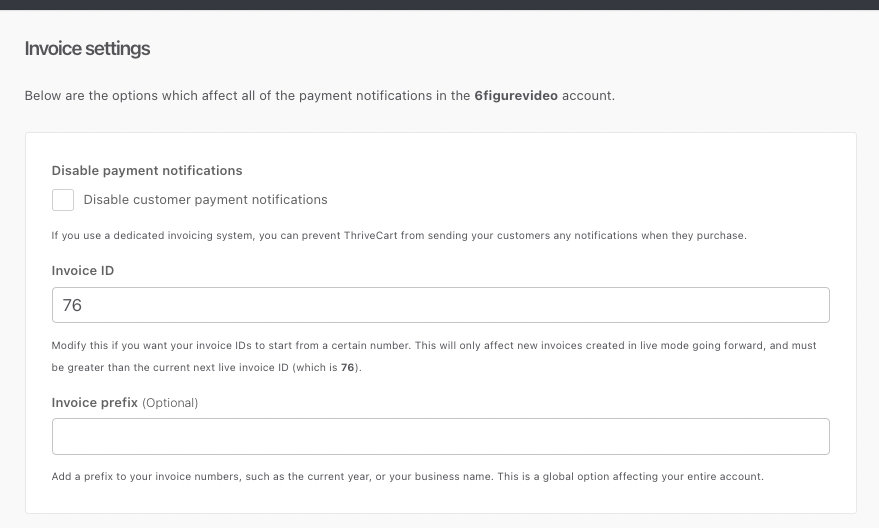
From this area you can;
- Disable payment notifications across the entire account (not recommended, see details here)
- Set your starting ‘invoice’ number for your detailed receipts
- Add a pre-fix to your numbering.
Your ‘invoice’ number is a sequentially increasing number across your account for every new live order that gets processed (orders in ‘test mode’ don’t impact these).
If you’re wanting to have your starting number set to a different number you can do this by changing the number in the field and saving the settings. You can only enter a number higher than your current highest invoice number. You cannot enter a lower value.
Finally, you can add a pre-fix to your invoice numbering – this can be helpful if you want to track any receipts sent from ThriveCart as being from ThriveCart specifically or if you wanted to add the year to the start of the invoice numbering.