Take full control of your affiliate program with ThriveCart’s Custom Affiliate Commissions, giving you the flexibility to reward top performers and personalize incentives. Within your products affiliate payout settings, you can set a default commission rate for all affiliates while manually assigning custom payouts to specific partners. This powerful commission management feature allows you to tailor rewards, strengthen relationships, and motivate affiliates to drive even more sales—all while keeping your payouts organized and transparent.
When setting up affiliates for your products, you set a global commission rate for everyone approved to promote your product. This means everyone who signs up are on the same level and are earning the same commission.
But you may have special affiliates who require a different commission rate. ThriveCart custom affiliate commissions lets you easily set custom commissions for your affiliates on a per product basis.
Setting custom product commissions
Go to your Affiliates area, then click the My affiliates tab. Locate the affiliate you wish to set custom commissions for and click View profile.
Under your affiliate’s profile, you’ll see a list of all the products they are approved to promote. Locate the product you want to set custom commissions for and click the Affiliate options button.

When clicking this button, you’ll be shown a modal window with various options for this affiliate and product. You’ll want to go to the Custom commissions tab.
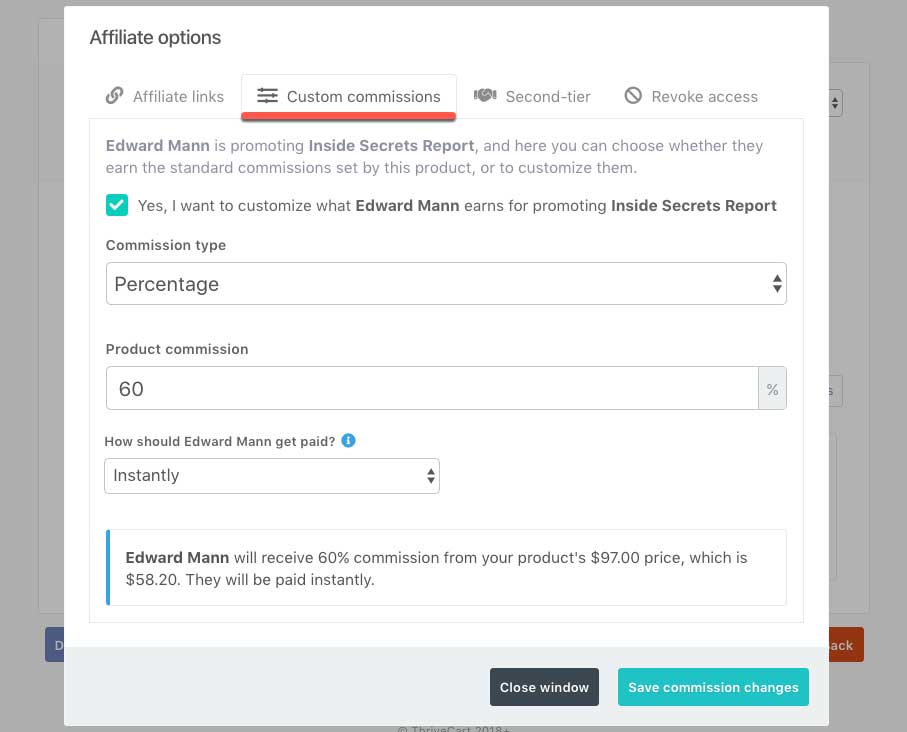
When you enable the affiliate’s custom commissions, you will be able to set the unique commission options such as the type of commission (percentage or fixed), the commission amount, and when they will be paid.
Frequently Asked Questions (FAQs)
- Q: Can I set custom commissions on a recurring subscription?
- A: Yes! You will be able to set both the upfront and recurring commission separately.
- Q: Can I set custom commissions differently across different pricing options?
- A: Currently, no. This will be a commission rate for all payment options available on the product.

