Note. You may wish to refer to our Facebook domain verification article if you’re looking to verify your ThriveCart domain with Facebook. You will need to use a custom domain and verify your own domain with Facebook. You will then be setting up events for your domain, not your ThriveCart subdomain.
The Facebook Aggregated Event Measurement area within Facebook is designed to help track users on iOS14 devices
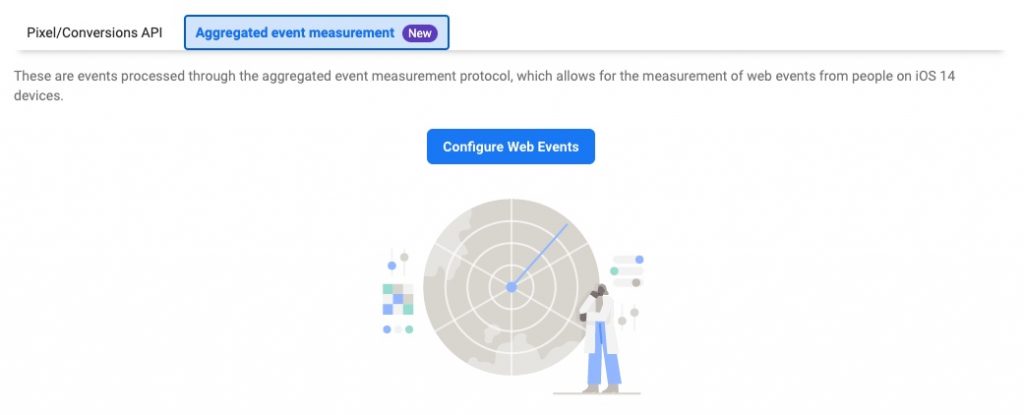
When clicking through to ‘Configure Web Events’, you’ll see a list of your domains where Facebook Pixels are triggering, including thrivecart.com.
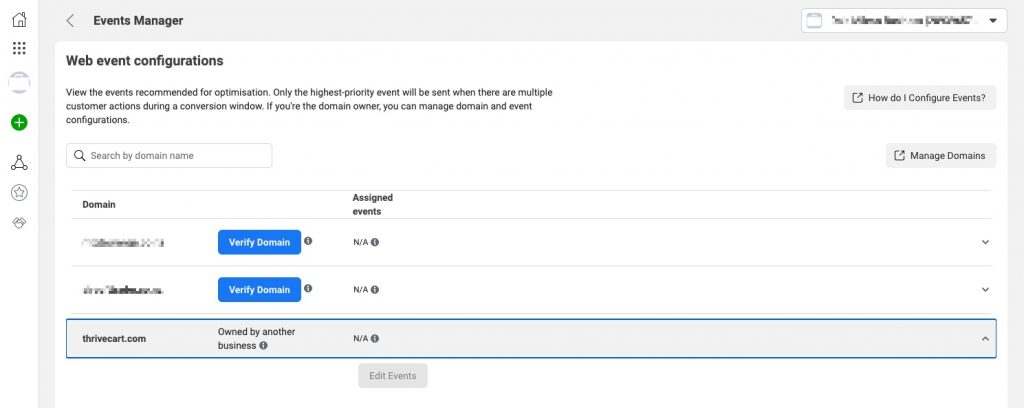
As you do not own the domain thrivecart.com you cannot personally set the events or the priority of these events for tracking of iOS14 users.
After you have set up a custom domain and verified your root domain in Facebook, events from your subdomain will start getting tracked in Facebook (you can put your cart into test mode and go through and complete some test mode purchases in order to start passing events through).
Once Facebook has tracked these events, you can edit the events in the AEM area for your domain. Typically you’re going to want to prioritise your events in the following order.
- Purchase – The pixel event that’s loaded for each product in the funnel that’s purchased by the customer
- ViewContent – The pixel event that’s loaded when a customer views an upsell or downsell page
- InitiateCheckout – The pixel event that’s loaded when a customer lands on the checkout page
