Streamline your partner operations with powerful JV contract automation inside ThriveCart. This feature lets you create smart, action-based rules that automatically trigger when key contract events occur—saving you time and ensuring every joint venture runs smoothly.
From updating affiliate access to adjusting payouts, these automated workflows help you reduce manual tasks and enhance reliability. It’s effortless business workflow automation designed to keep your JV partnerships organized, efficient, and scalable.
Some example rules you can set:
- Tagging a partner in your autoresponder when they agree/decline a contract.
- Firing a webhook when a contract expires
- Sending notification to Slack on a specific date regarding a contract – e.g. as a prompt for a personal follow-up.
To get started you simply need to head to Partners > JV Contracts > Rules and click the Add rule button.
You’ll then be able to easily set up your rule as you need.
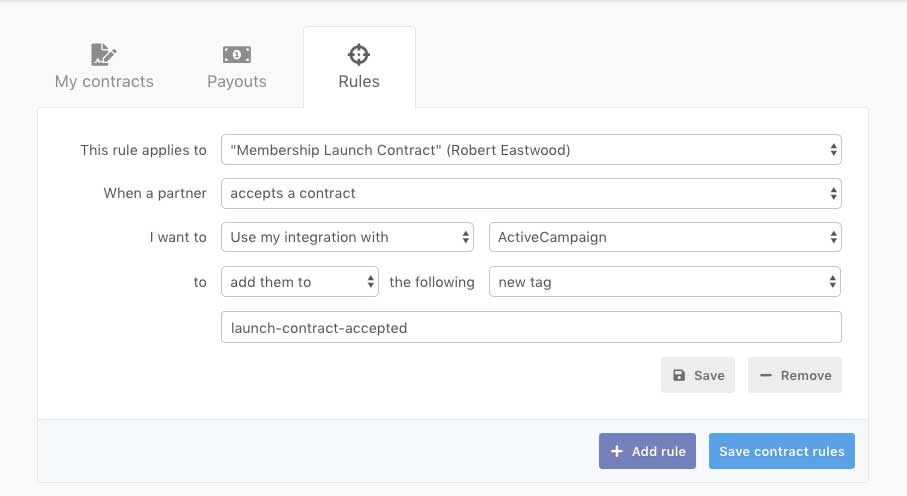
Firstly, you’ll select which contract the rule applies to, then you’ll select the trigger (such as accepting/declining a contract, when it expires, or when a certain date is reached).
Finally, you’ll set up the action. In the above example, we’re tagging the partner in ActiveCampaign with a new tag, but you have a range of options here such as:
- Using an integration (like autoresponders, Google Sheets, Slack).
- Sending an email
- Triggering a webhook notification to a dedicated URL
Once you’re happy with your happy with your rule, you’ll need to click the Save button, then you can continue adding any further rules. If you have no further rules to add. Click the Save contract rules button.

