When you create an upsell funnel for a product, you have 3 options for how to deliver the products to your customer – you can:
- provide one success URL for each product the customer purchased (default)
- integrate with a membership platform to register your customers to a set of levels based on each of their purchases
- provide a single, custom URL which will use scripting to deal with and provide info about a customer’s order (advanced)
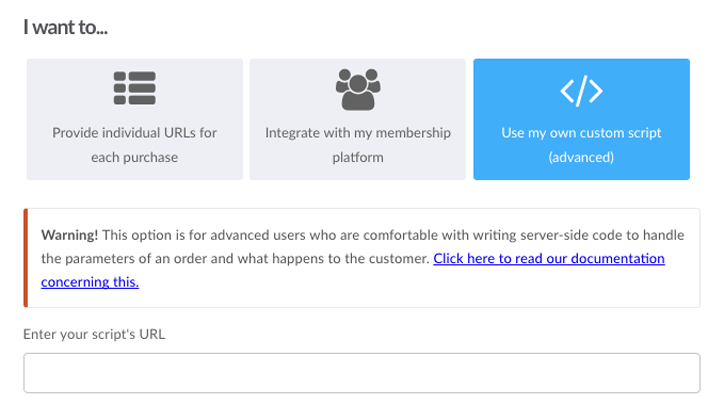
When using the third option, you will require some coding knowledge to deliver the appropriate products to your customer, because they will only be given a single URL which should fulfil their entire order.
We will pass along detailed information about the order so that you know what to provide or allow them access to.
Click here to view our documentation on order query string variables.
