Keep your brand front and center by customizing the look and feel of your customer portal with ThriveCart customer hub branding. With simple, account-wide branding settings, you can upload your logo and maintain a consistent, professional identity across every customer touchpoint.
A unified experience helps build trust, reinforces brand recognition, and elevates the overall customer journey. In just a few clicks, you can customize customer hub appearance to match your business perfectly—ensuring your customers always feel connected to your brand.
Setting default and backup images
- If there is a logo set in your customer hub settings, the system will use that or,
- If there is a logo set in your profile, the system will use that or,
- If your Company name is set in your profile, the system will use that or,
- If none of the above are set, the system will show “Your purchases”.
Ensure your logo dimensions 500x70px for optimal display in the header of your customer hub. The system will automatically scale your image to a maximum of either of these. The background to your header is dark so you may consider using a ‘light’ version of your logo.
How to set your logo
To access your Customer hub settings go to your Settings > Account-wide settings > Customer hub area.
On this page will be the option to upload a customer hub logo.
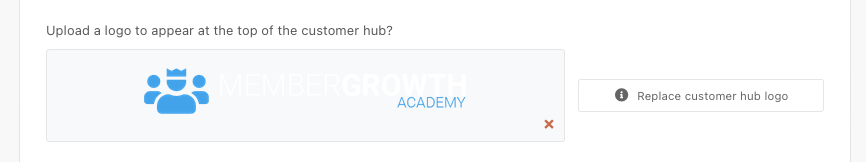
Once uploaded and your customer hub settings are saved, you will see your logo on your customer hub.
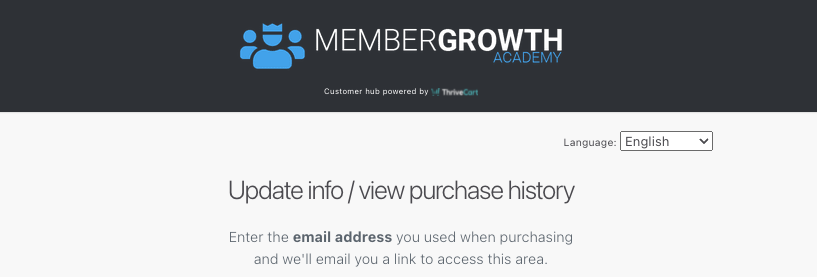
For consistent ThriveCart customer hub branding, the system will use your profile logo or business name if no logo is uploaded in the hub.
Frequently Asked Questions (FAQs)
- Q: What happens if I don’t set a logo in the customer hub?
- A: The system will use the profile logo or business name to maintain consistent ThriveCart customer hub branding.
- Q: What are the recommended logo dimensions for the header?
- A: The sizing for your logo should be 500x70px dimensions to display correctly, and the system will scale larger images automatically.
- Q: Where does the header logo appear if multiple logos are set?
- A: To set header logo, the system prioritizes the customer hub logo first, then profile logo, then company name, ensuring consistent branding.
