Want to let affiliates earn commissions for any product they help sell—without creating multiple links? With ThriveCart’s Affiliate Commissions setup, it’s easy to set up a program where affiliates can send traffic to your main site and still get rewarded for every qualifying purchase a referred customer makes.
This powerful feature helps you boost conversions, simplify affiliate management, and make your program more attractive to partners. In just a few clicks, you can link multiple products to a single affiliate and ensure commissions are automatically tracked and applied – no extra setup required.
How to set up Multi-product affiliate tracking
ThriveCart can easily let your affiliates send traffic to your site and then reward them for purchases made by the referred customer.
There are two ways to give affiliates access to multiple products:
- Automatically when they sign up
- Manually granting additional product access
We have a tutorial on how to have affiliates automatically applied to various other products in your account based on affiliate rules. You can view this tutorial here (note, it even has a working example of this frequently asked question included in the video).
To manually grant access to a specific existing affiliate, you’ll be able to view their profile (head to My Affiliates > hover over their profile image > “View”), where you can select the option to “Allow other products” like so:
Next steps
Once your affiliate has registered for the products you are selling on your site, you’re going to want to make sure that your “Affiliate link target URL” is set to your main website URL or the page where the various offers are displayed.
You’re going to want to do this for each of your products so that it doesn’t matter which affiliate link the affiliate uses from their dashboard. The”Affiliate link target URL” is the page where you want your affiliates to send their traffic to directly.
It is found under your Product settings > Affiliates > Options tab.
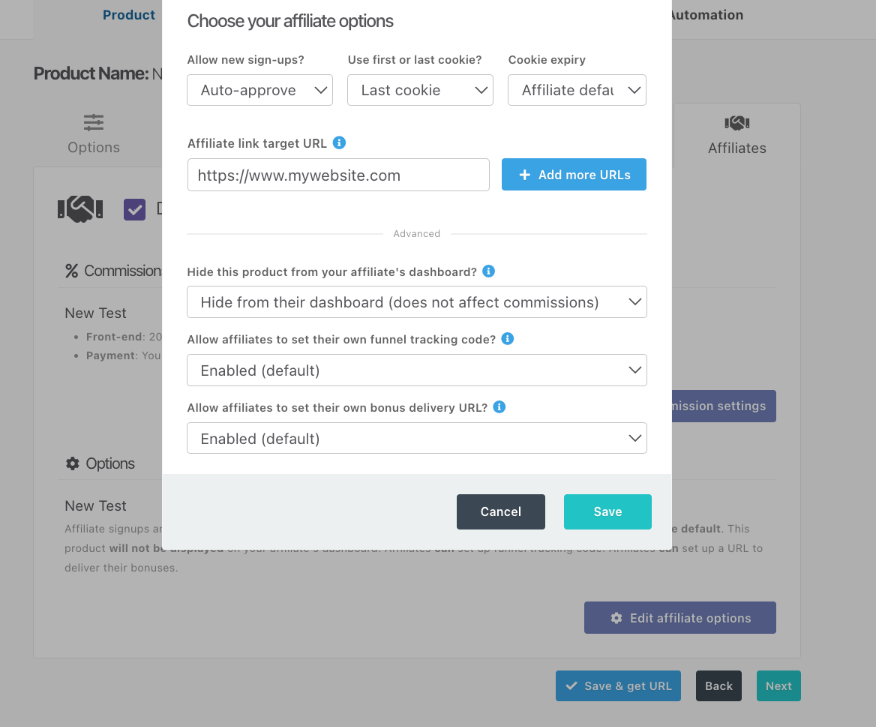
When a user clicks an affiliate link, a cookie is dropped on their device with the affiliate ID. When a user clicks an affiliate link, a cookie is dropped on their device with the affiliate ID. They are then automatically redirected to the URL you’ve set in the affiliate link target URL field. The user can then browse your website, and choose which products to buy, which would then link to your ThriveCart checkout (or website page with the checkout embedded on it).
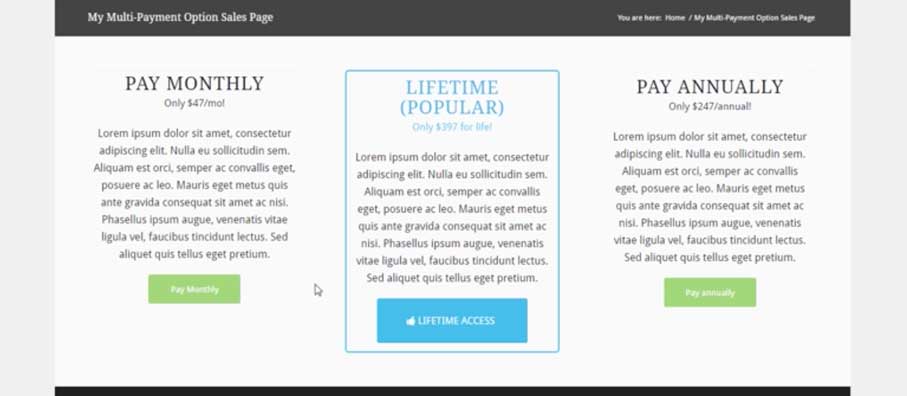
When purchasing a product, the referring affiliate will be recognised by the system, and assigned to the sale – even if the affiliate link previously clicked on was not for that specific product. As long as the affiliate is approved for affiliate commissions on that product purchased, they will receive a commission (the affiliate ID will be confirmed at the bottom of the cart).
It’s worth watching the tutorial here, as this shows an example where affiliates send leads to a page with 3 products. The affiliate then earns a commission on any of the products bought.
Frequently Asked Questions (FAQs)
- Q: My affiliate now has so many products to choose from, and get so many emails when they’re approved to promote all my products, how can I prevent this?
- A: By choosing a specific set of products to show in the affiliates dashboard. All other products can be set to “hide from their dashboard” and they will not get emails on product approval, and you’ll remove the confusion on which product/link to share.
Affiliates will still always get emails regarding any earned commissions even when a product link is hidden from their dashboard.
- A: By choosing a specific set of products to show in the affiliates dashboard. All other products can be set to “hide from their dashboard” and they will not get emails on product approval, and you’ll remove the confusion on which product/link to share.
- Q: How does the affiliate get credited for the sale if they don’t share the product link?
- A: ThriveCart offers multi-product affiliate tracking in the backend, as the system relies on browser cookies. Essentially, when any customer lands on your checkout the system will check for the affiliate cookie and confirm whether the affiliate is approved to promote your product before applying them to the order.
