Unlock a powerful way to grow your affiliate program with second-tier Affiliates. ThriveCart makes it easy to reward affiliates not only for their direct referrals, but also for bringing new promoters into your ecosystem.
With a simple multi-level commission setup, you can incentivize your top performers, expand your reach, and motivate affiliates to share your program with their audiences. This help article walks you through enabling second-tier commissions, configuring payout rules, and managing everything seamlessly inside your ThriveCart affiliate management dashboard—so you can scale your program with confidence and clarity.
It’s great way to reward ‘team leaders’ or if you have an affiliate manager who is in charge of recruiting additional affiliates and you want to give them a cut on sales these affiliates make.
How do I enable second-tier affiliates?
Enabling 2nd-tier affiliates is as easy as a couple of clicks.
1. From the affiliates area in ThriveCart, click on ‘My Affiliates’
2. Then click on ‘View Profile’ for the affiliate to want to enable 2nd-tier on.
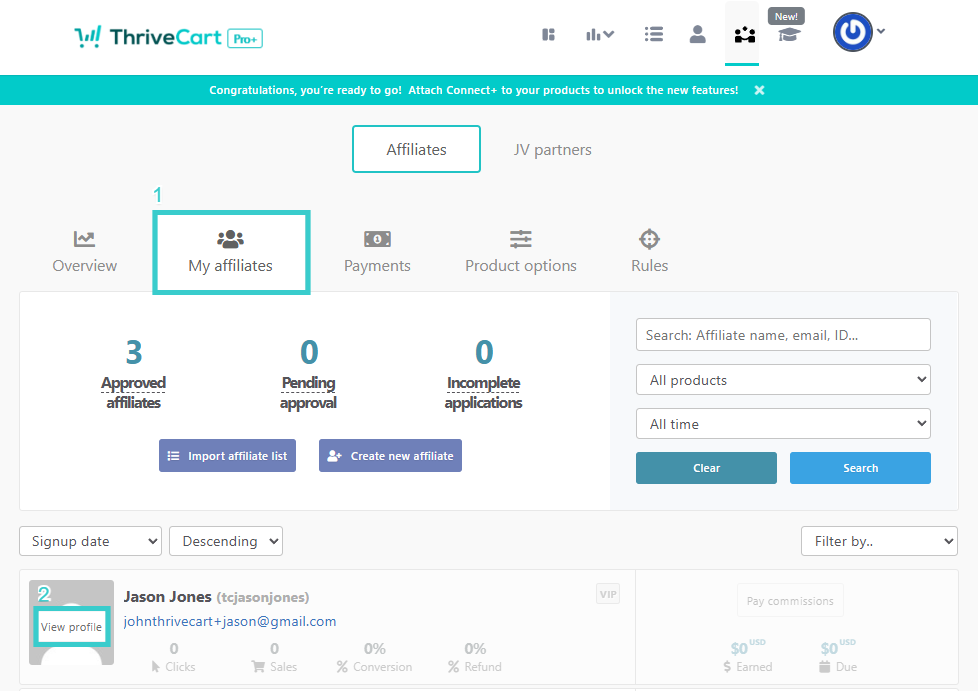
3. Next, we want to choose which product they can drive affiliates to, and we want to click on ‘Affiliate options’.
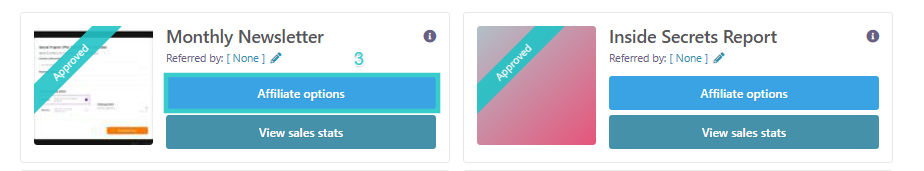
4. From the modal window that opens we want to go to the Second-tier tab
5. From there you can enable your affiliate for second-tier commissions
We will be shown the link they can use to sign up affiliates with. This will also be available from their affiliate dashboard.
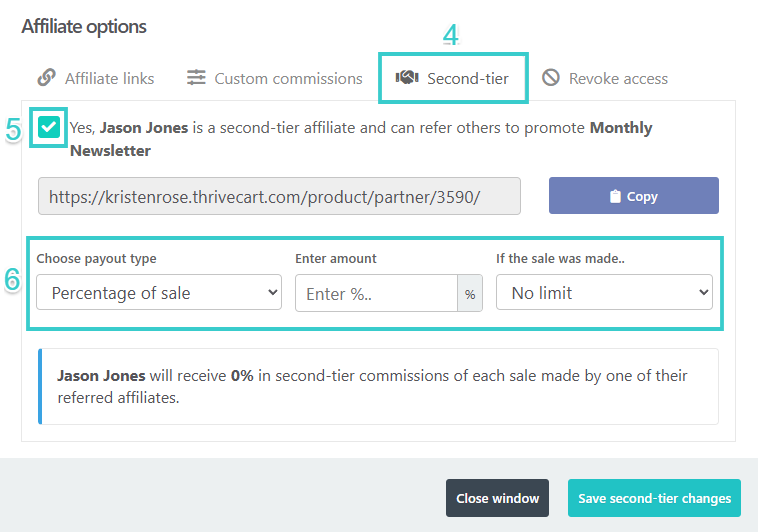
6. We can choose a payout type, either a percentage of the sales or a fixed amount.
We can enter the amount they are to earn on each sale their affiliates make.
We can also set a time limit on how long they are eligible to receive a commission on the affiliates they’ve recruited. For example, you can choose from a dropdown of a set number of days that they can earn on such as if a sale is made within 1 day, 7 days, 14 days, 30 days, 60 days, 90 days, or 365 days of their referred affiliate signing up.
Let’s look at an example.
You sell a product for $100. Your affiliate commission is set to 50%.
You have Jason, who is an affiliate, and he is in charge of recruiting affiliates. In return for recruiting affiliates, you are going to give him a cut on the sales they make.
You decide to give Jason 10% of sales his referrals makes.
So Jason emails his list and new affiliates register under his sign-up URL. One new affiliate is called John.
John makes a sale. He gets 50% commission as this is what your product base commission is set to pay out to affiliates.
Jason is also going to receive 10% commission because he referred John to promote your product.
This leaves you with 40% of the sale for yourself.
50% to affiliate (John) + 10% to 2nd-tier affiliate (Jason) + 40% to yourself = 100%).
Associating an existing affiliate to a 2nd-tier affiliate
You may have an affiliate who signed up from your main affiliate registration page but actually needs to be associated with a 2nd-tier affiliate.
You can easily add a relationship between the affiliates so your 2nd-tier affiliate will then earn their cut of commissions for sales the affiliate brings in.
You’ll want to go to the affiliate profile of the new affiliate who should be associated with the 2nd-tier affiliate.
Then below the product name, in the list of products they are approved to promote, you will see Referred by: [ none]
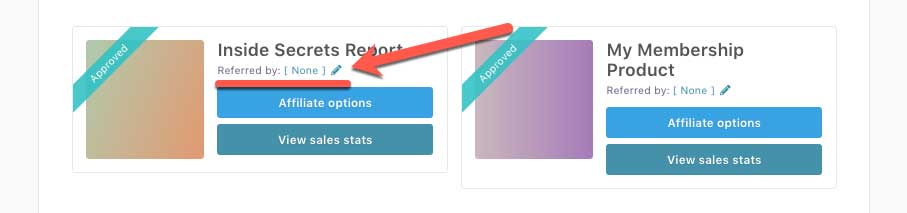
If you click the pencil icon, you will be shown a modal window with a list of all affiliates with 2nd-tier capabilities enabled for this product. You can then select the 2nd-tier affiliate you wish to associate with this affiliate.
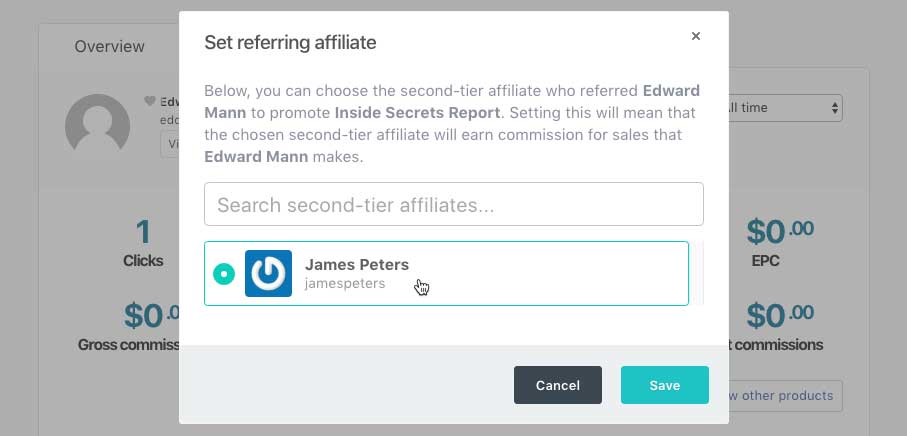
Once you’ve selected the 2nd-tier affiliate you want to associate with this affiliate and click save, the system will have you confirm the relationship and inform you that any sales the affiliate now brings to the platform will earn the 2nd-tier affiliate commission on these sales too.
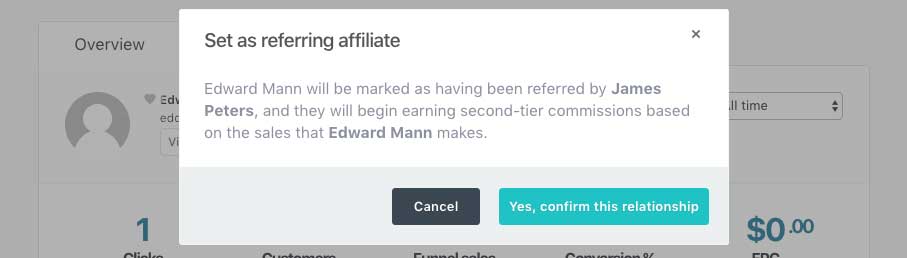
Once finalised and the relationship is confirmed you will now see the 2nd-tier affiliate as the referrer.

Should you need to change or remove this 2nd-tier affiliate from being associated with the affiliate you can do so by clicking their name and then either removing the referred 2nd-tier affiliate or selecting a different 2nd-tier affiliate.
Frequently Asked Questions (FAQs)
- Q: Can I set a third level affiliate?
- A: No. ThriveCart’s tiered commission structure is only available for two levels of commissions. Affiliate A can refer Affiliate B, then Affiliate A can earn a commission on all sales Affiliate B brings. But Affiliate B can’t refer Affiliate C and then affiliate A earn commissions on sales Affiliate C brings.
- Q: Can this process be automated?
- A: Currently, no. In order to setup second-tier commissions, you’ll need to enable this manually on the referring affiliate’s profile, per product, so that they can then share their referral link with potential affiliates.
