Overview
The Pro + Xero integration makes it easier for you to manage your bookkeeping by syncing transactions directly from your Stripe account (the latest version) to Xero, a leading accounting software. With this integration, you’ll save time on manual data entry and stay on top of your finances effortlessly.
Key Features
Multiple Account Support: If you have multiple Stripe accounts (the latest version), you can sync each one to the same Xero account or different ones. Each account must be connected separately to ensure smooth authorization.
Real-time Syncing: Once connected, your Stripe (the latest version) transactions will automatically sync with your Xero account, making it easier to track and manage your business income.
How to integrate Xero
Navigate to Settings > View integrations, and click “Integrate now”. You’ll be asked to connect to an existing Stripe account (the latest version) or create one if you haven’t yet connected the latest version of Stripe already. Once connected, you’ll be given an option to Install.
After installing, it will connect to Xero where you can begin the authentication process with your Xero account:
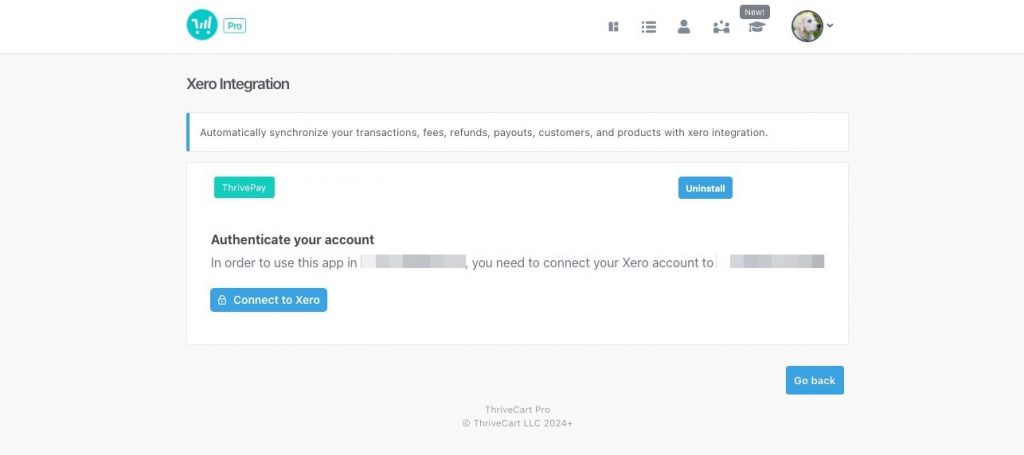
Log in to your Xero account, follow the simple authorization process to connect each account to Xero. You can choose to sync each Stripe account (the latest version) with the same Xero account or different ones. Once connected, your transactions will sync automatically.
You’ll be able to access your connected Stripe account (the latest versions) in your main Xero dashboard, where you can monitor your future transactions as well as reconcile any of those previous Stripe transactions that are missing prior to your integration.
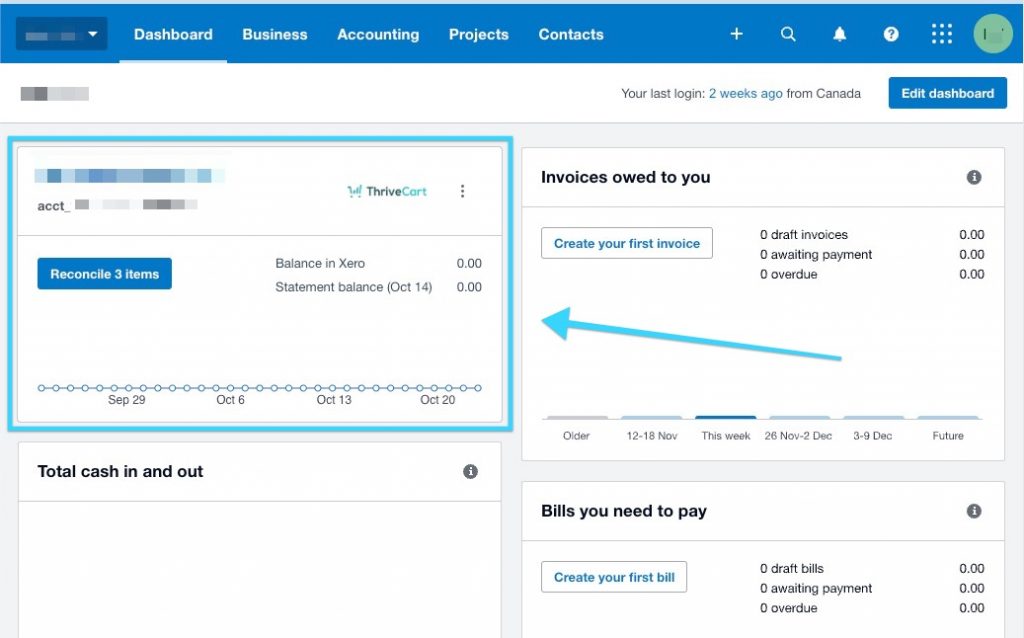
Future Plans
[ Needs updating – Marketing?]
We are constantly improving the integration based on user feedback. In the future, we plan to expand the functionality, including support for transactions made through PayPal and additional financial management tools like invoicing and sales management within the ThrivePay app.
If you have any questions or concerns, don’t hesitate to contact our support team for the ThrivePay beta at thrivepaybeta@thrivecart.com
