Create urgency and keep your offers tightly structured with limited-time course enrollment in Learn+.
Using Learn+ Advanced Sequences, you can automatically revoke student access after a set duration—perfect for timed programs, challenges, or exclusive training windows.
This how-to guide walks you through setting up expiring access so you can deliver a polished, time-bound learning experience while maintaining complete control over who can access your content and for how long.
Set up timed course access
Firstly, head over to your courses and click the ‘Edit‘ button to go into the course settings.
You can then click the button ‘Create advanced sequence‘ in the bottom of the left-hand sidebar to get started, where you can then click “Create Rule”.
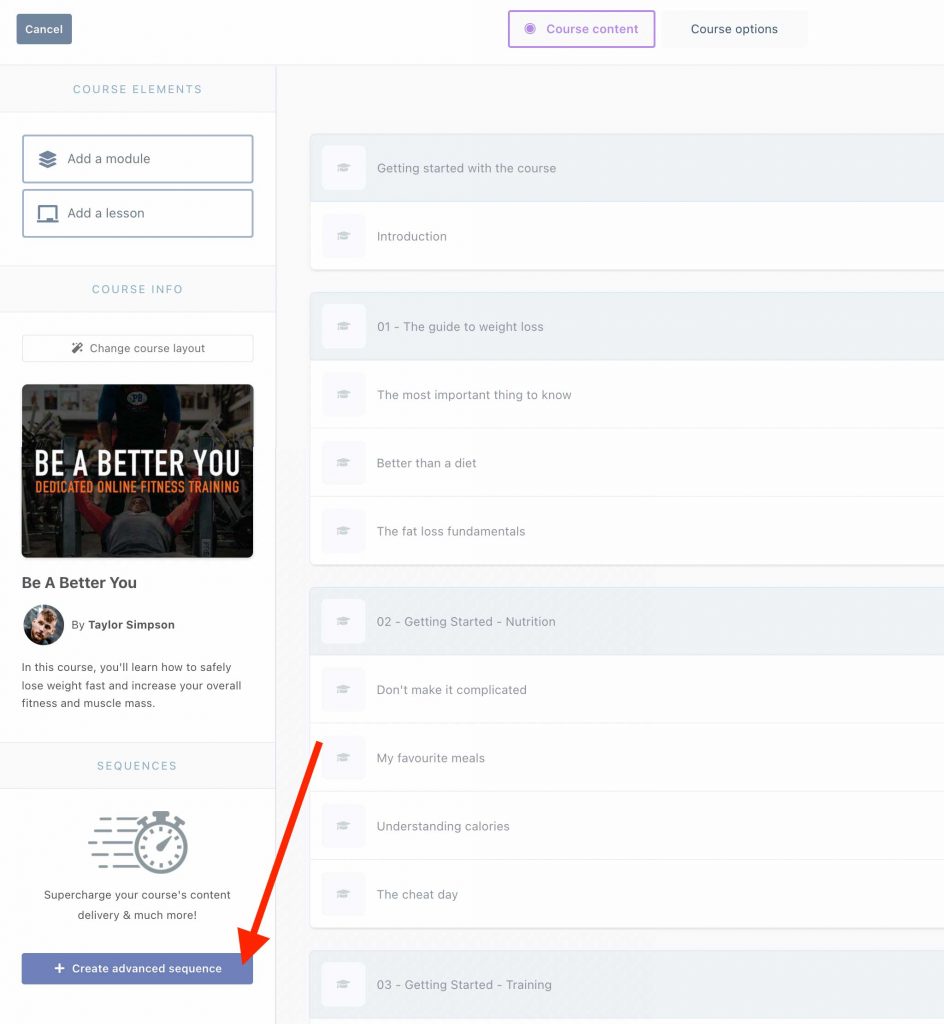
With Learn+ you have a wide range of different triggers that can be built out for your course.
In this example, we’re going to trigger an action to remove customers from the course after they have had access for a year. So we will want to choose the trigger ‘Has been enrolled for a specific period‘
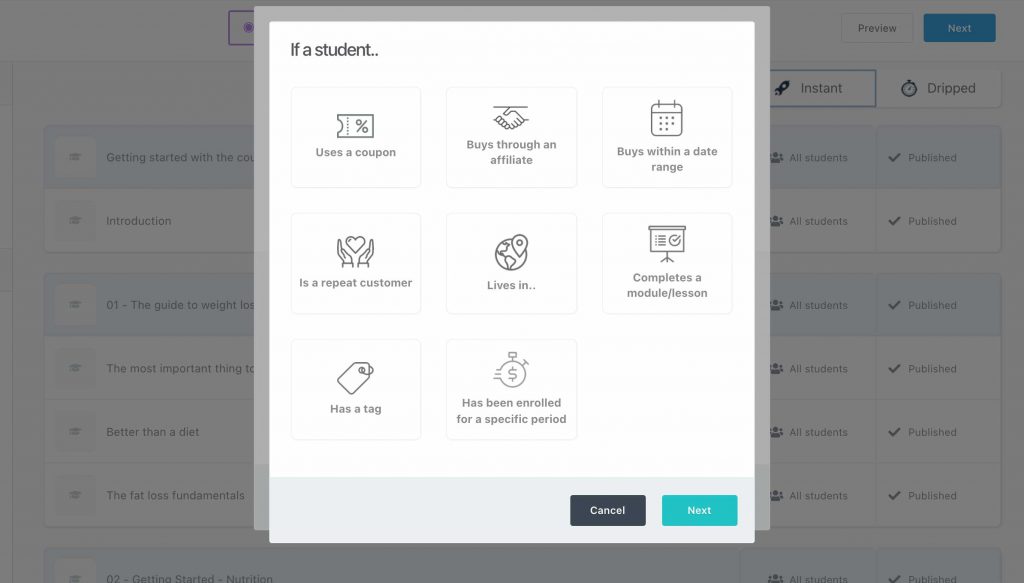
From here, we can choose whether we want to use:
- A period of time, or
- A number of rebills
This is extremely helpful as you may wish to trigger something after the customer has made 5 recurring payments, but instead of setting to 5-months (where they may have missed payments, or been paused), triggering by a specific number of rebills gives you the precision that you may need.
When using the period of time option, you can also then choose between days, weeks, months, or years.
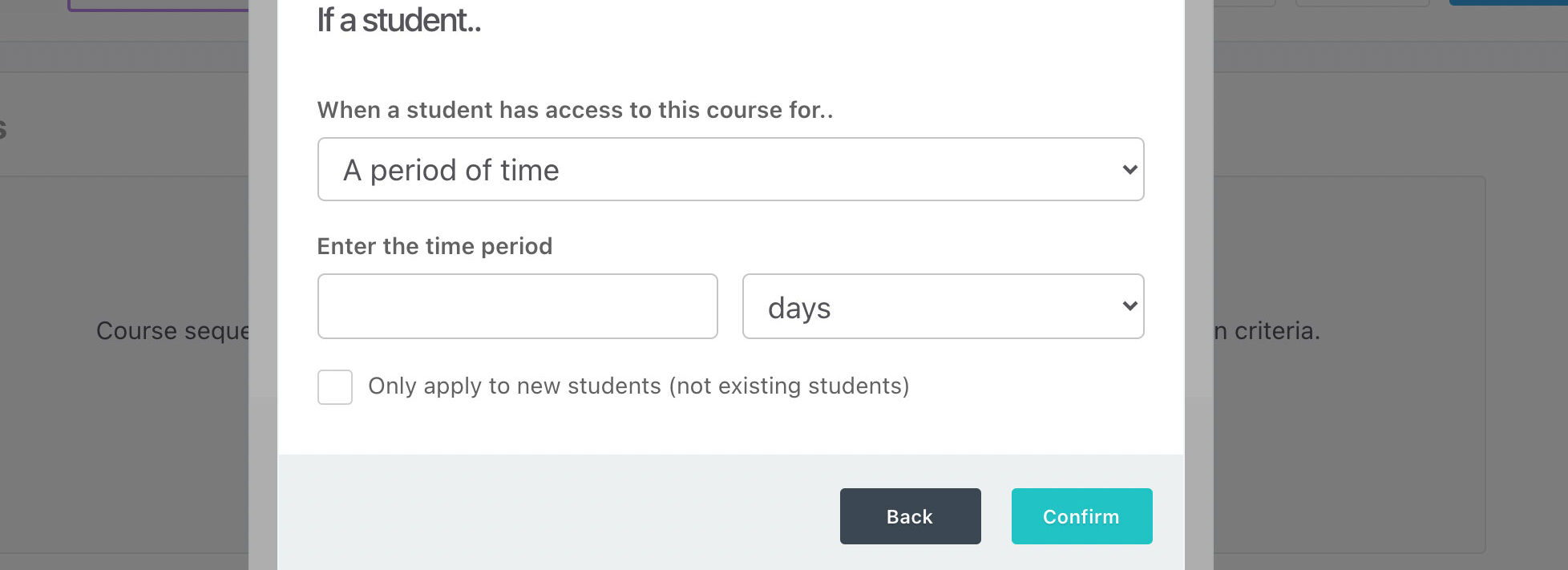
After saving the trigger for your sequence, the next step is setting the action!
You have a number of different actions you can choose based on triggers, and in this case, we’re wanting to revoke access to the course they’re part of. So we’ll choose ‘Remove from course‘.
You can then select the course you want to remove them from.
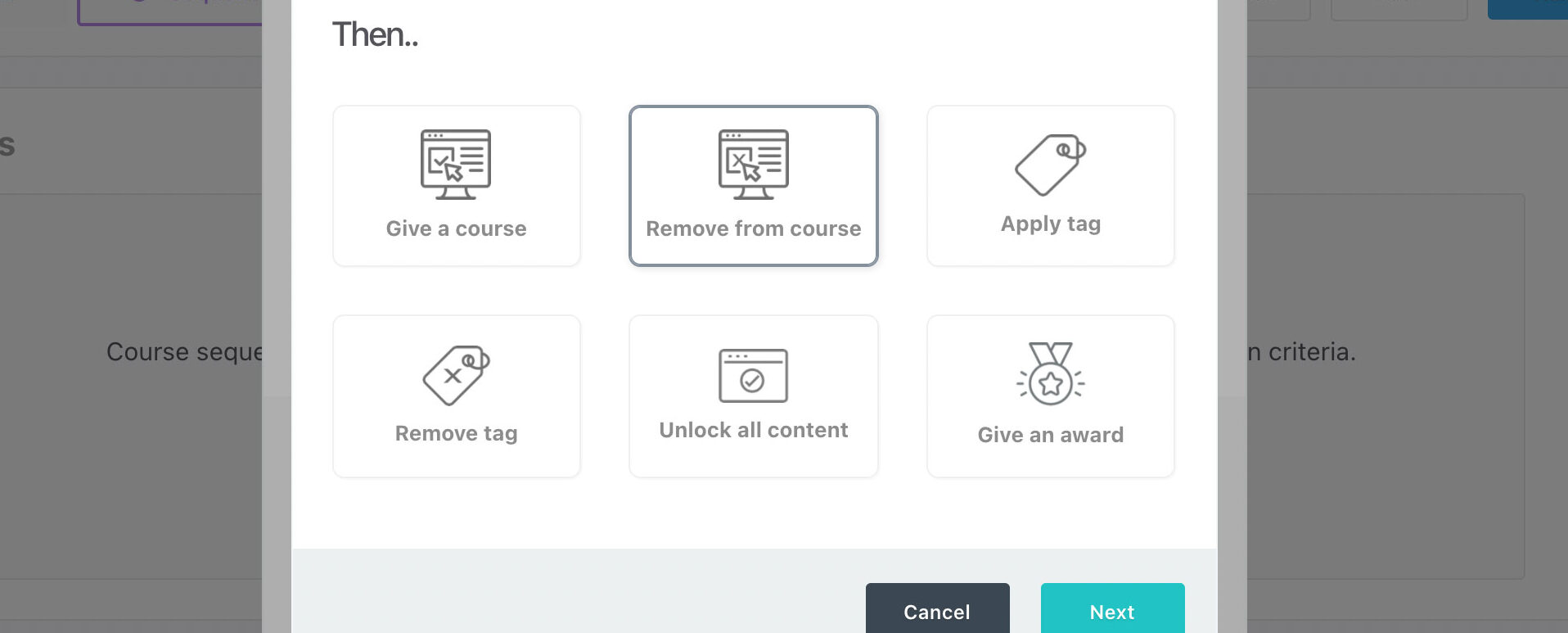
Finally, saving your sequence will give you a summary of the details, allowing you to check to make sure everything is all ok.
You can then delete or edit this as needed.
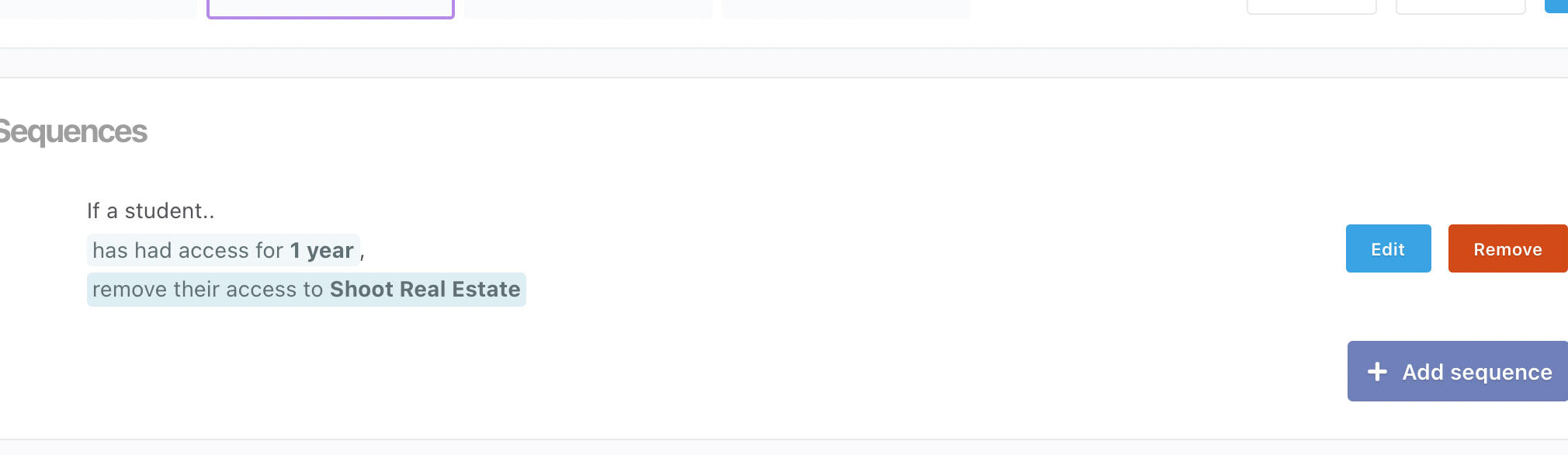
Timed access AND ongoing access
Sequences use an AND/OR system, allowing you to stack requirements before they trigger.
You could have students with access to the same course who need to have ongoing access and so you don’t want to automatically revoke their access after a period of time.
For example, you could have 2 different options on your checkout page, one for monthly ongoing access, and one for a one-time payment but for limited time access. That one checkout can add students to the same course and for the customer choosing the one-time payment option, you could apply a tag to their profile to separate them from the monthly customers.
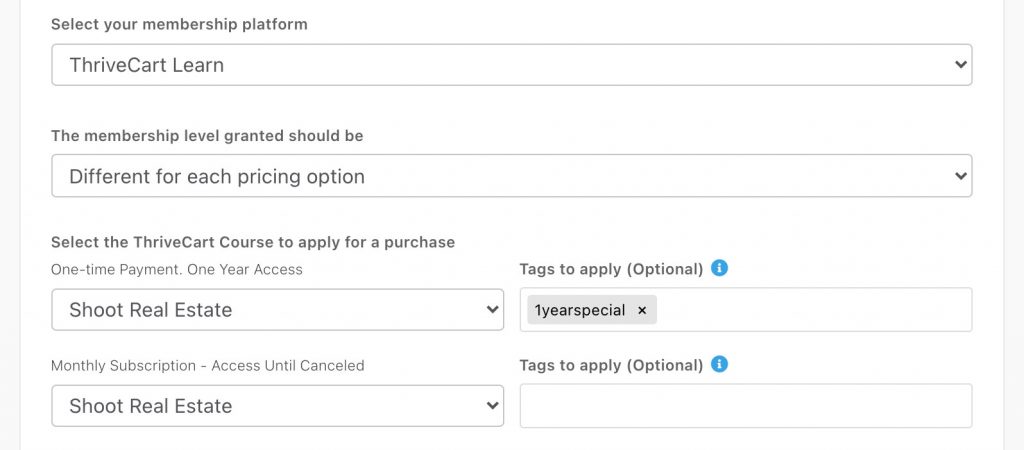
Then, in your sequence created above, we’d just need to add an AND if condition to the trigger that applies to students with a tag.
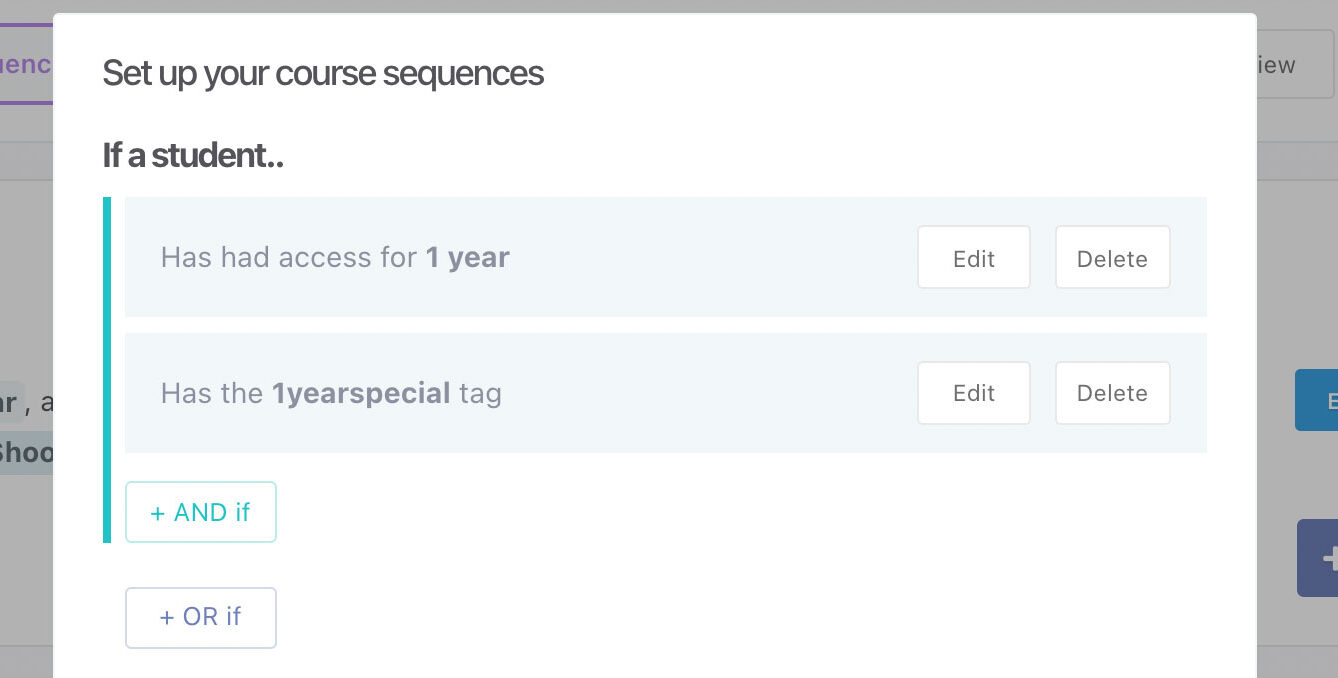
So now, this trigger will only occur if the student has had access for a year AND has the tag 1yearspecial.
However, students who purchased the monthly subscription pricing option and do not have the 1yearspecial tag would retain access until their subscription is cancelled.
This is just one example of how to utilize advanced sequences to accomplish additional access restrictions to your course, but the AND/OR functionality within sequences allows you to stack rules and requirements to meet your specific needs.
For clarity sake, we do recommend keeping it concise (i.e. focusing on a single tag instead of a set of tags, or having one or two AND/OR rules), but Learn+ advanced sequences can handle even the most complex set of rules.
