Data is only powerful when you can see it clearly. ThriveCart Pro+ now gives you that clarity with New Segmentation Features, advanced filters that turn your reports into a marketing intelligence hub. Compare products, track campaigns, and uncover your most profitable customer segments in just a few clicks.
Segment smarter. Sell better.
Pro+ gives you the power to filter your reports with laser precision—so you can uncover what’s driving performance and make smarter sales and marketing decisions.
Now, you can filter by product, coupon, location, or UTM values to uncover trends, track campaign performance, and identify your most profitable customer segments. Whether you’re comparing sales funnels, analyzing regional conversions, or optimizing offers, ThriveCart’s segmentation tools let you see what’s working, and why, with laser precision.
Smarter segmentation means a smarter strategy.
Turn your dashboard into a command center.
New Segmentation Features empowers you to take control of your business intelligence and build smarter sales strategies that convert.
- View granular data for specific products, offers, or campaigns.
- Analyze sales by location or region.
- Track UTM-tagged traffic to evaluate channel effectiveness.
- Understand revenue by product type, bump offers, or upsells.
- Create cleaner, more focused dashboards that support real-time decision-making.
Quick Filters for Instant Insights
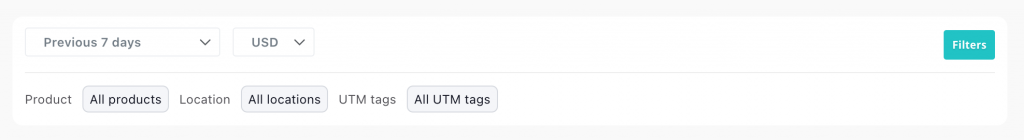
The top of your reporting page includes quick-access filtering tools:
- Date Range: View results for a specific period (daily, weekly, monthly).
- Currency Switcher: If you sell in multiple currencies, you can easily toggle between them.
- Summary Overview: Displays active filters for products, coupons, locations, and UTM tags at a glance.
By default, your reports show all products, all locations, and all UTM tags—but with a single click, you can narrow your view to focus on what matters most.
To customize further, click the Filters button in the top-right corner of your reporting page. A modal window will open where you can set advanced filters.

What You Can Filter By
Products/Coupons
The first option in the filter modal will either be Product Type or Coupons (depending on the reporting page you’re on).
- Coupons Page: Choose one or multiple coupons, or keep it set to “All Coupons.”
- Products/Sales Page: Filter by Product Type (Products, Bumps, Upsells, or Downsells).
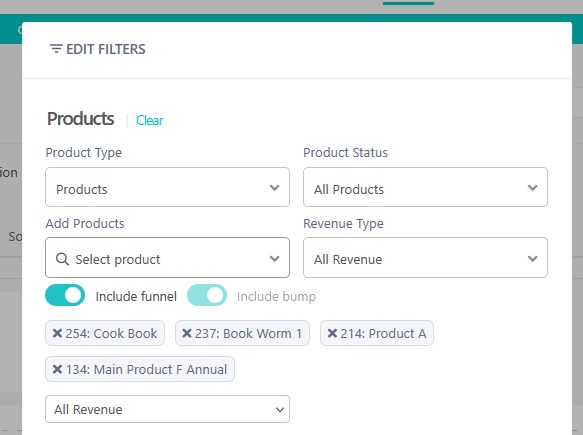
You can also refine by:
- Product Status (Active, Archived, etc.)
- Revenue Type (Recurring or Non-Recurring).
- Smart Search: Quickly locate products in your account by name or ID. ThriveCart even includes internal product IDs to prevent confusion when multiple products share similar names.
Bump ID Note: - Older bumps (created before the “multiple bumps” update) share the same ID as the main product.
- Newer bumps have unique IDs for better tracking.
- Format example: XX | YY Bump Name
- XX = main product ID
- YY = bump ID
This level of detail ensures your reports remain precise, even with complex funnel setups.
Location-Based Reporting
Gain a geographic perspective on your sales performance. By default, all countries are included, but you can:
- Filter by a single country (e.g., “United States”).
- Create groups of countries (e.g., “EU Markets” or “North America”).
This helps you identify regional buying patterns, tax implications, and marketing opportunities.
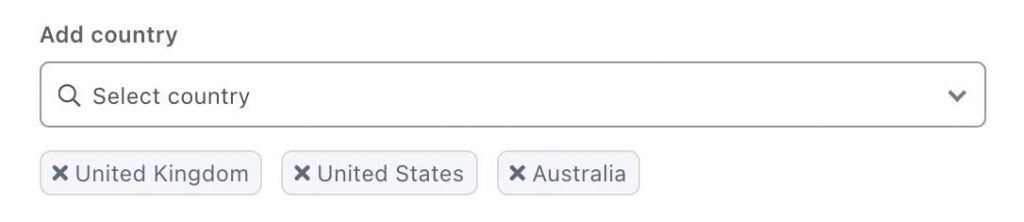
UTM Values
UTM filters let you drill into specific campaign and traffic source performance.
- View results for specific UTM terms and values (e.g., utm_source=facebook, utm_campaign=spring_sale).
- Compare how different channels, ads, or creatives are performing in real-time.
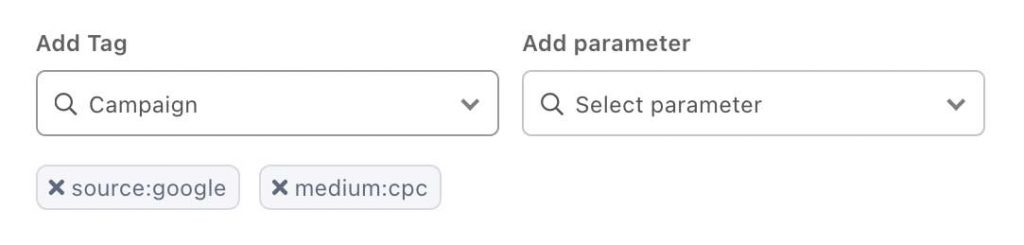
For more information on UTM Setup and Reporting, see our guide here: UTM Tracking
Subscription Reporting Specific Filters
You can quickly separate Split Pay and Subscription products using the filter options in the Product dropdown. This helps you see which part of your revenue is recurring long-term, and which will end after a few payments.
- There are two filter options are located at the top of the Product dropdown:
- All Subscription
- All Split-pay
- You can select one or both options, along with individual products, to customize your report view.
- Data will update automatically to reflect your selected filters, without duplicating results.
Why It Matters
ThriveCart’s new segmentation tools aren’t just about slicing data—they’re about unlocking strategy. With smarter filters, you can:
- Spot trends faster by isolating key data points.
- Compare funnels and campaigns to see which strategies drive the most conversions.
- Tailor messaging and offers to specific buyer behaviors.
- Identify high-performing countries or price points.
- Customize your dashboard to show only the metrics that drive growth.
This data precision empowers you to move beyond surface-level metrics and make data-driven marketing decisions that directly impact revenue.
Example Use Cases
- Compare subscription vs. one-time sales across different countries.
- Analyze coupon performance for limited-time promotions.
- Identify top-performing UTM sources that bring the highest-value customers.
- Evaluate upsell and bump offer conversions within a specific campaign funnel.
- Segment your audience by region or language for targeted messaging.
Where to find it:
Reports → Subscriptions → Edit Filters → Product Dropdown
Whether you want a global snapshot or ultra-specific funnel data, you’re always just a few clicks away from insights that drive revenue.
Frequently Asked Questions (FAQs)
- Q: What are the new segmentation features in ThriveCart Pro+?
- A: These advanced filters let you break down your sales data by product, coupon, location, or UTM values. You can analyze performance by offer type (e.g., bump, upsell), track campaign ROI, and identify high-value customer segments in real time.
- Q: What do I need to use for segmentation filters?
- A: You must have:
- An active ThriveCart Pro+ license
- Stripe Connect+ enabled and activated on the product(s) you want to analyze. Without Stripe Connect+ on the product, UTM filters will not be available.
- A: You must have:
- Q: Can I compare subscription vs. one-time sales or bumps?
- A: Yes! Using the Product Type and Revenue Type filters, you can segment your data to:
- View subscription vs. one-time sales
- Compare bump vs. upsell conversion performance
- Track recurring vs. non-recurring revenue by location, product, or campaign
- A: Yes! Using the Product Type and Revenue Type filters, you can segment your data to:
