Take control of your affiliate onboarding process by learning how to request specific details from your affiliates right at the start of their sign-up as part of your ecommerce program setup with compliance document collection.
When your affiliate signs up to promote your products, you can choose to collect as little or as much information about them as you wish in the Affiliate Signup Form.
The information you can currently collect from your affiliate when they go through the sign-up process are:
Info:
- Their email address – minimum requirement
- Their physical address
- Their phone number
Social & Contact
- Their Facebook Profile
- Their Instagram Profile
- Their Linkedin Profile
General
- Ask them to respond to a specific question
- Have them agree to your Affiliate Terms and Conditions – see this article
- W8-BEN/W9 forms – see this article
Customize your affiliate signup form required details
To select what information you want to collect from your affiliate simply head over to your Affiliates area in your dashboard then go to the Product options tab and click the Edit sign up page button for the product you want to set up.
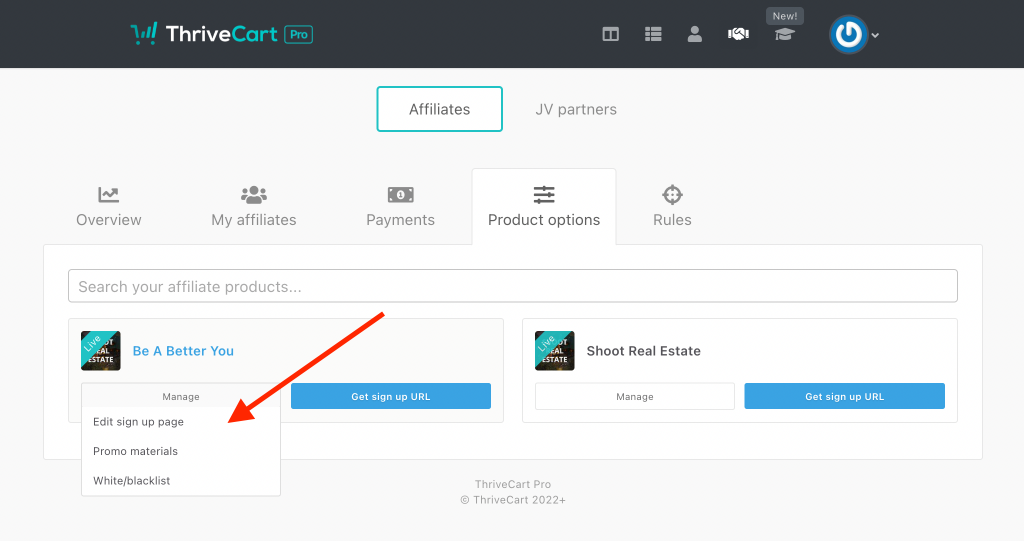
This will open a modal window to design and customize your affiliate sign up page, where you will want to select the “Requested Fields” button.
From there, you can enable the different information you want to collect from your affiliate.
Once saved, your affiliate will be required to complete these fields when applying for your affiliate program.
The sign up flow
From the affiliates Point of View, the signup flow will look like:
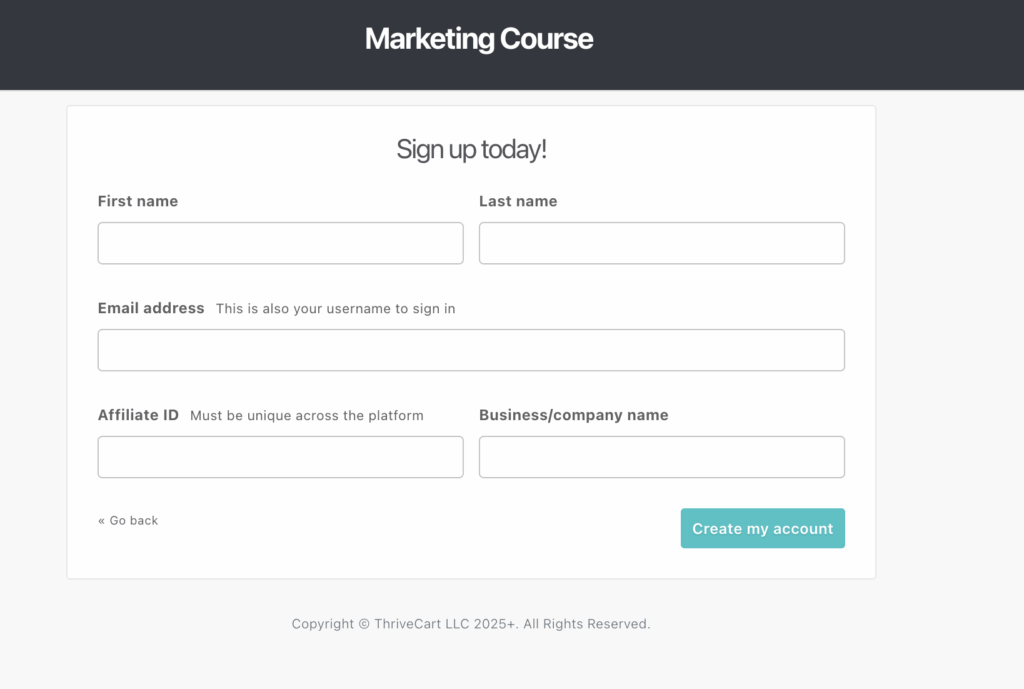
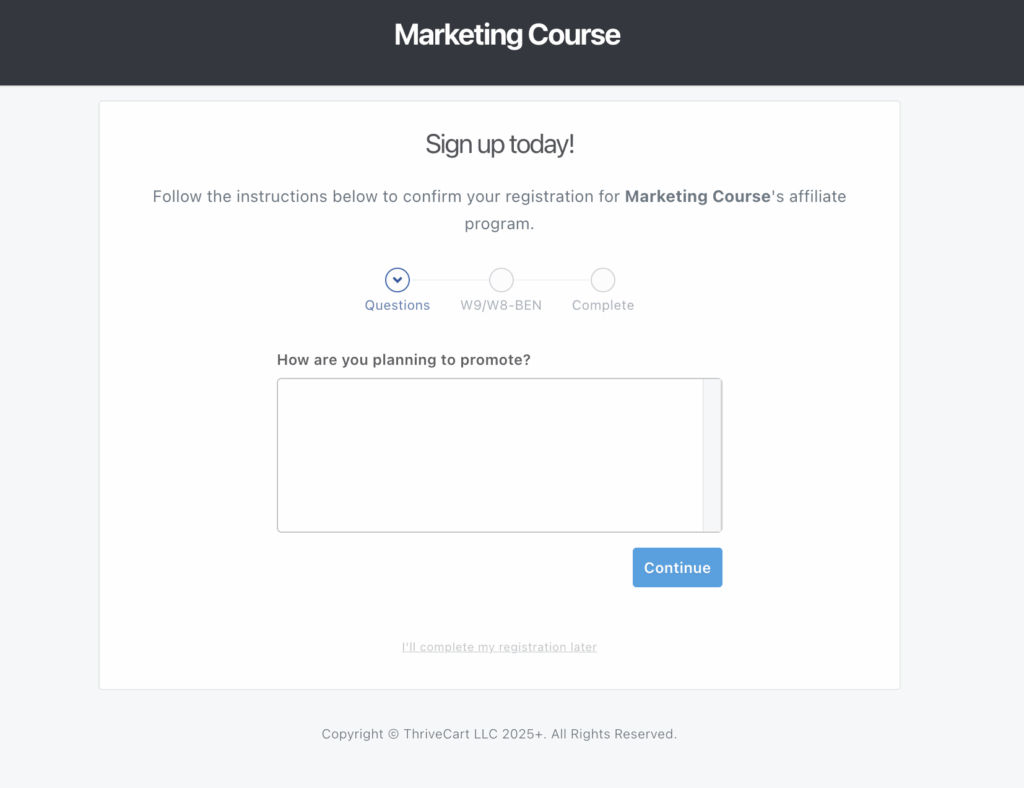
Viewing their submitted information
Answers to your custom question can be seen when hovering over the Approve/Reject buttons, and further information collected can then be viewed when clicking “view profile” when hovering over their image under your My affiliates tab.






