Note regarding PayPal Error 13113:
Another error message PayPal may return to your customer is Error 13113. Typically this means that there was an error processing the customer’s payment and according to PayPal’s own documentation, this is due to issues with the customers funding source or PayPal account. However, some vendors have reported that this error is due to not having the specific currency set up in their PayPal account they’re trying to charge customers in. As described below.
When testing your PayPal checkout with a live transaction you may come across a message that says “We aren’t able to process your payment using your PayPal account at this time. Please go back to the merchant and try using a different payment method.”
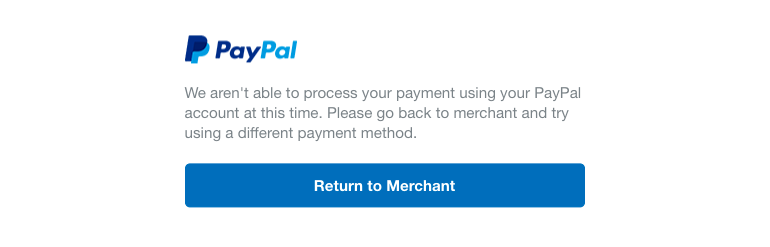
You might be inclined to think that the issue here is with the PayPal account trying to make the purchase. But, it’s typically due to the currency settings in the vendor’s PayPal account.
You see, PayPal and ThriveCart both support a wide variety of currencies you can charge your customer in.
The reason for this message coming up is typically due to not setting your PayPal to support the currency you have your product set to in ThriveCart.
Let’s take a look at an example:
My PayPal account is a New Zealand based account. Its primary currency is NZD.
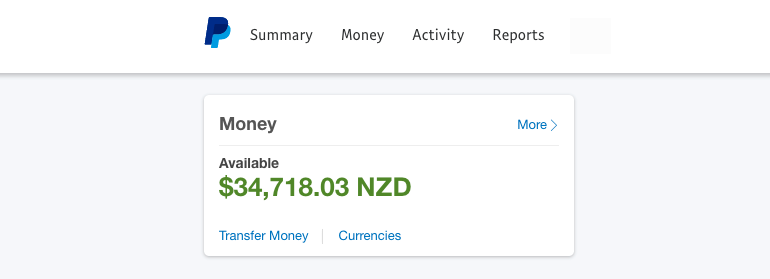
I have a product in ThriveCart which is set to sell a product in USD.
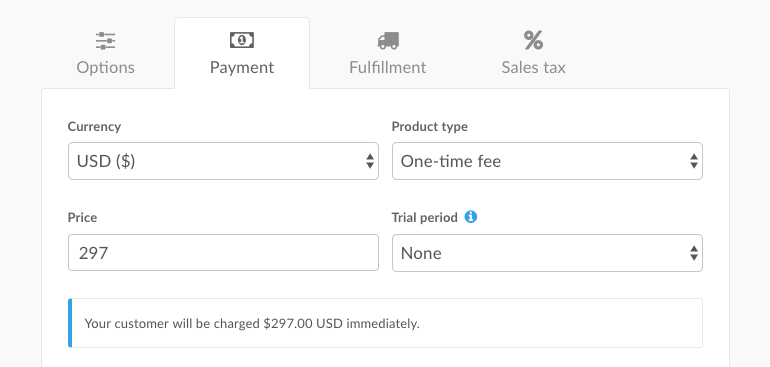
When checking out, the customer is then showed the above message. All because I’ve not got the currency added to my PayPal Account.
How can we resolve this?
The great news, the solution to this is very simple. We simply need to add the currency to our PayPal account. Our PayPal account will then be able to process payments in the currencies we add to our PayPal account.
So from within our PayPal summary page, we want to click the Currencies link under our balance.
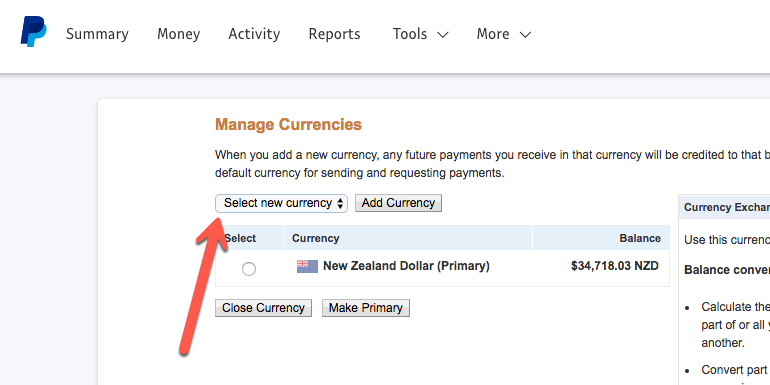
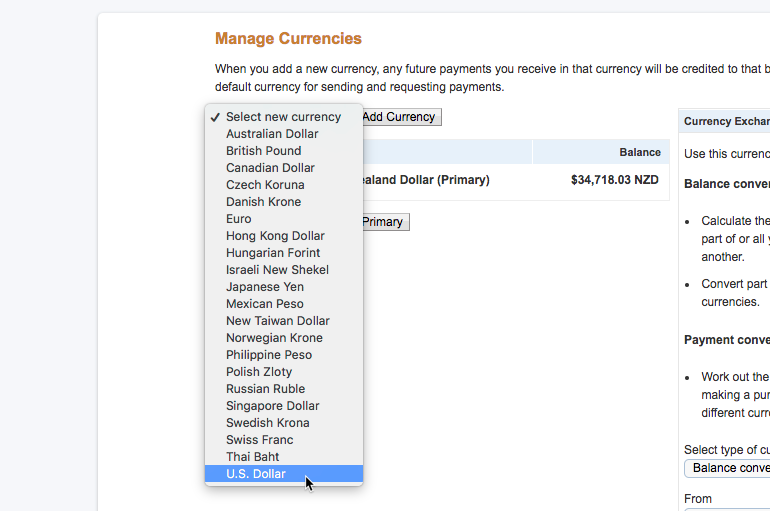
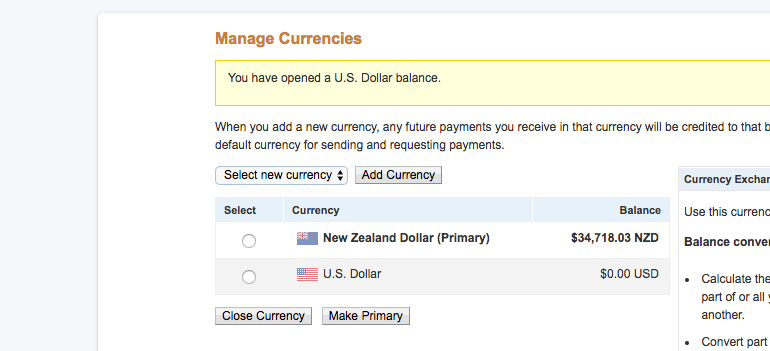
You will now see the new currency of USD added to your PayPal account. If we head back to our PayPal summary page we will also see the currency in there. So now if we attempt the transaction of our product in the currency we’ve just added it will process perfectly.
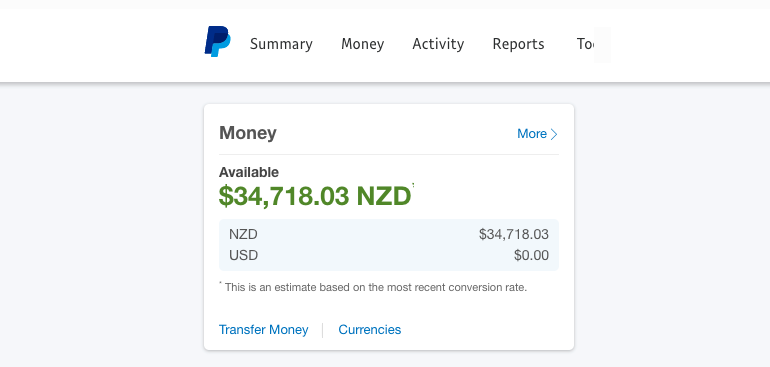
As always if you have any questions please don’t hesitate to get in touch with us via support@thrivecart.com
