With ThriveCart’s Learn content dripping, you have complete control over how and when your students gain access to your course materials.
This powerful built-in online course automation, available free with every ThriveCart account, lets you drip course access by date, payment, or schedule, so you can deliver lessons strategically to keep learners engaged, reduce overwhelm, and boost retention. Whether you’re running a self-paced program or a timed release course, content dripping helps create a structured, motivating learning experience that drives results.
Learn supports several drip methods including instant access, time-based releases, calendar dates, and payment-based access, so you can choose to drip course access by date, payment, or schedule. Giving you powerful control over how your course content is dripped out to students.
Plus, with Learn you can mix-and-match the drip methods across modules or lessons so that different content in a course drips out independently – giving you tons of flexibility.
What drip options does Learn support?
- Instant
- Time period (drip content daily, weekly monthly, or yearly)
- Day of the month (release on a specific day each month)
- Specific calendar date (release on a fixed dates)
- After a trial or rebill (release content after each rebill or modules/lessons after a trial)
Instant Fulfillment
Content that is marked as ‘Published’ in your lesson/module list will be available immediately to students after they’ve received access.
When a Module is Published, this means the module name is visible to the student, and the Lessons within the module can be a mixture of Draft (not visible to students), Published (visible to students), or Drip in the future (visible when they release).
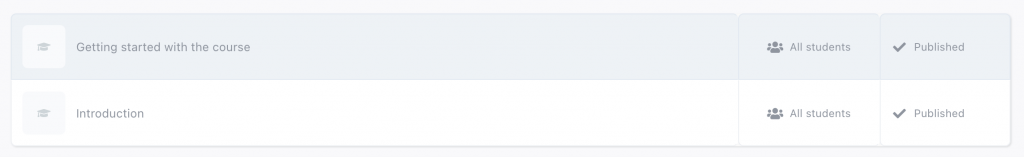
You can see how a module or lesson is set to drip by the option in the right-hand column.
Time Period Fulfillment
This is your ‘evergreen’ style of content releasing. When you have content set to drip out based on time period, it’s personalized for each student based on when they gained access to the course.
You can choose to have content dripped out a number of days, weeks, months, or even years after release.
For example, when you have content set to drip out weekly;
- Student A registers on the 1st of the month, the next piece of content would drip out on the 8th, 7-days later.
- Student B registers on the 4th of the month, the next piece of content would drip out on the 11th, 7-days later.
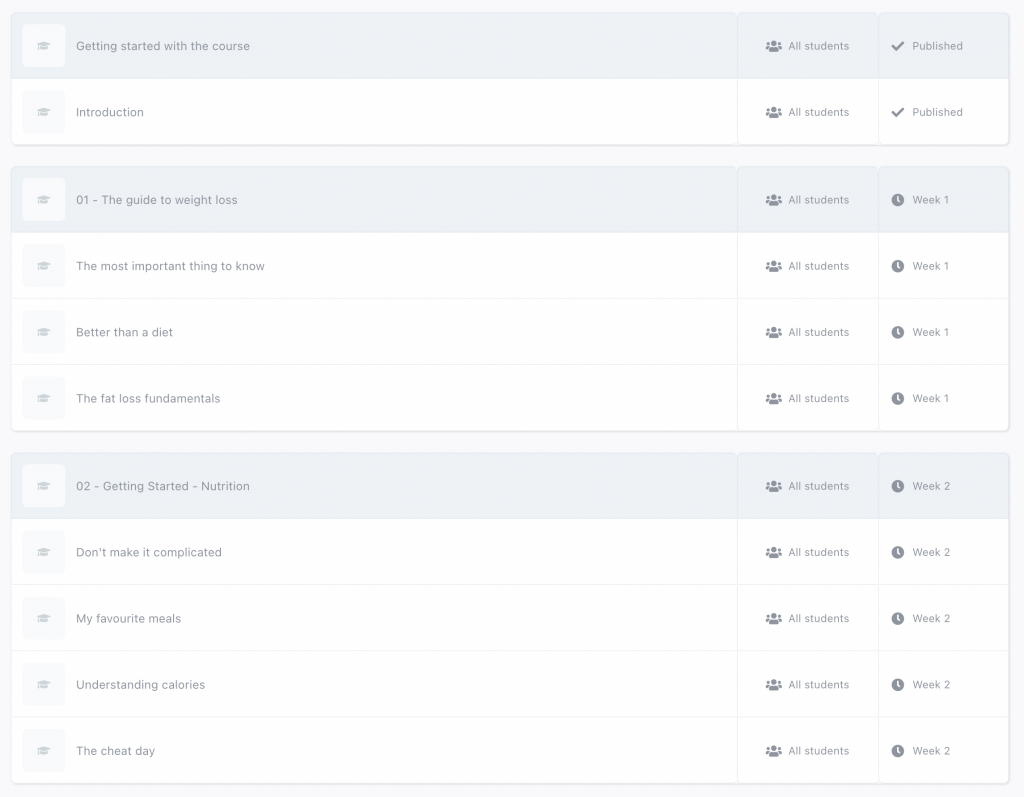
You can see above that we have the initial module and lesson available immediately, then each week a new module becomes available.
Below we have another example, where content drips out over a period of days. The first few bits of content come out each day, with further content coming out every other day.
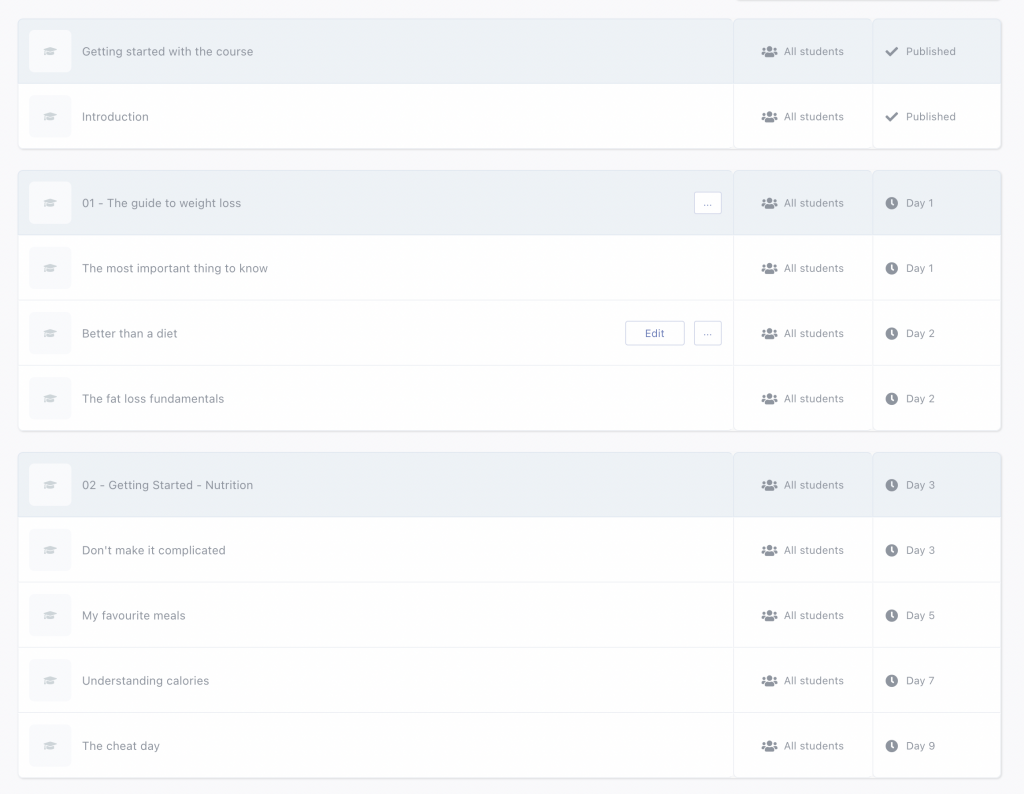
Day of the month Fulfillment
When using ‘Day of the month’ for fulfilment, this allows you to set content to be released on specific days of the month.
For example, you could have your modules and lessons set to release on the first of each month. As with time-based dripping, this method is evergreen, students get access based on how long they’ve been enrolled, not the calendar date.
For example:
- Student A registers in February, Module 2 first drips out on the 1st of March.
- Student B registers in April, Module 2 first drips out on the 1st of May.
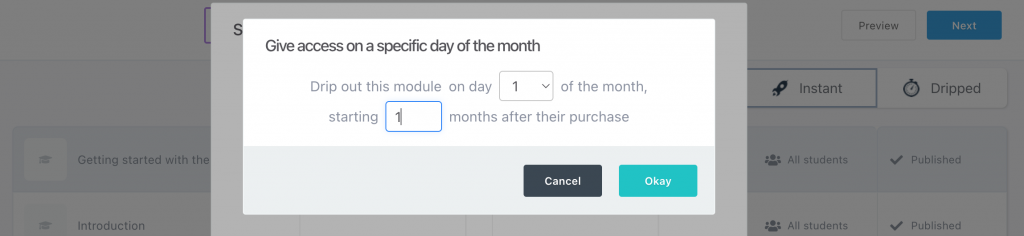
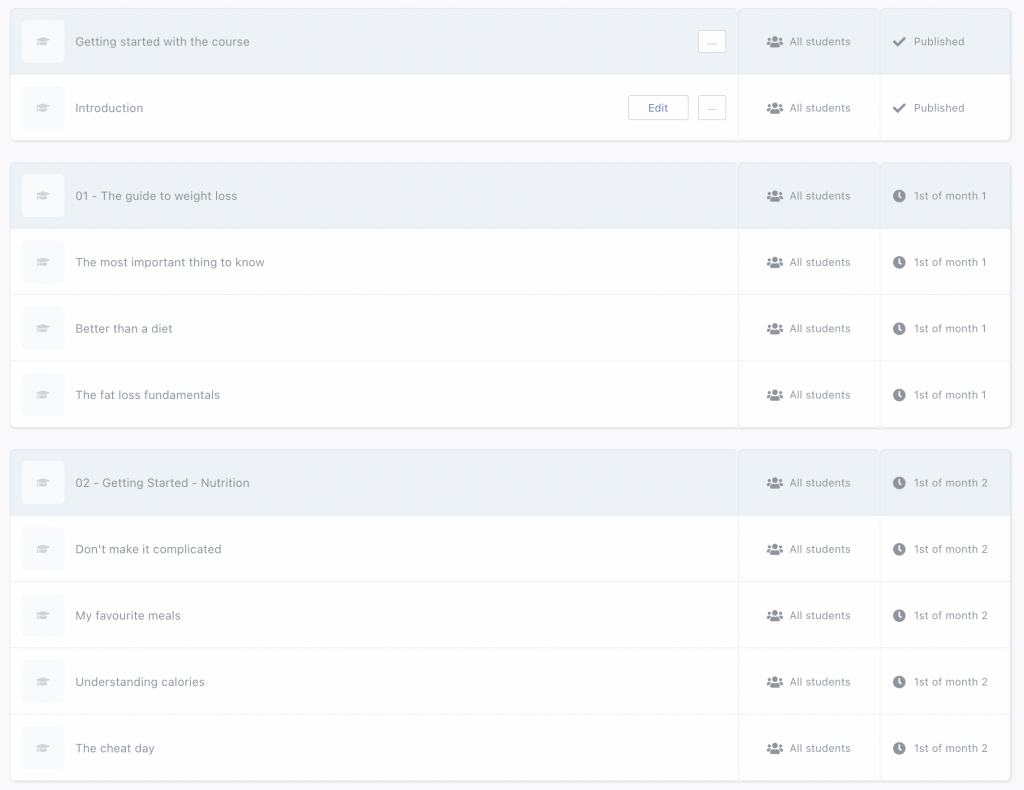
So, here we can see our modules are set up to drip out on the first of each month for the customer.
Specific calendar date Fulfillment
Wanting to release content on a specific date, not based on when the customer joins?
With specific calendar date fulfilment, you can do just that.
This is ideal for pre-selling access to a course and all students get access to the content on a specific date at the same time.
We still recommend having at least 1 lesson set to be ‘published’. This way, when the student tries to access the course, they’ll see some content – that could just be a placeholder welcoming them and confirming when content is set to release.
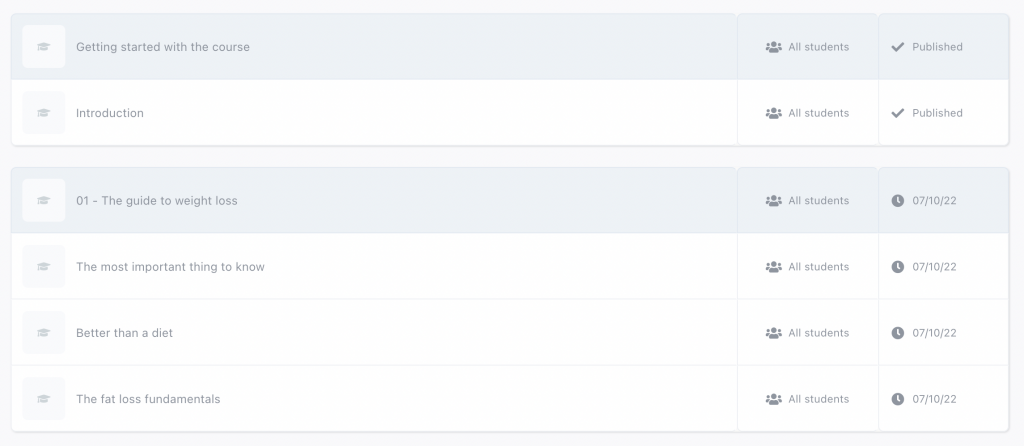
Just like all other drip methods you can also mix and match as needed. If you don’t want all the content to drip on the same date, you can spread things out to drip out across multiple fixed dates.
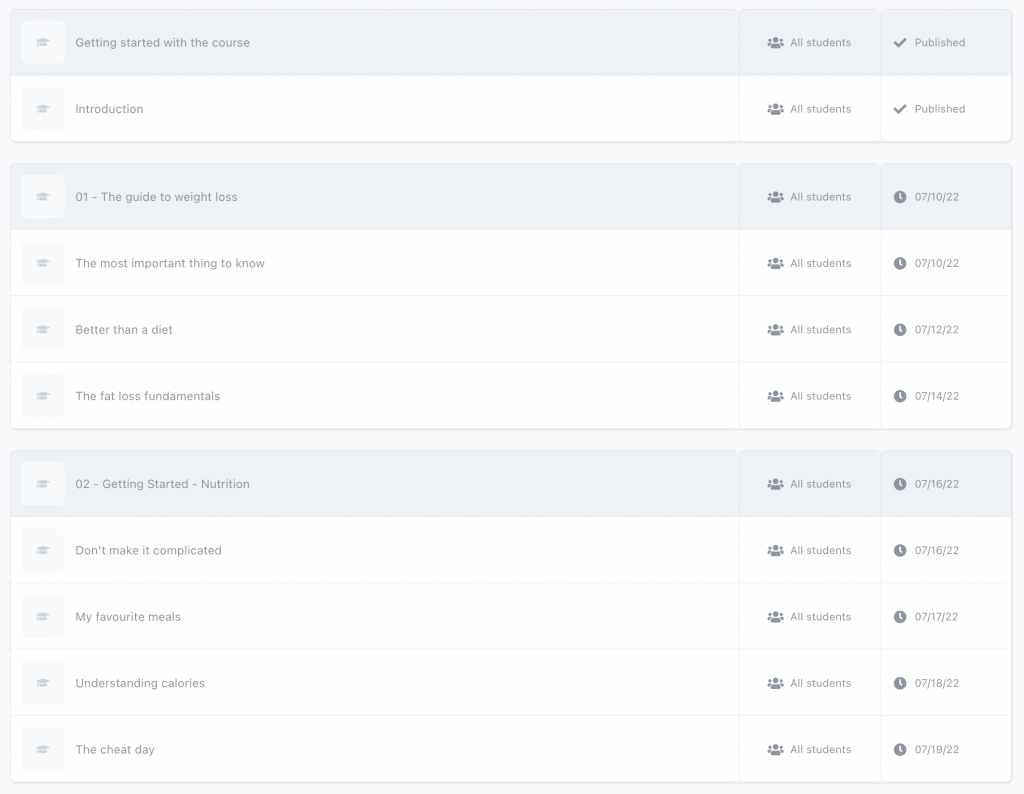
Here we can see content set to drip out across different specific dates within a month.
With this drip method, you can also enable the module or lesson titles to show before they’re available to the student letting them see what’s upcoming (this does not make module or lesson content available, just the titles will be visible but greyed out, and non-clickable until it unlocks).
After a trial or rebill Fulfillment
Using this drip method allows you to restrict content based on payments, rather than time.
This allows you to drip out modules or lessons after specific rebills, ensuring only students who continue paying for your content get new content to consume.
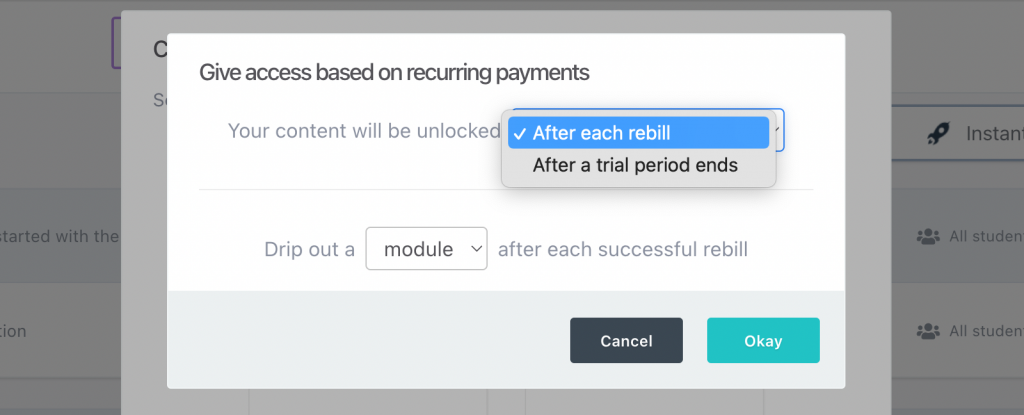
If choosing the option ‘after a trial period ends’ then the system will set the first module to be ‘Published’ (so instantly available) and then all other content to unlock after the first recurring payment (which would be the first payment after a free or paid trial).
When using the ‘after each rebill’ option, the system automatically syncs modules and lessons to drip out after each rebill (this is done automatically to help save you time, but you’re able to go in and adjust content based on your own requirements – for example you could have 2 modules release after a specific rebill instead of just one).
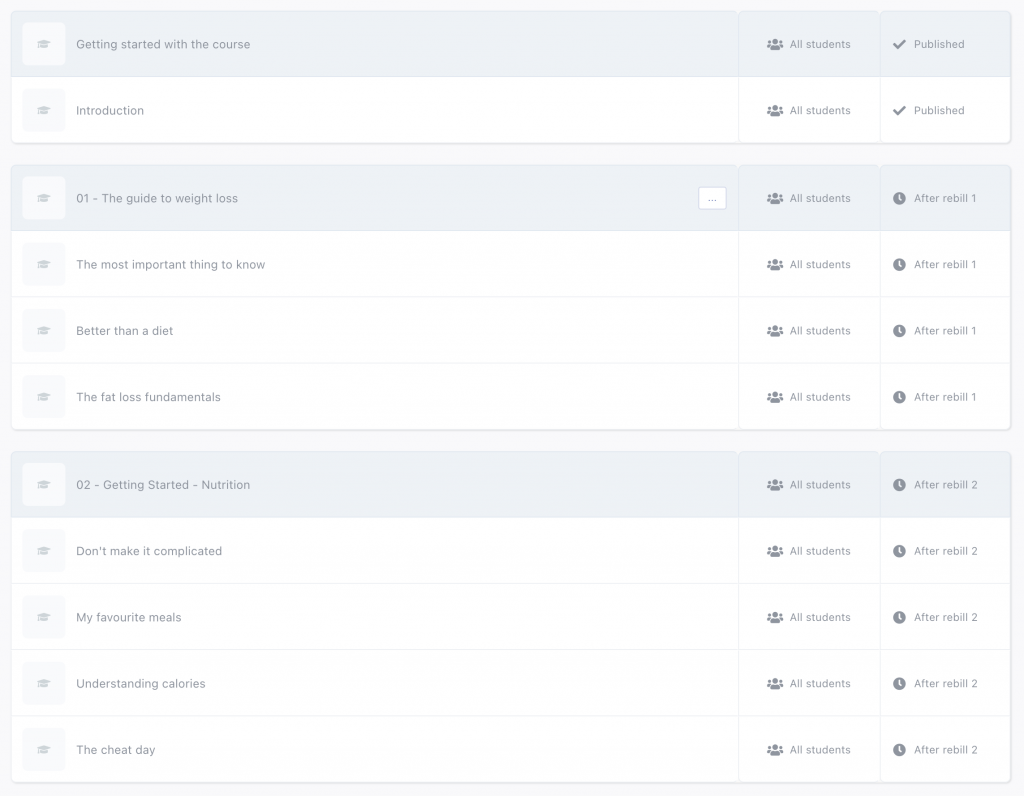
Notifying students of dripped content
ThriveCart does not automatically notify students that new content has become available, and so if you are choosing to drip content to your students, you may wish to let students know this ahead of time, but you can also set automation rules within your course to use your autoresponder to customize email campaigns based on when content is dripped (see more on connecting an autoresponder).
You’ll want to head to the Course Options page, where you can add automation rules.
Triggers include:
- When a student gets access to this course
- When a new module becomes available to the student
- When a new lesson becomes available to the student
- When a student completes this course
- When a student completes a module
- When a student completes a lesson
You will want to choose the options to trigger the rule, and link to a specific tag, list, segment, or campaign in your autoresponder.
Within your autoresponder, you will want to then design a workflow based on the content drip schedule.
Frequently Asked Questions (FAQs)
- Q: What drip options are available in ThriveCart Learn+?
- A: Drip course access by date, payment, or schedule, where you can drip content instantly, time-based (days/weeks/months/years), specific calendar dates, monthly dates, and payment-based drip options.
- Q: Can I mix different drip methods within one course?
- A: Absolutely! Learn allows you to mix and match drip methods within a single course for maximum flexibility.
- Q: Is this feature available on all ThriveCart plans?
- A: Yes! ThriveCart Learn content dripping is available on the standard Learn license, available free with your purchase of ThriveCart Standard.



