Affiliates can effortlessly stay on top of their performance with ThriveCart’s built-in affiliate tracking tools. From a single, intuitive dashboard, they can instantly view referred customers, see exactly who purchased through their link, and track affiliate sales in real time. No digging, no spreadsheets — just clear, automatic insights that make it easy for affiliates to understand their impact and keep earning with confidence.
Affiliates can find the details of any referred customers under their ThriveCart affiliate dashboard by logging in from thrivecart.com/signin.
If the affiliate is promoting multiple vendors, they would first need to select the vendor they want to see their referrals for.
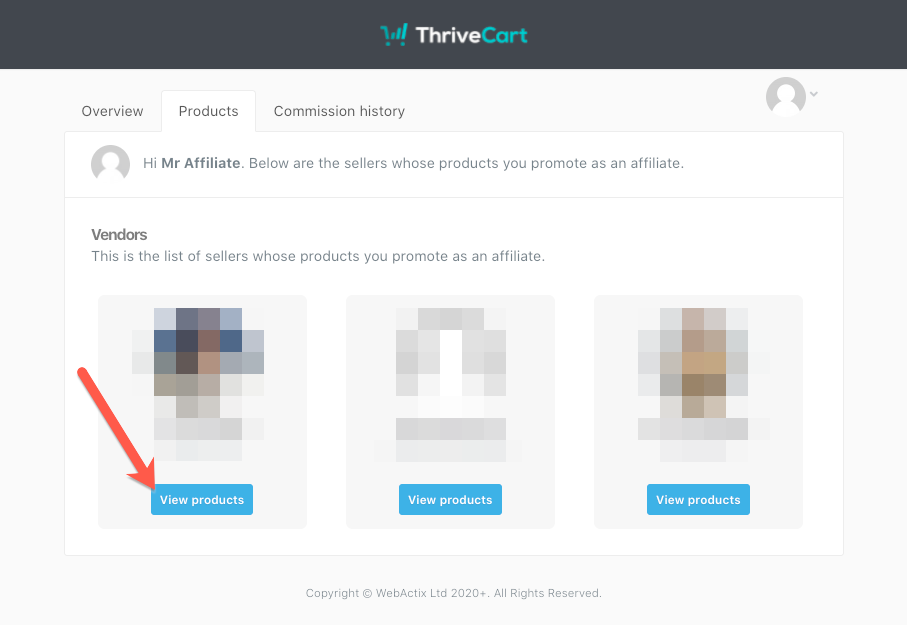
If the affiliate isn’t promoting for multiple vendors on the platform (or when they click the ‘view products’ button for a vendor they are promoting for), they will have a tab called ‘transactions’ available to them.
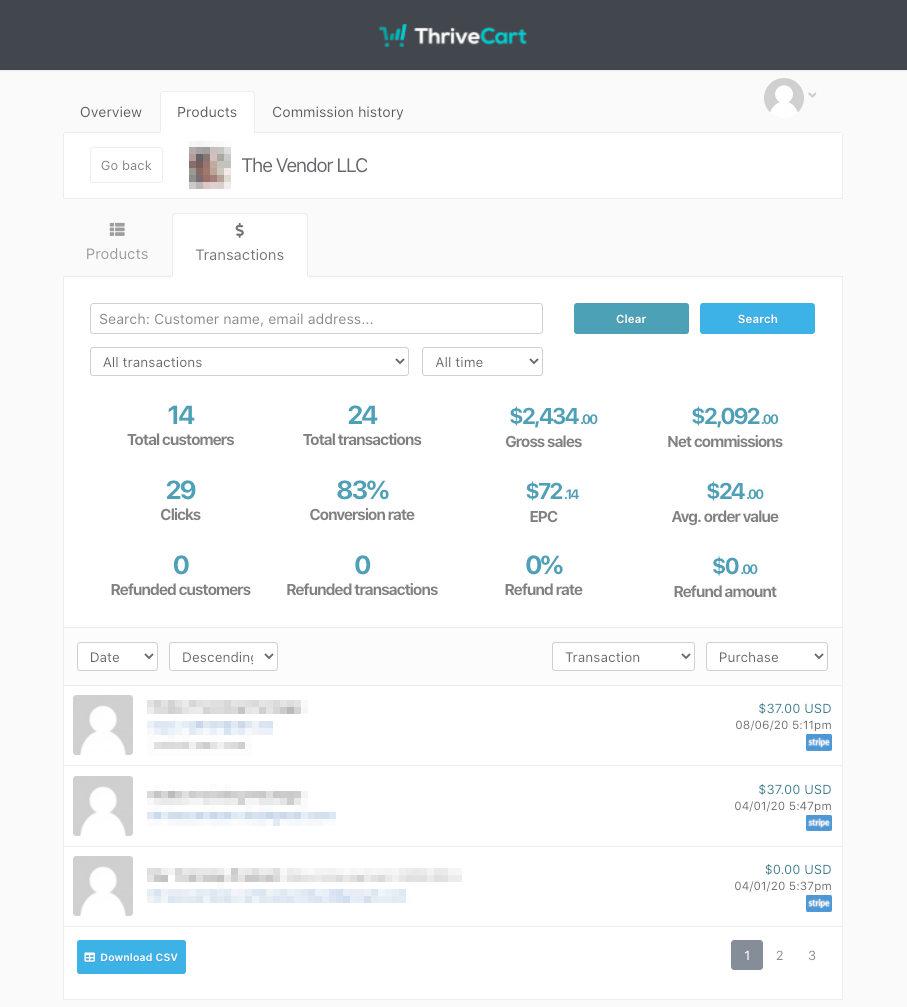
From the transactions tab, the affiliate can search for specific customers (great for verifying purchases for things like bonuses). The affiliate will also have an overview of their stats, filter and sorted by dates, transaction type, and more.
The information provided to the affiliate is:
- The product name the customer purchased
- Customer name (if collected at checkout)
- Customer email
- Tracking ID (if used)
In the bottom-left of their dashboard, they can download the affiliate CSV export.
