Growth is easier when you can see it clearly. Gain clear, data-driven visibility into your recurring revenue with Subscription Metrics, an advanced ThriveCart Pro+ feature powered by Stripe Connect+. Built for digital creators, SaaS businesses, and membership-based brands, this tool turns your recurring revenue into actionable insight, revealing trends, retention rates, and subscriber behavior in real time. It’s everything you need to protect your income, reduce churn, and build a stronger, more predictable business.
Secure and grow your recurring revenue with Subscription Metrics
With Pro+, your dashboard becomes a control center for subscription health. From Monthly Recurring Revenue (MRR) to Net Revenue Retention, every number tells a story, helping you spot churn early, measure performance accurately, and make informed decisions that strengthen long-term growth.
Subscription Metrics helps you take the guesswork out of your recurring revenue model so you can optimize and recover revenue at scale.
Subscription Metrics give you a 360° view of your recurring revenue health.
Use the data to optimize your strategy, recover lost income, and grow confidently with subscription-based insights at your fingertips.
Key Benefits:
- Real-time performance insight – See your subscription revenue evolve as it happens.
- Churn detection – Spot declines before they impact profits.
- Strategic decision-making – Use retention and LTV data to refine pricing and offers.
- Global accuracy – Works seamlessly with Stripe Connect+ across currencies and regions.
Filtering Subscriptions
If you’re wanting to view specific products, or specific sub-sets of subscriptions, then you can access these filters by clicking the “all products” button when viewing your subscriptions report.
You can also set a specific timeframe or currency to view.
From there, you can select whether to view subscriptions related to Products, Upsells, or Downsells. From there, you can filter down by a specific product – or choose “All Subscriptions”, “All Split-Pay”, or even both to return all recurring payment options.
What You’ll See
Your Subscription Metrics dashboard includes three powerful views:
Current Stats
Your real-time snapshot of performance:
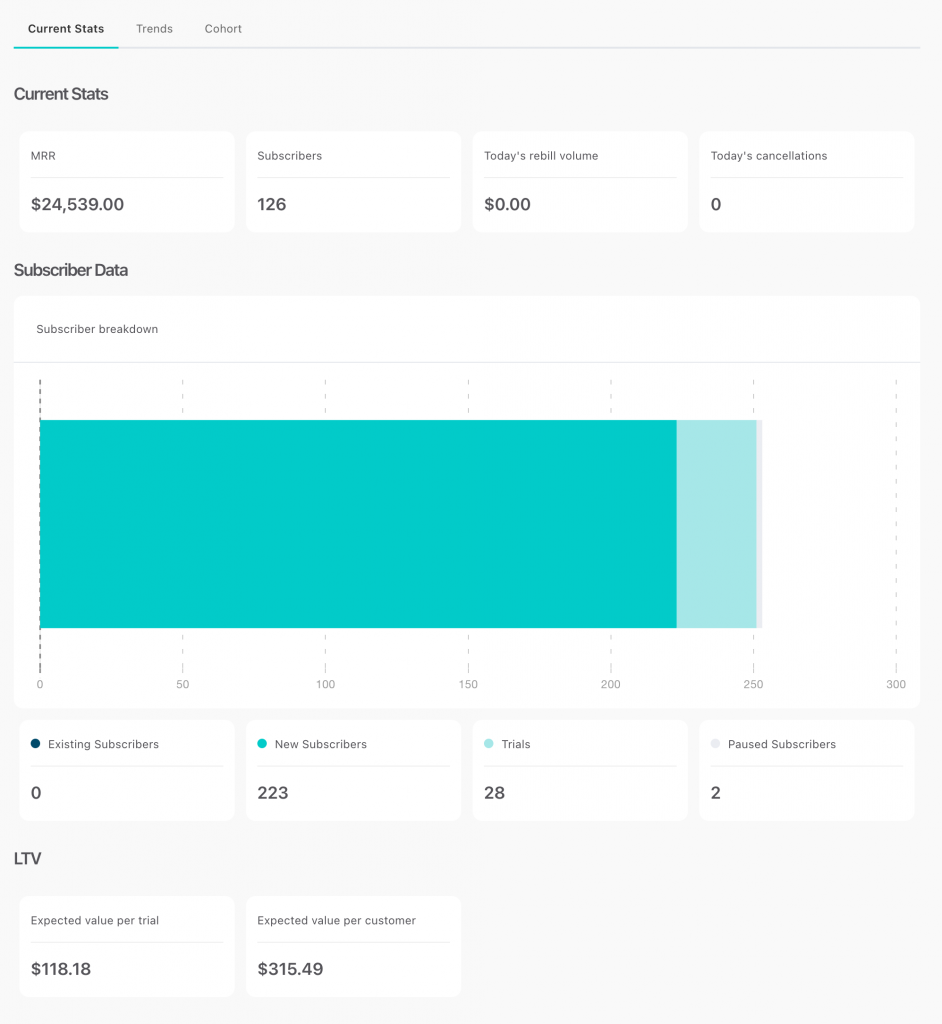
- MRR – Our Monthly Recurring Revenue (MRR) statistic lets you know at a glance what you’re expected to be earning each month.
- Subscribers (active) – This is the total number of subscribers with a current and active subscription.
- Today’s rebill volume – This stat reports how much in recurring payments you’ve processed today.
- Today’s cancellations – This stat reports how many subscriptions have been cancelled today.
- ARR – Annual Run Rate. This stat reports how much annual revenue you can expect to receive in the next 12 months based on existing subscriptions.
- Breakdown of: new subscribers (purchased within 30 days), existing subscribers, paused subs, trials (within the last 30 days)
- LTV stats: expected value per trial (calculated by the total gross revenue earned by products with trials, divided by the total amount of trials purchased) and per customer (total gross revenue earned by products /total amount of trials purchased, minus customers who cancelled during the trial period).
- Net Revenue Retention – Shows how much revenue you’ve retained over a given period.
- Net Subscriber Retention – Shows how many subscribers you’ve retained over a given period.
Trends
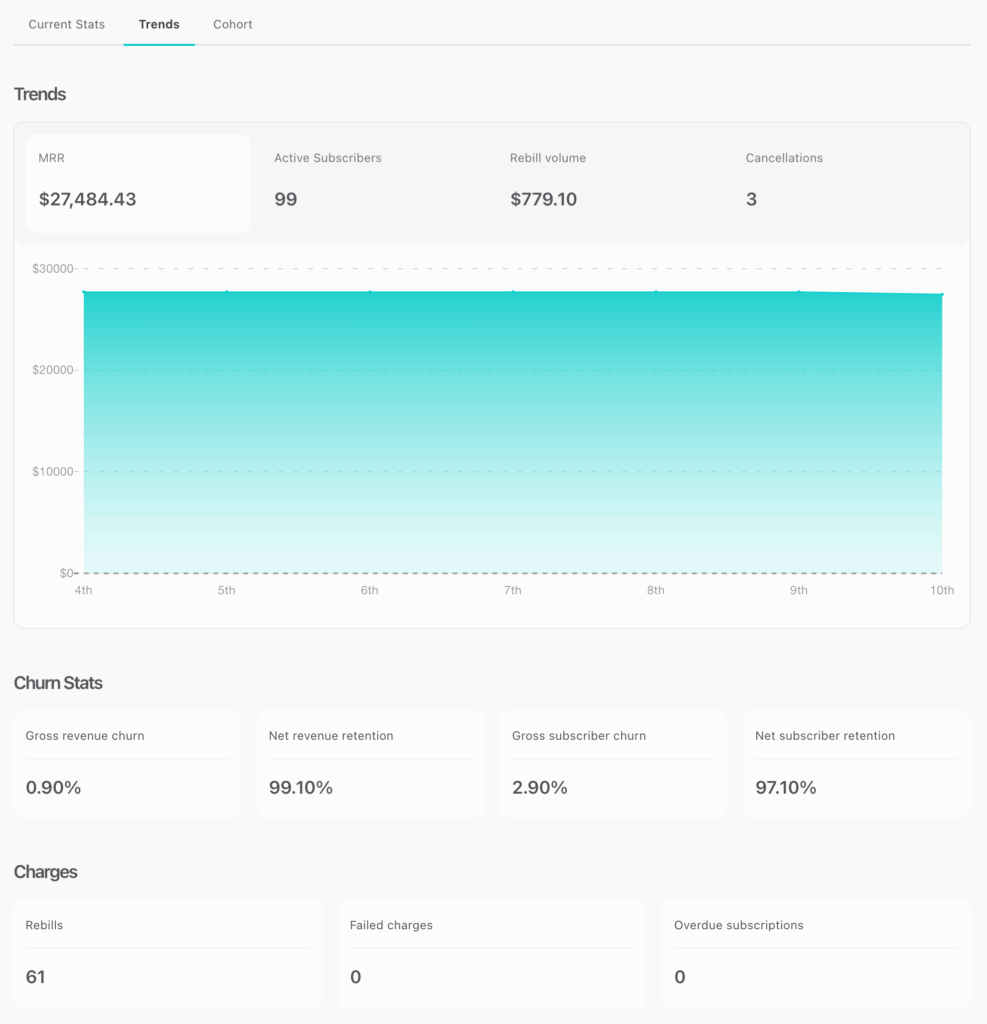
Track growth or drop-off over time with graphs for:
- MRR – This metric is your expected monthly recurring revenue. The same value that’s shown on your current stats tab. The graph lets you easily see if this is increasing or decreasing over time.
- Subscribers – Again, same as the current stats tab in that this is your active subscribers. The graph will show if this is increasing or decreasing over time.
- Rebill volume – How much revenue in recurring payments you’ve processed during the period selected.
- Cancellations – How many cancellations have been processed during the period selected.
Churn Stats
Our churn stats offer you several metrics.
An example of how churn is calculated here is if you have 100 subscribers at the beginning of the time period selected, then 20 new customers purchase during the selected period, 10 of the original 100 cancel during the selected period. 15 of the 20 new customers cancel during the selected period. The churn rate is 10% as the new customers in this period are not included in this data
- Gross revenue churn – This is the percentage of gross revenue associated with churning customers during the selected time period. It does not include customers who purchased during this period.
- Net revenue retention – This shows how much revenue you’ve retained over the period.
- Gross subscriber churn – The percentage of customers who churned during this period. Using the example above, that would be 10%
- Net subscriber retention – This shows how many subscribers (as a percentage) you’ve retained over the period.
Charges
- Rebills – This is the total number of rebills that have been processed in the time period selected.
- Failed charges – This is how many times a recurring payment has failed its payment attempt (note that this could include the same rebill failing multiple times)
- Overdue subscriptions – How many rebills failed, and have not yet been captured.
Cohort
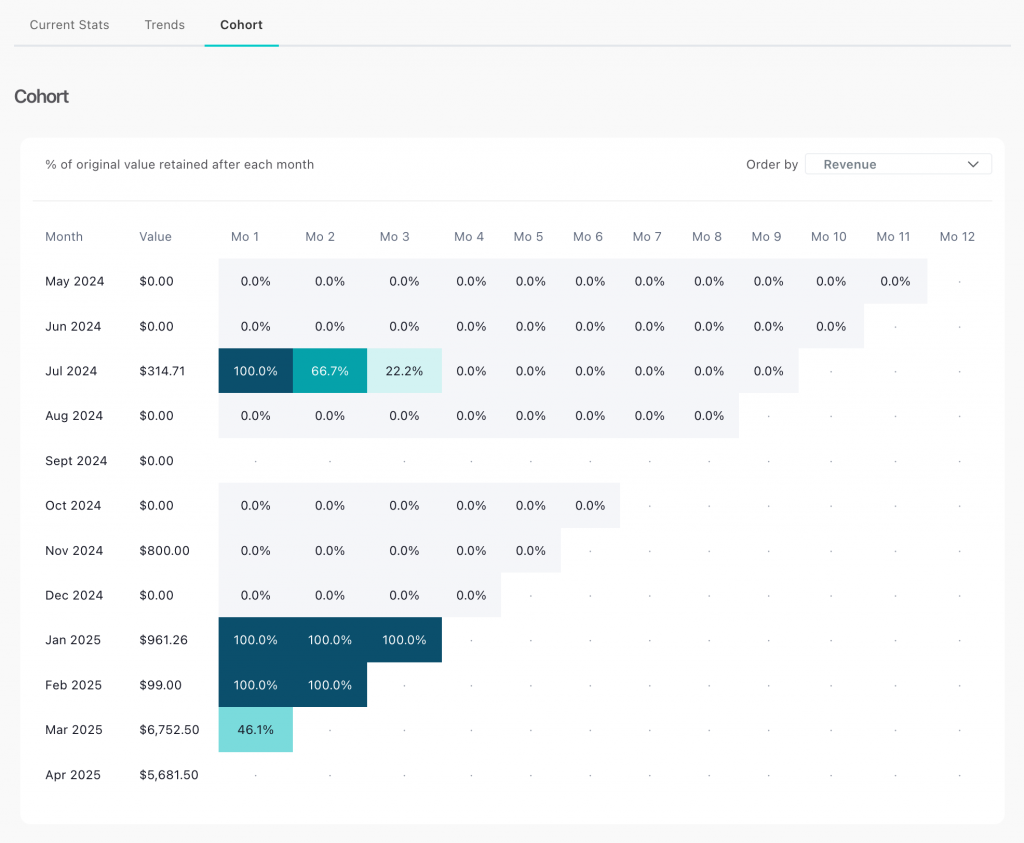
Get a rolling 12-month look at subscriber retention. Cohort reporting shows how long new customers stay subscribed after purchase, letting you track patterns of revenue decay—or retention—month by month.
What You Can Do with It
- Detect and reduce churn
- Spot which months or offers bring in stickier subscribers
- Track the value of your trials vs paying customers
- Identify failed rebills or overdue charges and take proactive action
- Support smart decisions around subscription pricing and structure
For example, see which offers lead to longer-term customers and adjust your upsell flow or pricing accordingly.
Frequently Asked Questions (FAQs)
- Q: Do I need Stripe Connect+ to use Subscription Metrics?
- A: Yes. Subscription Metrics requires Stripe Connect+ to be enabled as your payment processor, and it must be activated in your product settings.
- Q: What’s the difference between Gross Subscriber Churn and Net Subscriber Retention?
- A: Net Subscriber Retention = % of subscribers retained from the start to end of a selected period, while Gross Subscriber Churn is the percentage of subscribers lost during that period.
- Q: Can I track failed or overdue subscription payments?
- A: Yes. The Charges section shows:
- Failed charges (including multiple attempts)
- Overdue subscriptions (failed rebills not yet recovered)
- Rebills processed during the selected timeframe
- A: Yes. The Charges section shows:
- Q: What does the Cohort view show?
- A: The Cohort view tracks subscriber retention over a 12-month period after initial purchase. It helps you see how long customers stay subscribed, highlighting patterns in churn vs retention.


