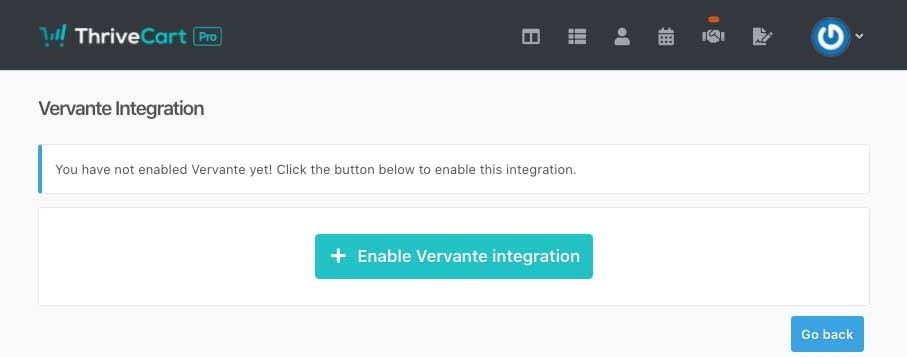
Integration with Vervante is a little different to most as they don’t have an API or the concept of ‘accounts’ for integrations.
They use unique SKU’s across their entire platform so the SKU is unique to your Vervante account. When you set up a shipping option within your ThriveCart product settings, it’s this SKU that gets passed to Vervante with the customers details and they use that to generate the order in your account.
Your ThriveCart checkout set up
When using Vervante as a fulfilment service for your product, there are a number of fields that are required to be set on your checkout in order for the order to be successfully accepted by Vervante.
- Customer name
- Customer address
If you are not collecting the above information, orders may not be accepted by Vervante.
See this article to learn how to enable different fields on your checkout (such as the name fields).
Sending orders to Vervante
Passing customer and order information to Vervante or any fulfilment service is handled via the Shipping options you can create in your products settings.
This allows you to have different shipping options that fulfil different product or even use different fulfilment services.
When you have created a physical product, your fulfilment tab will have a Shipping section. Here you can set shipping options for your product.
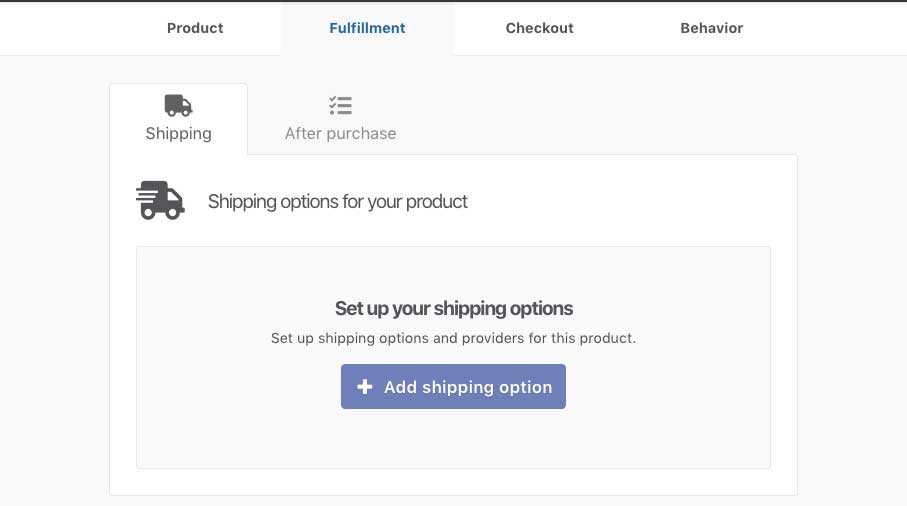
When creating or editing a shipping option you want to choose Vervante as your fulfullment provider in the drop-down selection.
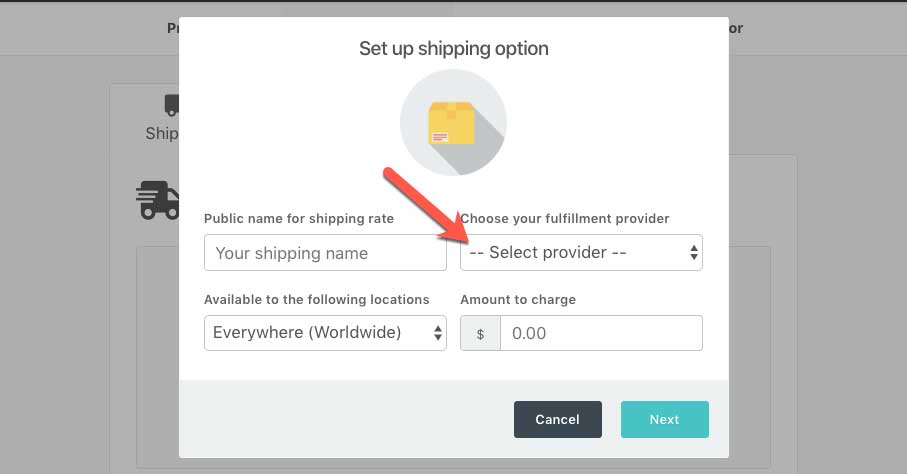
You can then set the general shipping option details like the name (which is shown on the checkout page), any shipping restrictions – like what countries are valid for this option (if a customer visits from a country the shipping option isn’t valid for, it won’t show to them), and finally how much you want to charge for the shipping option (you can have shipping free by simply entering zero here).
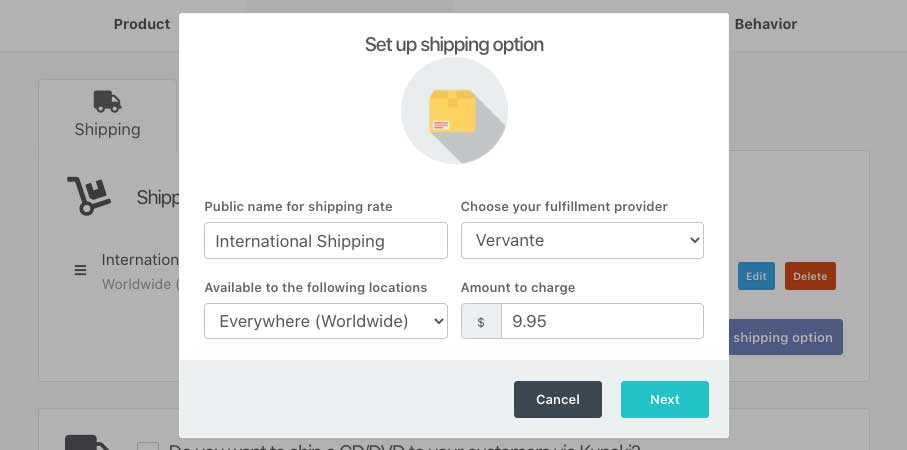
The next step will then be selected when this shipping option will be available, such as for specific pricing options, specific quantities, if the customer accepts/declines the bump. These options will be based on your product settings at this time.
Finally, we get to the Vervante specific options.
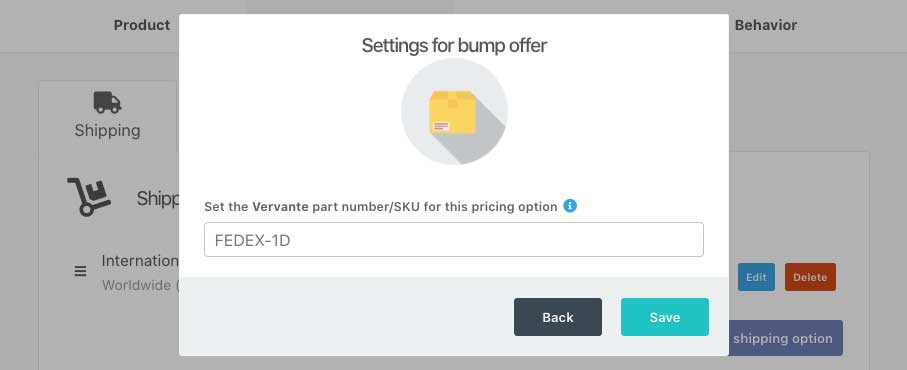
Here you will need to enter the Product SKU from your Vervante dashboard. This is so the order in Vervante is correctly created for that product using the customers information passed to them.
Once saved, you’ll have a shipping option set up for your product that when selected by the customer at checkout will now fulfil this order via Vervante.
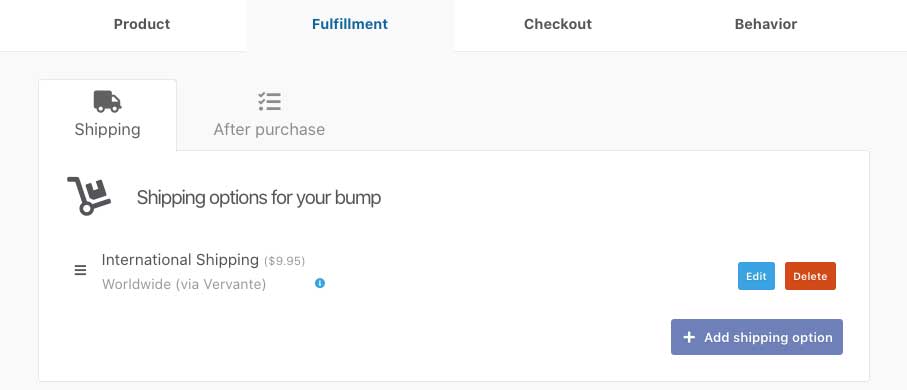
If you have any questions, feel free to contact the support team directly here.
