Offering subscription trial options is a powerful way to boost conversions and build trust with potential customers. By letting users experience the value of your product or course firsthand, you lower the barrier to entry and increase the likelihood of long-term subscriptions. Trials create confidence, encourage engagement, and turn curious prospects into loyal customers, making them one of the most effective marketing tactics for sustainable growth.
ThriveCart’s free trial setup gives you the ability to offer free trials for one-time payments, as well as paid trial configurations for subscription payment plans.
This gives you greater flexibility when offering your products.
A free trial helps get your customers on board with no immediate financial obligation, while a paid trial can encourage financial commitment to your product.
This article guides you through setting up free and paid trials for your ThriveCart products – whether setting one-time payment trials or subscription trial options. You’ll learn how to configure trial durations, initial pricing, and how to offer trials that convert prospects into paying customers.
How to set up a trial
To set up a trial for your product, under your product settings, you’ll need to click into your product’s Pricing tab.
You’ll want to choose the pricing option that makes sense for your offer, but the below pricing options can have trials set:
- One-time payment products with a free trial
- Free trial, or paid trial Subscriptions (both ongoing and limited)
- One-time payments with a paid trial
Setting One-time Payment Trials
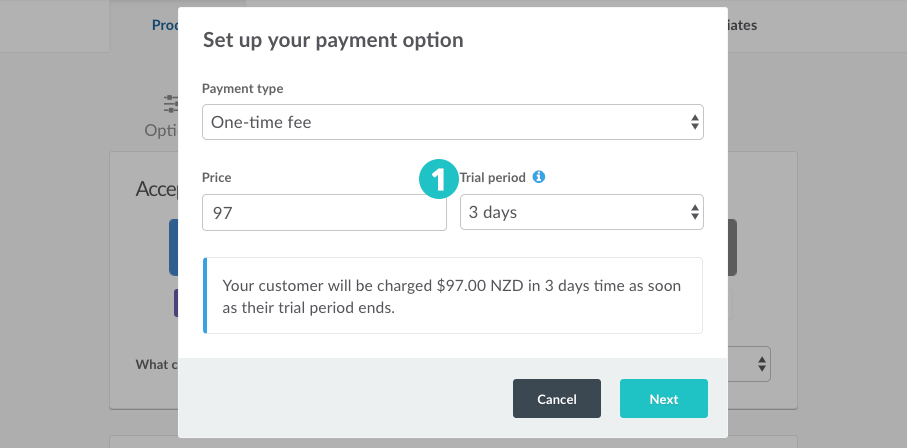
To use ThriveCart’s free trial setup on a one-time payment product we simply need to select the trial period drop-down and how long their trial will be. Once this period is over the customer will be charged the fee in the price field.
This is automatically a free trial.
So, if 3 days is selected as above, the customer would not be charged anything at the time of checkout, then in 3 days, they would be charged $97. Remember you have the payment summary to confirm exactly what and when the customer will be billed.
Setting Subscription Trial Options
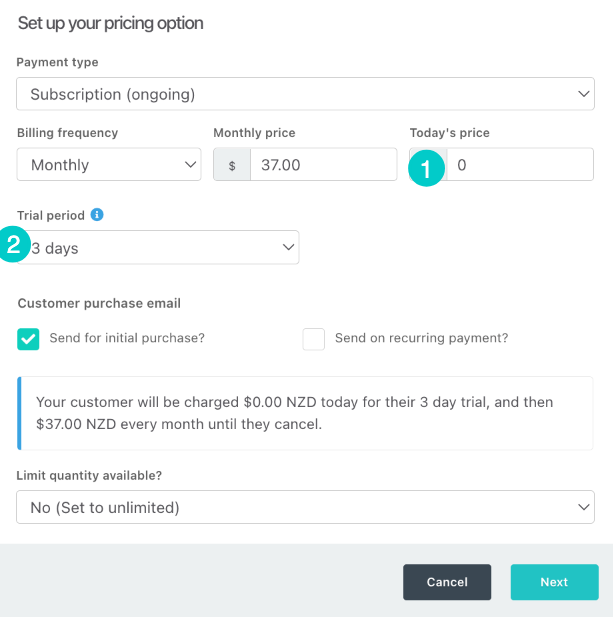
When setting up trials for subscription products we have an additional step to complete.
With a subscription product, we have a “Today’s price” field. This will be charged at checkout either with or without a trial (you can, for example, use this for a ‘set up fee’ for a recurring service or product).
If you’re wanting to offer a free trial, enter $0.00 in the Today’s price field, such as in the example above, but this field can contain a value if you want the customer to pay for the trial.
The next step is to choose their Trial period and how long before their Billing frequency starts.
In the above example, the customer would be charged nothing for the initial checkout, then in 3 days’ time, they would be charged $37, and then $37 every month until they cancel.
One-time payment with a paid trial
To create a paid trial with a one-time payment we’re actually going to make some alterations to the subscription payment type.
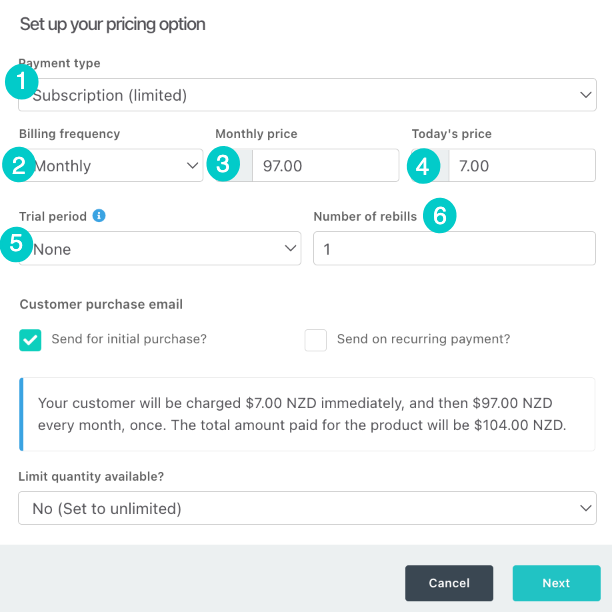
1. Payment Type – You’ll want to set this to Subscription (limited) in order to set the number of rebills.
2. Billing Frequency – This isn’t so important as the payment will be processed at the end of the trial period.
3. Subscription price – This is going to be what we charge the customer after the trial period is over.
4. Today’s price – here we’re going to set what we want to charge the customer for the trial.
5. Trial period – here we’re going to select how long we want our trial to be.
6. Number of rebills – since we only want to charge the customer once after the trial we’re going to set this to 1.
By completing the above you can create a paid trial with a single payment after the trial. Beneath the details, you will have an overview of their payment and the total amount the customer will pay.
Frequently Asked Questions (FAQs)
- Q: Can I offer a paid trial for a one-time payment product?
- A: Yes, you can simulate a paid trial for a one-time product by using the “Subscription (limited)” payment type with a single rebill.
- Q: Will customers be charged immediately during a free trial?
- A: No, if the trial is set to free, the customer won’t be charged at checkout. They’ll be billed only after the trial period ends.
- Q: Can I customize the length of the trial period?
- A: Absolutely! Using the “custom” option in the trial period dropdown, you can set the trial period to any number of days before the main charge or subscription billing begins.

