Smart discounts deserve smarter data. With Coupon Reporting in ThriveCart Pro+, you can finally see which promotions truly drive profit, and which just cut margins. Track sales, refunds, and customer behavior for every code in real time, turning every coupon into a strategic growth tool instead of a guessing game.
Turn every coupon into a conversion powerhouse. ThriveCart’s Coupon Reporting gives you real-time insight into which discounts drive sales, which ones need refinement, and how each campaign contributes to your bottom line. Whether you’re running flash promotions, affiliate campaigns, or loyalty incentives, you’ll see exactly how your coupons perform, so you can double down on what works and eliminate what doesn’t.
With ThriveCart Pro+, every discount becomes measurable, strategic, and ROI-driven.
Turn insights into ROI with Coupon Reporting
Coupons aren’t just discounts, they’re data. Whether you’re running limited-time offers, affiliate campaigns, or customer retention promos, ThriveCart’s Coupon Reporting gives you clear visibility into how every code performs. With detailed performance metrics, you can pinpoint what drives conversions, identify underperforming promotions, and make data-backed decisions that increase revenue.
With ThriveCart’s analytics, you’ll get:
- Revenue and total orders by coupon
- Refund percentage and refund rate
- Product performance linked to each coupon
- Customer lists tied to specific codes
With advanced filters and intuitive analytics, you can track conversions, evaluate ROI, and optimize your promotional strategy directly from your ThriveCart account.
Why It Matters
Discounts are powerful tools for acquisition and retention, but only when they’re profitable. Coupon Reporting lets you go beyond vanity metrics to see exactly which campaigns are driving sales, how much they’re costing you, and where you can improve.
Use these insights to refine pricing, track affiliate-driven promotions, and test marketing incentives with measurable results.
Where to Find Your Data
Access your Coupon Reporting from your ThriveCart dashboard. The page is divided into two tabs: Top Coupons and By Coupon.
Top Coupons
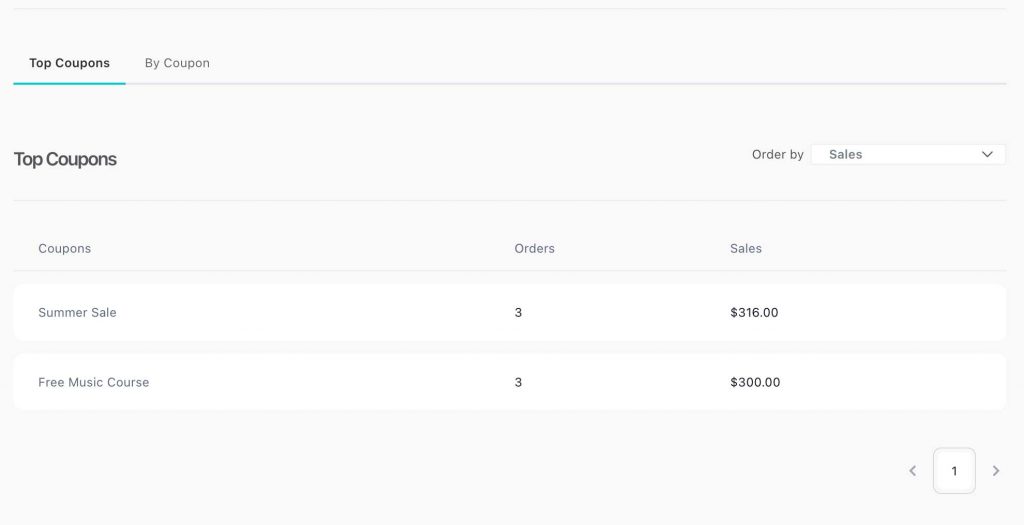
This section provides a high-level overview of your best-performing coupons across all campaigns. You can sort and filter the list to highlight which codes generated the most orders or revenue. Every coupon listed has produced at least one sale.
You’ll find the following metrics:
- Orders: The total number of orders attributed to the coupon.
- Sales: The total net revenue generated from that coupon.
You can reorder the data to rank coupons by either the highest number of sales or the highest revenue, helping you identify your most effective offers instantly.
By Coupon
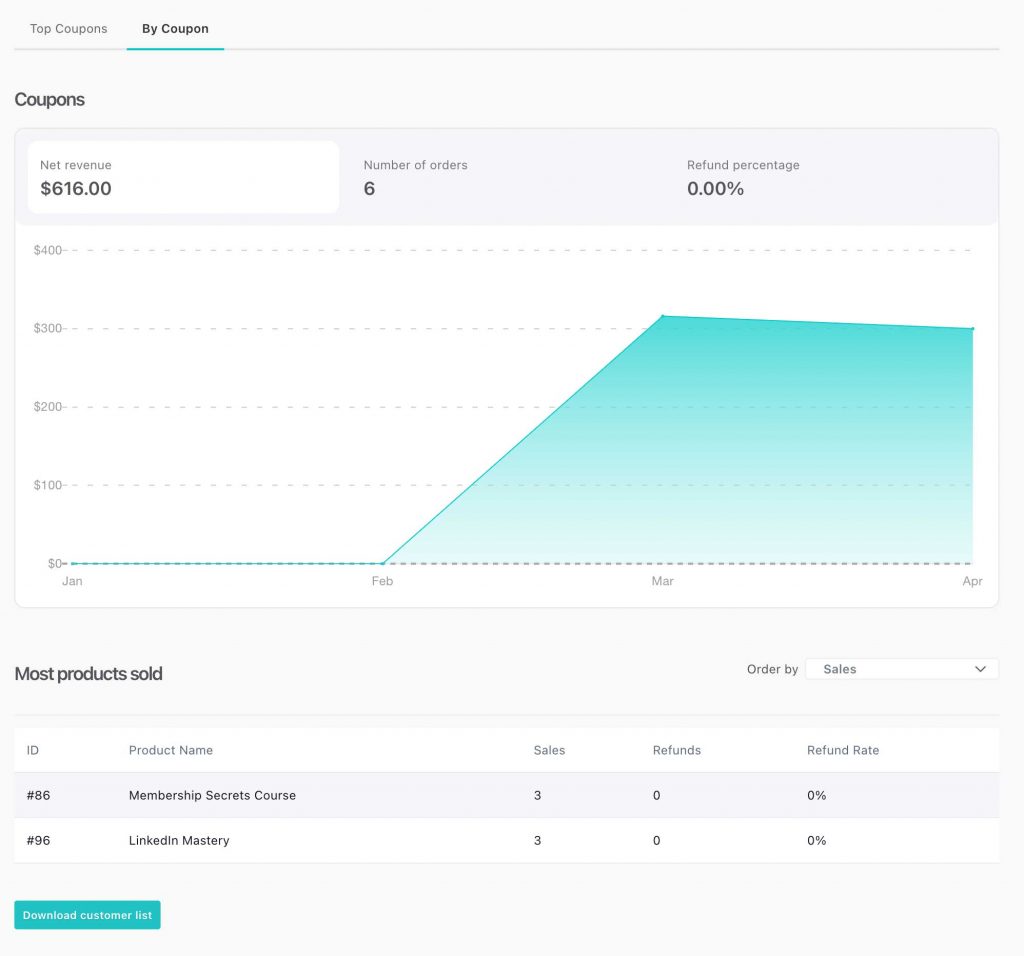
The By Coupon view allows for deep analysis of individual coupon performance. You can toggle between visual charts showing net revenue, order volume, and refund percentages for each coupon. These reports update dynamically based on your filter selections, giving you focused insights into specific campaigns.
Product Insights
Within this tab, you can also see which products were sold using each coupon, including individual product sales, refunds, and refund rates. This helps you identify which offers work best for which items, supporting smarter pricing and bundling decisions.
Customer Lists
For advanced targeting, you can download a list of all customers who used a particular coupon. This enables retargeting, loyalty campaigns, or follow-up automations in your email marketing tools.
Pro Tip: Combine this data with your affiliate reports or segmentation filters to create highly effective follow-up campaigns for specific customer groups.
Take Action on Your Insights
ThriveCart’s Pro+ Coupon Reporting transforms discount performance into actionable business intelligence. You can now track every promotion’s impact in real time, test variations, and confidently scale what works. From acquisition to retention, your coupon strategy becomes a measurable revenue driver, not just a marketing tactic.
Frequently Asked Questions (FAQs)
- Q: Where can I access coupon reporting in ThriveCart?
- A: You can access Coupon Reporting directly from your ThriveCart dashboard. Once there, you’ll find two views: Top Coupons (a high-level overview of best-performing coupons) and By Coupon (a deeper analysis of individual coupon performance).
- Q: What kind of data does the coupon reporting feature provide?
- A: It provides detailed metrics like the number of orders per coupon, total revenue generated, refund percentages, specific products sold using each coupon, and downloadable customer lists tied to individual codes.
- Q: Can I track which products were sold using each coupon?
- A: Yes. In the By Coupon tab, you can see a breakdown of which products were purchased using each code, including the number of sales, refunds, and refund rates per product.
- Q: Do I need Stripe Connect+ to use coupon reporting?
- A: Yes. This feature is only available to Pro+ users and requires Stripe Connect+ to be enabled as the payment processor for the products associated with your coupons.
