Make tax season less taxing
As your business grows, so does your paperwork. Instead of downloading receipts one by one, use ThriveCart’s Bulk Invoice Downloads, a simple, time-saving feature that lets you retrieve all your filtered invoices in one go.
As just one tool in the Pro+ reporting tools tool belt, bulk downloads allows you to filter by date, product, or customer, then generate a .zip file containing all matching invoices. You’ll receive the download link directly via email, so you can store, print, or forward everything to your accountant with ease.
Whether for monthly bookkeeping, quarterly audits, or annual reporting, this feature streamlines your workflow and saves hours of administrative work
Reclaim your time and reduce your stress.
ThriveCart’s Bulk Invoice Downloads are your behind-the-scenes solution for accurate and efficient tax filing. No more clicking through receipts one by one, get everything you need, all at once.
How to Use Bulk Invoice Downloads
To start a batch invoice PDF export, head to your ThriveCart dashboard and navigate to Transactions > Invoices.
From there, filter and search for invoices by:
- Time period (Today, Yesterday, This Week/Month, Last Week/Month, Custom – up to 90 days)
- Product-specific
- Customer-specific
Then click Search, and hit Download in the bottom-left corner.
Note: The ‘Download’ button will be disabled if there are no results for your search.
The system will generate a .Zip file containing the PDFs for all the invoices in your search filter, and then send you an email with a link to download that file.
If choosing a specific time period, please note that the maximum total time period to download receipts is a 90-day window.
What Happens Next?
ThriveCart will process your request and generate a .zip file of PDFs matching your filters. Depending on volume, this may take up to 20 minutes.
You’ll get an email from notifications@thrivecart.com with a secure download link once it’s ready
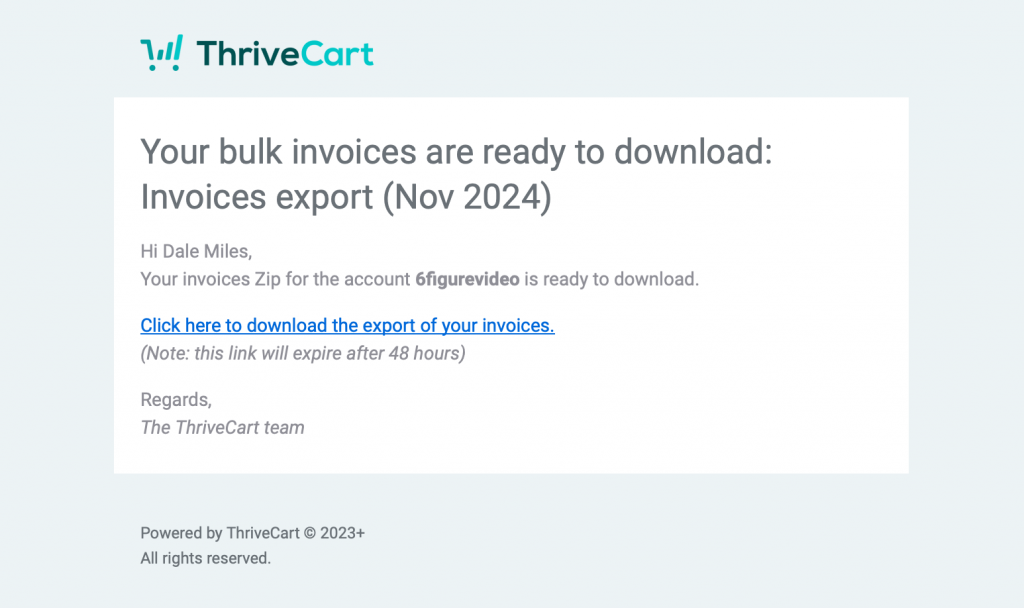
Frequently Asked Questions (FAQs)
- Q: Who can access the Bulk Invoice Downloads feature?
- A: Only users with a ThriveCart Pro+ license and Stripe Connect+ enabled can access this feature.
- Q: What is the maximum date range I can use when filtering invoices?
- A: You can filter invoices for up to a 90-day period per download.
- Q: How will I receive the invoice files?
- A: You’ll get an email, sent to your login email address, with a secure download link once the .zip file is generated.
- Q: My export didn’t send, what do I do?
- A: Larger files can take some time to generate as they are added to a queue. If you’ve attempted an export and not received an email after 30 minutes, make sure to check the email address the export sends to – as it would email to your login email address, and check spam/trash/any additional filters before reaching out to support for additional guidance.

