Generate a QR code that you can easily share send traffic directly to your checkout page when scanned by a mobile device.
What does this mean?
QR codes are an easy way to share links to your checkout pages in, for example, a live environment.
You could, for example, have a flyer with your QR code in a booth at an expo and have potential customers purchase your products or services simply by scanning your code from the security of their own device.
No need to have them manually enter website URLs which can be cumbersome in the moment.
Creating a QR Code image
After saving your product, and you are on the ‘Get URL’ page, you’ll see a ‘Get QR code’ button.
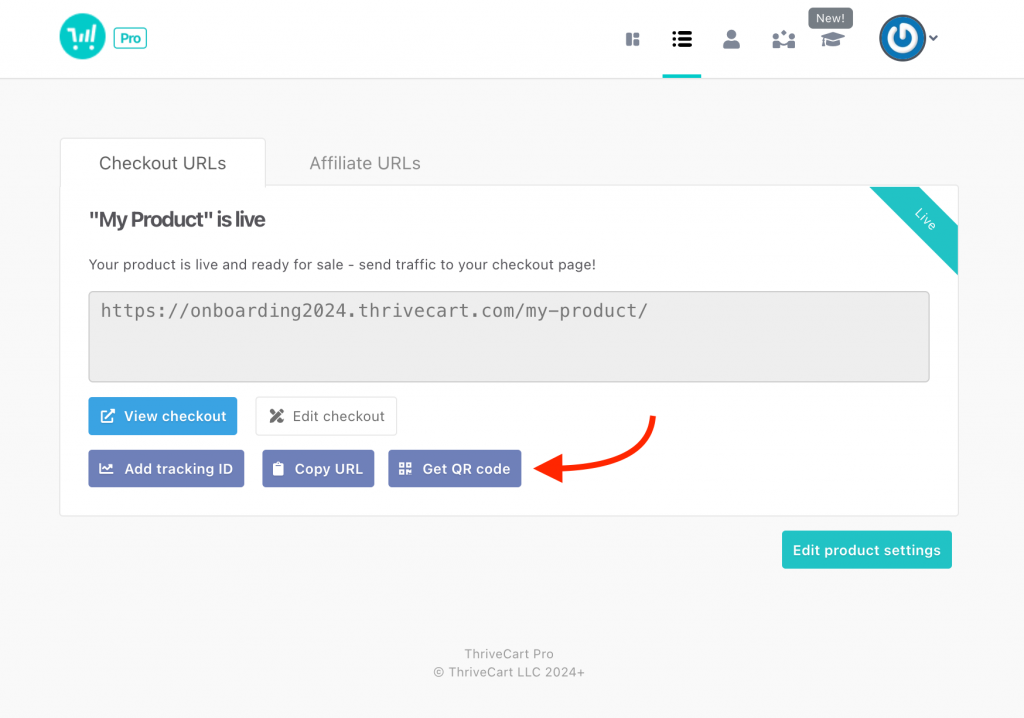
Clicking that will then show a modal with the QR code image.
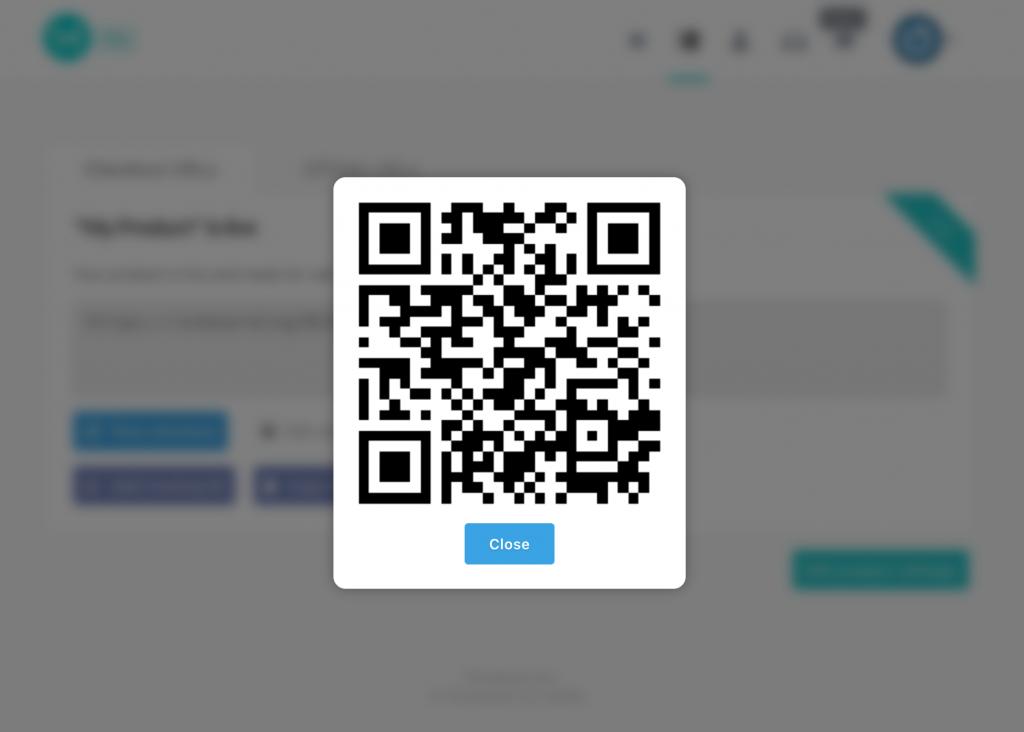
You can then right-click and choose the ‘save image as’ (or related wording in your browser) and save this image to your computer.
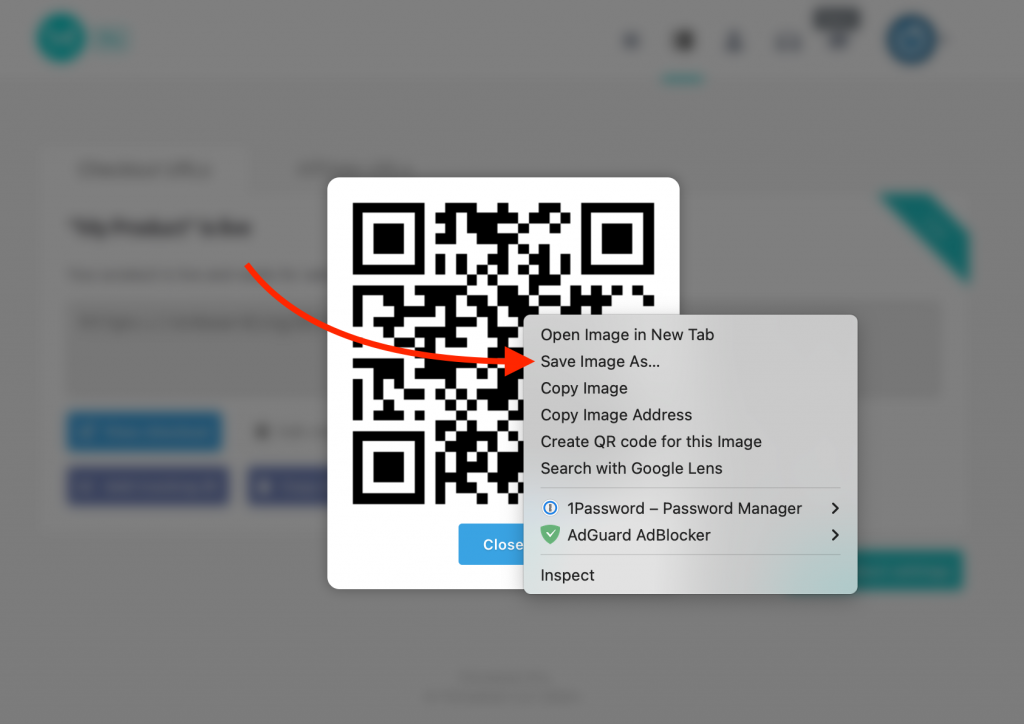
You can then use this image as needed in your marketing materials and anyone scanning this QR code on their mobile device’s camera will have the option to open the link directly to your checkout page without having to enter the URL manually.
